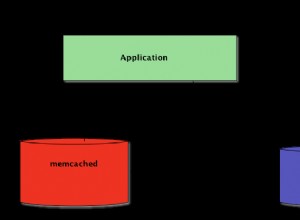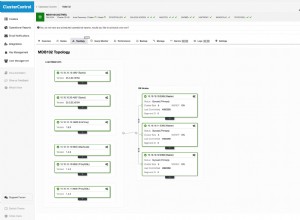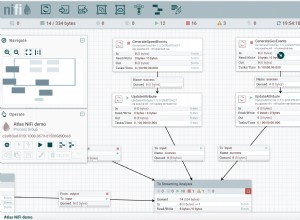Тази рецепта ще използва класа MongoOutputFormat за зареждане на данни от екземпляр на HDFS в колекция MongoDB.
Getting ready
Най-лесният начин да започнете с Mongo Hadoop Adapter е да клонирате Mongo-Hadoopproject от GitHub и да изградите проекта, конфигуриран за конкретна версия на Hadoop. Трябва да бъде инсталиран Gitclient, за да клонирате този проект. Тази рецепта предполага, че използвате CDH3 дистрибуцията на Hadoop. Официалният Git клиент може да бъде намерен на http://git-scm.com/downloads .
Адаптерът Mongo Hadoop може да бъде намерен в GitHub на https://github.com/mongodb/ mongo-hadoop. Този проект трябва да бъде създаден за конкретна версия на Hadoop. Полученият JAR файл трябва да бъде инсталиран на всеки възел в папката $HADOOP_HOME/lib. Драйверът Mongo Java трябва да бъде инсталиран на всеки възел в папката $HADOOP_HOME/lib. Може да бъде намерен на https://github.com/mongodb/mongo-java-driver / изтегляния .
Как да го направя...
Complete the following steps to copy data form HDFS into MongoDB:
1. Clone the mongo-hadoop repository with the following command line:
git clone https://github.com/mongodb/mongo-hadoop.git
2. Switch to the stable release 1.0 branch:
git checkout release-1.0
3. Set the Hadoop version which mongo-hadoop should target. In the folder
that mongo-hadoop was cloned to, open the build.sbt file with a text editor.
Change the following line:
hadoopRelease in ThisBuild := "default"
to
hadoopRelease in ThisBuild := "cdh3"
4. Build mongo-hadoop :
./sbt package
This will create a file named mongo-hadoop-core_cdh3u3-1.0.0.jar in the
core/target folder.
5. Download the MongoDB Java Driver Version 2.8.0 from https://github.com/
mongodb/mongo-java-driver/downloads .
6. Copy mongo-hadoop and the MongoDB Java Driver to $HADOOP_HOME/lib on
each node:
cp mongo-hadoop-core_cdh3u3-1.0.0.jar mongo-2.8.0.jar $HADOOP_
HOME/lib
7. Create a Java MapReduce program that will read the weblog_entries.txt file
from HDFS and write them to MongoDB using the MongoOutputFormat class:
import java.io.*;
import org.apache.commons.logging.*;
import org.apache.hadoop.conf.*;
import org.apache.hadoop.fs.Path;
import org.apache.hadoop.io.*;
import org.apache.hadoop.mapreduce.lib.input.FileInputFormat;
import org.apache.hadoop.mapreduce.lib.input.TextInputFormat;
import org.apache.hadoop.mapreduce.*;
import org.bson.*;
import org.bson.types.ObjectId;
import com.mongodb.hadoop.*;
import com.mongodb.hadoop.util.*;
public class ExportToMongoDBFromHDFS {
private static final Log log = LogFactory.getLog(ExportToMongoDBFromHDFS.class);
public static class ReadWeblogs extends Mapper<LongWritable, Text, ObjectId, BSONObject>{
public void map(Text key, Text value, Context context)
throws IOException, InterruptedException{
System.out.println("Key: " + key);
System.out.println("Value: " + value);
String[] fields = value.toString().split("\t");
String md5 = fields[0];
String url = fields[1];
String date = fields[2];
String time = fields[3];
String ip = fields[4];
BSONObject b = new BasicBSONObject();
b.put("md5", md5);
b.put("url", url);
b.put("date", date);
b.put("time", time);
b.put("ip", ip);
context.write( new ObjectId(), b);
}
}
public static void main(String[] args) throws Exception{
final Configuration conf = new Configuration();
MongoConfigUtil.setOutputURI(conf,"mongodb://<HOST>:<PORT>/test. weblogs");
System.out.println("Configuration: " + conf);
final Job job = new Job(conf, "Export to Mongo");
Path in = new Path("/data/weblogs/weblog_entries.txt");
FileInputFormat.setInputPaths(job, in);
job.setJarByClass(ExportToMongoDBFromHDFS.class);
job.setMapperClass(ReadWeblogs.class);
job.setOutputKeyClass(ObjectId.class);
job.setOutputValueClass(BSONObject.class);
job.setInputFormatClass(TextInputFormat.class);
job.setOutputFormatClass(MongoOutputFormat.class);
job.setNumReduceTasks(0);
System.exit(job.waitForCompletion(true) ? 0 : 1 );
}
}
8. Export as a runnable JAR file and run the job:
hadoop jar ExportToMongoDBFromHDFS.jar
9. Verify that the weblogs MongoDB collection was populated from the Mongo shell:
db.weblogs.find();