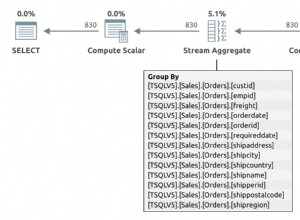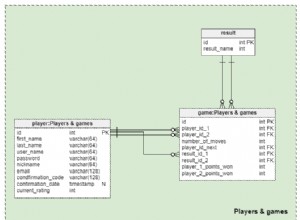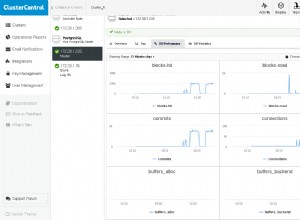Вярвам, че трябва :-
а) Копирайте файла от файла с активи на временно място или до крайната дестинация (данни/данни/име_пакета/бази от данни).
- Къде ще бъде името на пакета според пакета.
getDatabasePath(databasename).getPath()ще извлече пътя като низ, напр.mDBPath = context.getDatabasePath(database).getPath();така че дори не е нужно да кодирате името на пакета.
b) Подкана за и извличане на паролата.
в) Дешифрирайте файла (копирането му до крайната дестинация, копирана на временно място).
г) След това отворете базата данни.
Забележка! Базата данни вече няма да бъде криптирана, така че ако искате криптиране, ще трябва да въведете криптиране.
Код, който може да бъде адаптиран
Можете да адаптирате следния код, т.е. да добавите кода за декриптиране (както е посочено).
-
Обърнете внимание, че този код не е предназначен за производство, а е код, който е създаден за експериментиране/проучване на откриващи активи. Като такъв е далеч от върха с регистрирането на почти всичко.
-
Освен това е проектиран да обслужва до 10 бази данни (съгласно
MAXIMUM_HELPERSиhelper_index). Примерното използване използва 3 бази данни (коментираната 4-та е за тестване на не-база от данни файл).
Кодът (обърнете внимание на разделянето, където ще бъде поставен кодът за декриптиране) :-
public class OpenAssetDBHelper extends SQLiteOpenHelper {
private static final String LOGTAG = "OADB-HLPR";
public static final int MAXIMUM_HELPERS = 10;
private String mDBPath, mAssetPath;
private static OpenAssetDBHelper mInstance[] = new OpenAssetDBHelper[MAXIMUM_HELPERS];
private SQLiteDatabase mDB;
/**
* OpenAssetDBHelper Class that will copy a predefined database
* from the assets folder and then open it is the database;
*
* The copy will only be done if the database does not exist;
*
* Note this code is intended to be used for development and/or
* experimentation, hence the extensive logging.
*/
/**
* get an OpenAssetDBHelper instance as a singleton;
* Note! caters for up to 10 OpenAssetDBHelpers for up to 10 databases
* as specified by the helper_index
*
* @param helper_index Index to this instance/database
* (0-MAXIMUM_HELPERS less 1)
* @param context Context for the database
* @param database Database name (i.e. file name)
* @param dbversion Database version (user_version)
* @param assetfile Name of the asset file to be copied to the database
* @param asset_sub_directories String Array of the sub-directories where
* the asset file is located;
* MUST be in order
* @return The resultant OpenAssetDBHelper
*/
public static synchronized OpenAssetDBHelper getInstance(
int helper_index,
Context context,
String database,
int dbversion,
String assetfile,
String[] asset_sub_directories) {
// Checck that helper_index is within bounds
if (helper_index > (MAXIMUM_HELPERS -1)) {
throw new RuntimeException(
"Helper Index greater than " +
MAXIMUM_HELPERS
);
}
if (helper_index < 0) {
throw new RuntimeException(
"Helper Index cannot be negative, must be 0-" +
MAXIMUM_HELPERS
);
}
// Create the respective OpenAssetDBHelper instance
if(mInstance[helper_index] == null) {
mInstance[helper_index] = new OpenAssetDBHelper(context,
database,
dbversion,
assetfile,
asset_sub_directories);
}
return mInstance[helper_index];
}
/**
* Construct an OpenAssetDBHelper instance;
* Note! can only be called within class
*
* @param context the context to be used
* @param database the database name (equates to filename)
* @param dbversion the databaae version (user_version)
* @param assetfile The name of the asset file i.e. the pre-defined db
* @param directories The hierarchy of directories within the assets folder
* where the asset file is located
* (null or zero elements = in the assets folder)
*/
private OpenAssetDBHelper(Context context,
String database,
int dbversion,
String assetfile,
String[] directories) {
super(context, database, null, dbversion);
Log.d(LOGTAG,"OpenAssetDBHelper being constructed.");
mDBPath = context.getDatabasePath(database).getPath();
if (assetfile == null || assetfile.length() < 1) {
assetfile = database;
}
mAssetPath = buildAssetPath(directories,assetfile);
if (!ifDatabaseExists(mDBPath)) {
Log.d(LOGTAG,"Database " + database + " not found at " + mDBPath + " so attempting to copy from assets.");
if (copyDatabaseFromAssets(context,mDBPath, database, mAssetPath)) {
Log.d(LOGTAG, "Successfully Copied Database from Assets.");
} else {
throw new RuntimeException("No Database Available.");
}
}
// Force Database open and store it
this.mDB = this.getWritableDatabase();
logDatabaseTableInformation(mDB);
Log.d(LOGTAG,"OpenAssetDBHelper constructed.");
}
@Override
public void onCreate(SQLiteDatabase db) {
Log.d(LOGTAG,new Object(){}.getClass().getEnclosingMethod().getName() + " initiated.");
// As Database is copied from assets nothing to do in onCreate!
Log.d(LOGTAG,new Object(){}.getClass().getEnclosingMethod().getName() + " completed.");
}
@Override
public void onUpgrade(SQLiteDatabase db, int oldVersion, int newVersion) {
Log.d(LOGTAG,new Object(){}.getClass().getEnclosingMethod().getName() + " initiated.");
// Nothing to do as it's early days in the Database's lifetime.
Log.d(LOGTAG,new Object(){}.getClass().getEnclosingMethod().getName() + " completed.");
}
/**
* Check to see if the Database exists,
* if it doesn't exists then check to see if
* the database directory exists,
* if the directory(ies) does(do) not exist then make the directory(ies);
*
*
* @param dbpath The path to the database
* @return true if the database exists, else false
*/
private boolean ifDatabaseExists(String dbpath) {
Log.d(LOGTAG,new Object(){}.getClass().getEnclosingMethod().getName() + " initiated.");
File db = new File(dbpath);
if(db.exists()) return true;
File dir = new File(db.getParent());
if (!dir.exists()) {
dir.mkdirs();
}
return false;
}
/**
* Copy the Database from the assets folder
* @param context
* @param dbpath
* @return
*/
private boolean copyDatabaseFromAssets(Context context,String dbpath, String dbname, String asset) {
String thisclass = new Object(){}.getClass().getEnclosingMethod().getName();
Log.d(LOGTAG,thisclass + " initiated");
InputStream assetsdb;
OutputStream database;
File db = new File(dbpath);
int filesize;
// Get the asset file
try {
Log.d(LOGTAG,thisclass + " attempting to find asset " + asset);
assetsdb = context.getAssets().open(asset);
filesize = assetsdb.available();
Log.d(LOGTAG,thisclass + " asset " + asset +
" located successfully with a size of " +
Integer.toString(filesize)
);
} catch (IOException e) {
Log.d(LOGTAG,thisclass + " Did not locate asset " + asset);
e.printStackTrace();
return false;
}
>>>> Вашето декриптиране ще отиде тук <<<<
// Read the first 16 bytes from the asset file
byte[] dbcheck = new byte[16];
try {
assetsdb.read(dbcheck,0,16);
} catch (IOException e) {
Log.d(LOGTAG, thisclass + " failed trying to read 16 bytes to check for a valid database. ");
e.printStackTrace();
return false;
}
// Check that the asset file is an SQLite database
String chkdb = new String(dbcheck);
if(!chkdb.equals("SQLite format 3\u0000")) {
Log.d(LOGTAG,thisclass + " asset " +
asset +
" is not a valid SQLite Database File (found " +
chkdb +
" at bytes 1-16 instead of SQLite format 3)");
try {
assetsdb.close();
} catch (IOException e) {
// Not worth doing anything
}
return false;
}
// Close the asset file
try {
assetsdb.close();
} catch (IOException e) {
Log.d(LOGTAG,thisclass +
" failed to close assets file after checking for a valid database."
);
return false;
}
// Re-open the asset file
try {
assetsdb = context.getAssets().open(asset);
filesize = assetsdb.available();
} catch (IOException e) {
Log.d(LOGTAG, thisclass +
" failed trying to re-open asset " +
asset +
" after checking for a valid database."
);
e.printStackTrace();
return false;
}
// Read the entire asset file into a buffer
Log.d(LOGTAG, thisclass +
" copying asset database " +
dbname +
" into buffer of size " +
filesize
);
byte[] buffer = new byte[filesize];
// Close the asset file
try {
assetsdb.read(buffer);
Log.d(LOGTAG,thisclass +
" closing asset database " + dbname
);
assetsdb.close();
} catch (IOException e) {
Log.d(LOGTAG, thisclass +
" failed while copying asset database " +
dbname +
" (or closing asset database)."
);
e.printStackTrace();
return false;
}
// Open the new database file
try {
Log.d(LOGTAG,thisclass + " attempting to open new database file " + dbpath);
database = new FileOutputStream(dbpath);
} catch (IOException e) {
Log.d(LOGTAG, thisclass + " failed to open new database file.");
e.printStackTrace();
return false;
}
// Write the new database file
try {
Log.d(LOGTAG, thisclass + " writing new database file " + dbpath);
database.write(buffer);
} catch (IOException e) {
Log.d(LOGTAG, thisclass + " failed while writing new database file " + dbpath);
e.printStackTrace();
return false;
}
// Flush the new database file
try {
Log.d(LOGTAG, thisclass + " flushing new database file " + dbpath);
database.flush();
} catch (IOException e) {
Log.d(LOGTAG, thisclass + " failed while flushing new database file " + dbpath);
e.printStackTrace();
return false;
}
// Close the new database file
try {
Log.d(LOGTAG, thisclass + " closing new database file " + dbpath);
database.close();
} catch (IOException e) {
Log.d(LOGTAG, thisclass + " failed while closing new database file " + dbpath);
e.printStackTrace();
return false;
}
Log.d(LOGTAG,new Object(){}.getClass().getEnclosingMethod().getName() + " completed.");
return true;
}
/**
* Log Database table Information
*/
private void logDatabaseTableInformation(SQLiteDatabase db) {
Log.d(LOGTAG,new Object(){}.getClass().getEnclosingMethod().getName() + " initiated.");
String mastertable = "sqlite_master";
String typecolumn = "type";
String namecolumn = "name";
String sqlcolumn = "sql";
String[] args = new String[]{"table","android_metadata"};
Cursor csr = db.query(mastertable,
null,
typecolumn + "=? AND " + namecolumn + "!=?",
args,
null,null,null
);
while (csr.moveToNext()) {
Log.d(LOGTAG,"Database contains Table " +
csr.getString(csr.getColumnIndex(namecolumn)) +
" created by SQL " +
csr.getString(csr.getColumnIndex(sqlcolumn))
);
logTableInformation(db, csr.getString(csr.getColumnIndex(namecolumn)));
}
csr.close();
Log.d(LOGTAG,new Object(){}.getClass().getEnclosingMethod().getName() + " completed.");
}
/**
* Write Table information, Table name, Column Count,
* Row Count and Column Names to the Log
* @param table Name of the table to be reported on
*/
private void logTableInformation(SQLiteDatabase db, String table) {
Cursor csr = db.query(table,
null,
null,
null,
null,
null,
null
);
Log.d(LOGTAG,"Table is " +
table +
" Column Count = " +
Integer.toString(csr.getColumnCount()) +
" Row Count = " +
Long.toString(DatabaseUtils.queryNumEntries(mDB,table))
);
StringBuilder columns_as_string = new StringBuilder();
for (String s: csr.getColumnNames()) {
columns_as_string.append(s).append(" ");
}
Log.d(LOGTAG, "\tColumns are :- " + columns_as_string);
csr.close();
}
/**
* Build the sub-path to the asset, according to the directories specified
*
* @param directories directories underneath the assets folder where
* the asset files is located, null or empty
* array if file is located directly in the
* assets folder;
* directories must be specified in the order
* in which they appear in the path.
* @param filename The filename of the asset
* @return The fill sub-path to the asset
*/
private String buildAssetPath(String[] directories, String filename) {
StringBuilder sb = new StringBuilder();
final String SEPERATOR = "/";
if (directories != null && directories.length > 0) {
for (String s: directories) {
sb.append(s);
if (!s.substring(s.length()-1,s.length()).equals(SEPERATOR)) {
sb.append(SEPERATOR);
}
}
sb.append(filename);
return sb.toString();
} else {
return filename;
}
}
}
Примерна употреба:-
public class MainActivity extends AppCompatActivity {
public static final int DBVERSION = 1;
public static final String DBNAME1 = "openassetdb.db";
public static final int DB1_INDEX = 0;
public static final String DBNAME2 = "myshopping";
public static final int DB2_INDEX = 1;
public static final String DBNAME3 = "rumplestilskin";
public static final int DB3_INDEX = 2;
public static final String DBNAME4 = "notadatabase";
public static final int DB4_INDEX = 3;
OpenAssetDBHelper mOADBHlpr;
OpenAssetDBHelper mShoppingHelper;
OpenAssetDBHelper mShopper;
OpenAssetDBHelper mNotADatabase;
@Override
protected void onCreate(Bundle savedInstanceState) {
super.onCreate(savedInstanceState);
setContentView(R.layout.activity_main);
// Example 1 - Database file located in the assets folder and
// database name same as file name
mOADBHlpr = OpenAssetDBHelper.getInstance(DB1_INDEX,
this,
DBNAME1,
DBVERSION,
DBNAME1,
null
);
// Example 2 - Database file in databases directory of the assets folder
// database name different to the asset filename
mShoppingHelper = OpenAssetDBHelper.getInstance(DB2_INDEX,
this,
DBNAME2,
DBVERSION,
"shopper",
new String[]{"databases"}
);
// Example 3 - Databse file in databases directory of the assets folder
// database name different to the asset filename
mShopper = OpenAssetDBHelper.getInstance(DB3_INDEX,
this,
DBNAME3,
DBVERSION,
"Shopper.sqlite",
new String[]{"databases"}
);
/*
mNotADatabase = OpenAssetDBHelper.getInstance(DB4_INDEX,
this,
DBNAME4,
DBVERSION,
"notadatabasefile",
new String[]{"databases"});
*/
}
}
Обяснителни бележки
-
3 (4-то коментирано) Създават се помощници на базата данни.
-
Първият създава помощника на базата данни с име
mOADBHlprза базата данни с име openassetdb.db (ако не съществува), като копирате файла openassetdb.db от папката с активи. -
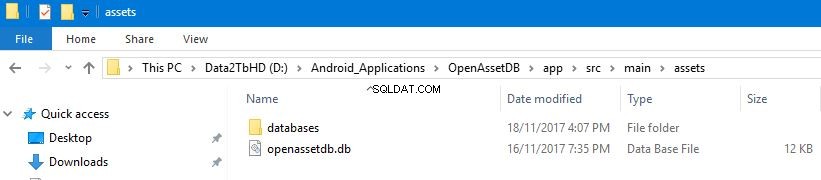
-
Първият параметър, предаван на OpenAssetDBHelper, е индексът на помощника 0-9 (от 10-те поддържани помощни екземпляра).
-
Вторият параметър е контекстът,
- Третият параметър е полученото име на базата данни (т.е. може да е различно от името на файла с актив).
- Четвъртият параметър е DBVERSION (забележете, че все още не са правени експерименти по отношение на промяната на това).
- Петият параметър е името на файла с активи.
- 6-тият параметър е за поддиректории (йерархично) с папката с активи, напр. последните примери имат файла с активи, разположен в база данни с имена на папка в папката с активи, т.е. активи/бази данни
-