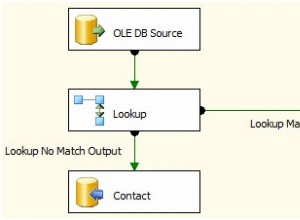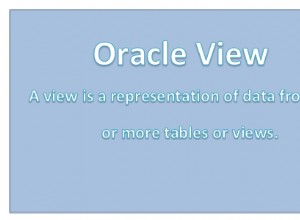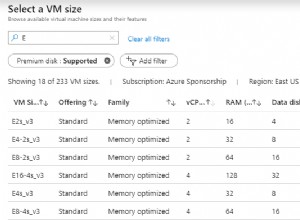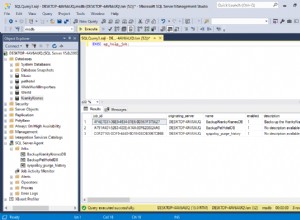SET @rows := (SELECT COUNT(*)*0.5 FROM trending);
PREPARE STMT FROM 'SELECT * FROM trending order by somecolumn LIMIT ?';
EXECUTE STMT USING @rows;
работи добре на моята система. нечетен брой редове ви дава закръгляване
Редактиране:
create table thing2
( id int auto_increment primary key,
theWhat varchar(40) not null,
`count` int not null
);
Вмъкване на 5 реда:
insert thing2(theWhat,`count`) values ('anchovies',6),('tomato',1),('cat',99),('mouse',8),('spoon',70);
SET @rows := (SELECT COUNT(*)*0.5 FROM thing2);
PREPARE STMT FROM 'SELECT * FROM thing2 LIMIT ?';
EXECUTE STMT USING @rows;
count might need to be in backticks (not on my system), if that is actually a column and you are doing
the following :
SET @rows := (SELECT COUNT(*)*0.5 FROM thing2);
PREPARE STMT FROM 'SELECT * FROM thing2 order by `count` LIMIT ?';
EXECUTE STMT USING @rows;
+----+-----------+-------+
| id | theWhat | count |
+----+-----------+-------+
| 2 | tomato | 1 |
| 1 | anchovies | 6 |
| 4 | mouse | 8 |
+----+-----------+-------+
SET @rows := (SELECT COUNT(*)*0.5 FROM thing2);
PREPARE STMT FROM 'SELECT * FROM thing2 order by theWhat LIMIT ?';
EXECUTE STMT USING @rows;
+----+-----------+-------+
| id | theWhat | count |
+----+-----------+-------+
| 1 | anchovies | 6 |
| 3 | cat | 99 |
| 4 | mouse | 8 |
+----+-----------+-------+
Ревизия1 (показан е PHP)
Тази ревизия се дължи на опцията, в която се споменава PHP. Така че това показва мулти-заявка, използваща набора от резултати, даден от определен ред на тази заявка. Показва използването на @ променлива, която ясно запазва стойността си. И тук
променлива $theSql зададени за самата мулти-заявка.
<?php
error_reporting(E_ALL);
//mysqli_report(MYSQLI_REPORT_ALL);
mysqli_report(MYSQLI_REPORT_ERROR | MYSQLI_REPORT_STRICT);
ini_set('display_errors', 1);
try {
$mysqli= new mysqli('localhost', 'dbusername', 'thePassword', 'theDbname'); // tweak accordingly
if ($mysqli->connect_error) {
die('Connect Error (' . $mysqli->connect_errno . ') '
. $mysqli->connect_error);
}
echo "I am connected and feel happy.<br/>";
// Note the 3rd statment below (the EXECUTE) and the code below it that cares about output for the 3rd one only
$theSql = <<<SQL
SET @rows := (SELECT COUNT(*)*0.5 FROM thing2);
PREPARE stmt123 FROM 'SELECT * FROM thing2 LIMIT ?';
EXECUTE stmt123 USING @rows;
DEALLOCATE PREPARE stmt123;
SQL;
$shouldDebug=false; // change to true to see more debug info (such as the skipped multi-query results)
$theCounter=0;
$weCareAbout=3; // the 3rd line of the command: "EXECUTE stmt123 USING @rows; "
if ($mysqli->multi_query($theSql)) {
do { // Note this loop poached from https://php.net/manual/en/mysqli.multi-query.php
if ($shouldDebug) echo "1a.<br/>";
$theCounter++;
// store first result set
if ($result = $mysqli->store_result()) {
if ($shouldDebug) echo "1b.<br/>";
if ($theCounter==$weCareAbout) {
while ($row = $result->fetch_row()) {
echo $row[0]." ".$row[1]." ".$row[2]."<br>";
}
}
if ($shouldDebug) echo "1c.<br/>";
$result->free();
if ($shouldDebug) echo "1d.<br/>";
}
// print divider
if ($mysqli->more_results() && $shouldDebug) {
printf("-----------------\n");
}
if ($shouldDebug) "1e.<br/>";
} while ($mysqli->next_result() && $mysqli->more_results());
// above line to avoid error: Strict Standards: mysqli::next_result(): There is no next result set. ...
// ...Please, call mysqli_more_results()/mysqli::more_results() to check whether to call ...
//
// the Manual page is not exactly clear on this. In fact, faulty.
// https://php.net/manual/en/mysqli.multi-query.php
}
$mysqli->close(); // just showing it, what the heck
} catch (mysqli_sql_exception $e) {
throw $e;
}
?>
Изход от браузъра:
I am connected and feel happy.
1 anchovies 6
2 tomato 1
3 cat 99
Кратко и кратко от това по-горе do/while е, че сме в този цикъл 4 пъти въз основа на предадената заявка.
Моля, вижте страницата с ръководство mysqli.multi-query
и mysqli.store-result
.