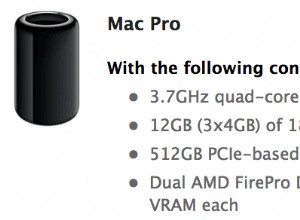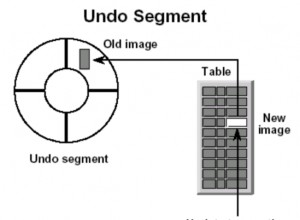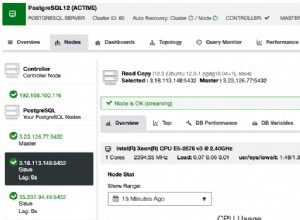Всъщност никой тук не би могъл да отговори на това само с кода, който показвате тук. Но и @ultranaut, и @devJunk почти успяха. Когато първоначално написах функцията за вас, вашият формуляр позволяваше на потребител да добавя записи към базата данни и имаше бутон за „Изчистване на цялата работна история“, но нямаше метод за изтриване на отделни записи.
Написах функцията, така че:
- предаване на низовата стойност
'all'като$rowIdпараметърът ще изтрие всички записи (което е необходимо на приложението) - подаване на идентификатор на ред от база данни като
$rowIdпараметърът ще изтрие точно този конкретен ред (не е необходим в момента, но има смисъл да го добавите)
Тъй като имахте само един бутон по това време, за да изтриете всичко, внедрих това само с тази проверка:
if(isset($_POST['clear_work'])){
// see explanation of params in function declaration above for `deleteFromWhere()`
deleteFromWhere($db,'work',$_SESSION['username'],'all');
}
Ако искате да изтриете конкретен запис, ще трябва да направите две неща:
Добавете бутон или подобен на първата си страница, който ще изтрие отделен запис.
<form action="addCV.php" method="post">
<input type="hidden" value="12345" name="clear_this_work" /><!--you'll need to set the value here to the database row id of the currently displayed record -->
<input type="submit" value="Clear This Work Record" style="border: 1px solid #006; color:#F87F25; font: bold 16px Tahoma; border-radius:7px; padding:4px; background:#ffffff;"/>
</form>
Добавете отметка във втората страница, за да видите дали този бутон е бил натиснат и извикайте функцията, предавайки предоставения идентификатор.
if(isset($_POST['clear_this_work'])){
// see explanination of params in function declaration above for `deleteFromWhere()`
deleteFromWhere($db,'work',$_SESSION['username'],$_POST['clear_this_work']);
}
Окончателно изменен php:
// a function that deletes records
// $table is the table to delete from
// $user is the current username
// $rowId is the row id of the record to be deleted
// if $rowId is passed as the string "all",
// all matching records will be deleted
function deleteFromWhere($db,$table,$user,$rowId){
// PDO will sanitize most vars automatically
// however Table and Column names cannot be replaced by parameters in PDO.
// In this case we will simply want to filter and sanitize the data manually.
// By leaving no default case or using a default case that returns an error message you ensure that only values that you want used get used.
// http://stackoverflow.com/questions/182287/can-php-pdo-statements-accept-the-table-name-as-parameter
switch($table){
case 'work':
$tbl = 'work'; // add more here when you want to start deleting from other tables
break;
}
if($rowId=='all'){ // delete all records
$sql = 'DELETE FROM '.$tbl.' WHERE username=?'; // "?"s here will get replaced with the array elements below
$stmt = $db->prepare($sql);
$stmt->execute(array($user)); // these array elements will replace the above "?"s in this same order
// check for errors
if($stmt->errorCode() == 0) {
// no errors, show alert and refresh page
return '<script type="text/javascript">alert("All work history was successfully cleared!"); window.location="addCV.php"; </script>';
} else {
// had errors
$errors = $stmt->errorInfo();
return '<script type="text/javascript">alert("Error deleting work history!: '.$errors[2].'"); window.location="addCV.php"; </script>';
}
}
elseif($rowId){ // delete specified row
$sql = 'DELETE FROM '.$tbl.' WHERE username = ? AND id = ?'; // "?"s here will get replaced with the array elements below
$stmt = $db->prepare($sql);
$stmt->execute(array($user,$rowId)); // these array elements will replace the above "?"s in this same order
$affected_rows = $stmt->rowCount(); // get the number of rows affected by this change
return $affected_rows.' row deleted.';
// check for errors
if($stmt->errorCode() == 0) {
// no errors, show alert and refresh page
return '<script type="text/javascript">alert("Selected work history was successfully cleared!"); window.location="addCV.php"; </script>';
} else {
// had errors
$errors = $stmt->errorInfo();
return '<script type="text/javascript">alert("Error deleting work history: '.$errors[2].'"); window.location="addCV.php"; </script>';
}
}
else{ /// return error
}
}
if(isset($_POST['clear_work'])){
// see explanation of params in function declaration above for `deleteFromWhere()`
deleteFromWhere($db,'work',$_SESSION['username'],'all');
}
// add the below check
if(isset($_POST['clear_this_work'])){
// see explanination of params in function declaration above for `deleteFromWhere()`
deleteFromWhere($db,'work',$_SESSION['username'],$_POST['clear_this_work']);
}
HTML:
<form action="addCV.php" method="post">
<input type="submit" value="Clear All Work History" name="clear_work" style="border: 1px solid #006; color:#F87F25; font: bold 16px Tahoma; border-radius:7px; padding:4px; background:#ffffff;"/>
</form>
<!-- add the below -->
<form action="addCV.php" method="post">
<input type="hidden" value="12345" name="clear_this_work" /><!--you'll need to set the value here to the database row id of the currently displayed record -->
<input type="submit" value="Clear This Work Record" style="border: 1px solid #006; color:#F87F25; font: bold 16px Tahoma; border-radius:7px; padding:4px; background:#ffffff;"/>
</form>