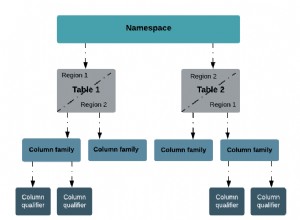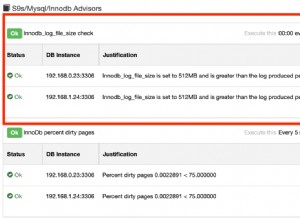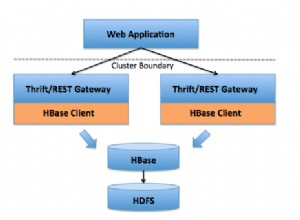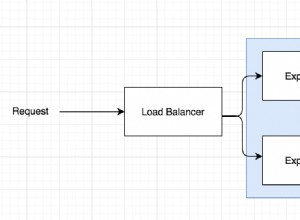Знам, че малко закъснях, но си играх с Mongodb и Powershell през последните няколко дни. Най-лесното решение, което намерих, е да инсталирам кратки команди MongoDB от галерията на Powershell:
https://github.com/nightroman/Mdbc
Стъпка 1:Вземете и инсталирайте.
Mdbc се разпространява като модула PowerShell Gallery Mdbc. В PowerShell 5.0 или с PowerShellGet можете да го инсталирате чрез тази команда:
Install-Module Mdbc
Стъпка 2:В командния ред на PowerShell импортирайте модула:
Import-Module Mdbc
Стъпка 3:Разгледайте помощта:
help about_Mdbc
help Connect-Mdbc -full
След това преминете през следните стъпки, за да видите дали настройката работи:
# Load the module
Import-Module Mdbc
# Connect the new collection test.test
Connect-Mdbc . test test -NewCollection
# Add some test data
@{_id=1; value=42}, @{_id=2; value=3.14} | Add-MdbcData
# Get all data as custom objects and show them in a table
Get-MdbcData -As PS | Format-Table -AutoSize | Out-String
# Query a document by _id using a query expression
$data = Get-MdbcData (New-MdbcQuery _id -EQ 1)
$data
# Update the document, set the 'value' to 100
$data._id | Update-MdbcData (New-MdbcUpdate -Set @{value = 100})
# Query the document using a simple _id query
Get-MdbcData $data._id
# Remove the document
$data._id | Remove-MdbcData
# Count remaining documents, 1 is expected
Get-MdbcData -Count