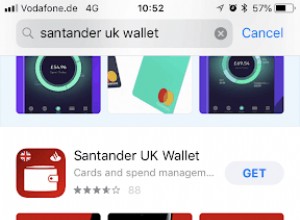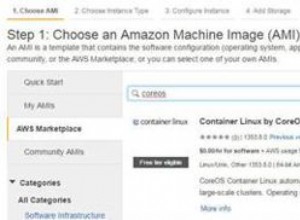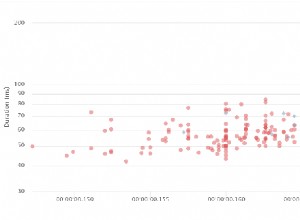Липсва ви $elemMatch
оператор на основната заявка и $filter
опитахте с рамката за агрегиране, всъщност има неправилен синтаксис.
Така че връщането на документа, съответстващ на датите в рамките на този диапазон в масива, е:
// Simulating the date values
var start = new Date("2018-06-01"); // otherwise new Date(req.params.start)
var end = new Date("2018-07-01"); // otherwise new Date(req.params.end)
myColl.find({
"_id": req.params.id,
"someArray": {
"$elemMatch": { "$gte": start, "$lt": end }
}
}).then( doc => {
// do something with matched document
}).catch(e => { console.err(e); res.send(e); })
Филтрирането на действителните елементи на масива, които трябва да бъдат върнати, е:
// Simulating the date values
var start = new Date("2018-06-01");
var end = new Date("2018-07-01");
myColl.aggregate([
{ "$match": {
"_id": mongoose.Types.ObjectId(req.params.id),
"someArray": {
"$elemMatch": { "$gte": start, "$lt": end }
}
}},
{ "$project": {
"name": 1,
"someArray": {
"$filter": {
"input": "$someArray",
"cond": {
"$and": [
{ "$gte": [ "$$this.Timestamp", start ] }
{ "$lt": [ "$$this.Timestamp", end ] }
]
}
}
}
}}
]).then( docs => {
/* remember aggregate returns an array always, so if you expect only one
* then it's index 0
*
* But now the only items in 'someArray` are the matching ones, so you don't need
* the code you were writing to just pull out the matching ones
*/
console.log(docs[0].someArray);
}).catch(e => { console.err(e); res.send(e); })
Нещата, които трябва да знаете са, че в aggregate() трябва действително да "каствате" ObjectId стойност, тъй като Mongoose "autocasting" не работи тук. Обикновено mongoose чете от схемата, за да определи как да прехвърли данните, но тъй като тръбопроводите за агрегиране „променят нещата“, това не се случва.
$elemMatch
е там, защото както се казва в документацията
:
Накратко $gte
и $lt
са условие И и се броят за "две", следователно простата форма "нотация с точка" не се прилага. Също така е $lt
а не $lte
, тъй като има по-голям смисъл да бъдете „по-малко от“ „следващия ден“, вместо да търсите равенство до „последната милисекунда“.
$filter
разбира се прави точно това, което подсказва името му, и "филтрира" действителното съдържание на масива, така че да останат само съвпадащи елементи.
Демонстрация
Пълният демонстрационен списък създава два документа, като единият има само два елемента от масив, които всъщност съответстват на периода от време. Първата заявка показва, че правилният документ съответства на диапазона. Вторият показва "филтрирането" на масива:
const { Schema, Types: { ObjectId } } = mongoose = require('mongoose');
const uri = 'mongodb://localhost/test';
mongoose.Promise = global.Promise;
mongoose.set('debug',true);
const subSchema = new Schema({
timestamp: Date,
other: String
});
const testSchema = new Schema({
name: String,
someArray: [subSchema]
});
const Test = mongoose.model('Test', testSchema, 'filtertest');
const log = data => console.log(JSON.stringify(data, undefined, 2));
const startDate = new Date("2018-06-01");
const endDate = new Date("2018-07-01");
(function() {
mongoose.connect(uri)
.then(conn =>
Promise.all(Object.entries(conn.models).map(([k,m]) => m.remove()))
)
.then(() =>
Test.insertMany([
{
_id: "5b1522f5cdac0b6da18f7618",
name: 'A',
someArray: [
{ timestamp: new Date("2018-06-01"), other: "C" },
{ timestamp: new Date("2018-07-04"), other: "D" },
{ timestamp: new Date("2018-06-10"), other: "E" }
]
},
{
_id: "5b1522f5cdac0b6da18f761c",
name: 'B',
someArray: [
{ timestamp: new Date("2018-07-04"), other: "D" },
]
}
])
)
.then(() =>
Test.find({
"someArray": {
"$elemMatch": {
"timestamp": { "$gte": startDate, "$lt": endDate }
}
}
}).then(docs => log({ docs }))
)
.then(() =>
Test.aggregate([
{ "$match": {
"_id": ObjectId("5b1522f5cdac0b6da18f7618"),
"someArray": {
"$elemMatch": {
"timestamp": { "$gte": startDate, "$lt": endDate }
}
}
}},
{ "$addFields": {
"someArray": {
"$filter": {
"input": "$someArray",
"cond": {
"$and": [
{ "$gte": [ "$$this.timestamp", startDate ] },
{ "$lt": [ "$$this.timestamp", endDate ] }
]
}
}
}
}}
]).then( filtered => log({ filtered }))
)
.catch(e => console.error(e))
.then(() => mongoose.disconnect());
})()
Или малко по-модерно с async/await синтаксис:
const { Schema, Types: { ObjectId } } = mongoose = require('mongoose');
const uri = 'mongodb://localhost/test';
mongoose.Promise = global.Promise;
mongoose.set('debug',true);
const subSchema = new Schema({
timestamp: Date,
other: String
});
const testSchema = new Schema({
name: String,
someArray: [subSchema]
});
const Test = mongoose.model('Test', testSchema, 'filtertest');
const log = data => console.log(JSON.stringify(data, undefined, 2));
(async function() {
try {
const startDate = new Date("2018-06-01");
const endDate = new Date("2018-07-01");
const conn = await mongoose.connect(uri);
// Clean collections
await Promise.all(Object.entries(conn.models).map(([k,m]) => m.remove()));
// Create test items
await Test.insertMany([
{
_id: "5b1522f5cdac0b6da18f7618",
name: 'A',
someArray: [
{ timestamp: new Date("2018-06-01"), other: "C" },
{ timestamp: new Date("2018-07-04"), other: "D" },
{ timestamp: new Date("2018-06-10"), other: "E" }
]
},
{
_id: "5b1522f5cdac0b6da18f761c",
name: 'B',
someArray: [
{ timestamp: new Date("2018-07-04"), other: "D" },
]
}
]);
// Select matching 'documents'
let docs = await Test.find({
"someArray": {
"$elemMatch": {
"timestamp": { "$gte": startDate, "$lt": endDate }
}
}
});
log({ docs });
let filtered = await Test.aggregate([
{ "$match": {
"_id": ObjectId("5b1522f5cdac0b6da18f7618"),
"someArray": {
"$elemMatch": {
"timestamp": { "$gte": startDate, "$lt": endDate }
}
}
}},
{ "$addFields": {
"someArray": {
"$filter": {
"input": "$someArray",
"cond": {
"$and": [
{ "$gte": [ "$$this.timestamp", startDate ] },
{ "$lt": [ "$$this.timestamp", endDate ] }
]
}
}
}
}}
]);
log({ filtered });
mongoose.disconnect();
} catch(e) {
console.error(e)
} finally {
process.exit()
}
})()
И двете са еднакви и дават еднакъв резултат:
Mongoose: filtertest.remove({}, {})
Mongoose: filtertest.insertMany([ { _id: 5b1522f5cdac0b6da18f7618, name: 'A', someArray: [ { _id: 5b1526952794447083ababf6, timestamp: 2018-06-01T00:00:00.000Z, other: 'C' }, { _id: 5b1526952794447083ababf5, timestamp: 2018-07-04T00:00:00.000Z, other: 'D' }, { _id: 5b1526952794447083ababf4, timestamp: 2018-06-10T00:00:00.000Z, other: 'E' } ], __v: 0 }, { _id: 5b1522f5cdac0b6da18f761c, name: 'B', someArray: [ { _id: 5b1526952794447083ababf8, timestamp: 2018-07-04T00:00:00.000Z, other: 'D' } ], __v: 0 } ], {})
Mongoose: filtertest.find({ someArray: { '$elemMatch': { timestamp: { '$gte': new Date("Fri, 01 Jun 2018 00:00:00 GMT"), '$lt': new Date("Sun, 01 Jul 2018 00:00:00 GMT") } } } }, { fields: {} })
{
"docs": [
{
"_id": "5b1522f5cdac0b6da18f7618",
"name": "A",
"someArray": [
{
"_id": "5b1526952794447083ababf6",
"timestamp": "2018-06-01T00:00:00.000Z",
"other": "C"
},
{
"_id": "5b1526952794447083ababf5",
"timestamp": "2018-07-04T00:00:00.000Z",
"other": "D"
},
{
"_id": "5b1526952794447083ababf4",
"timestamp": "2018-06-10T00:00:00.000Z",
"other": "E"
}
],
"__v": 0
}
]
}
Mongoose: filtertest.aggregate([ { '$match': { _id: 5b1522f5cdac0b6da18f7618, someArray: { '$elemMatch': { timestamp: { '$gte': 2018-06-01T00:00:00.000Z, '$lt': 2018-07-01T00:00:00.000Z } } } } }, { '$addFields': { someArray: { '$filter': { input: '$someArray', cond: { '$and': [ { '$gte': [ '$$this.timestamp', 2018-06-01T00:00:00.000Z ] }, { '$lt': [ '$$this.timestamp', 2018-07-01T00:00:00.000Z ] } ] } } } } } ], {})
{
"filtered": [
{
"_id": "5b1522f5cdac0b6da18f7618",
"name": "A",
"someArray": [
{
"_id": "5b1526952794447083ababf6",
"timestamp": "2018-06-01T00:00:00.000Z",
"other": "C"
},
{
"_id": "5b1526952794447083ababf4",
"timestamp": "2018-06-10T00:00:00.000Z",
"other": "E"
}
],
"__v": 0
}
]
}