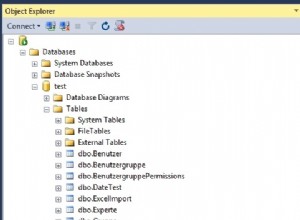SQL NOT е булев оператор, използван с клаузата WHERE. Оператор NOT показва записите, ако изразът е фалшив. Когато използваме оператора NOT, извличаме само онези данни от таблицата, които не отговарят на критериите в дадения израз.
Можем да използваме оператора NOT с оператора SELECT, оператора UPDATE и оператора DELETE. Можем да използваме NOT оператор с други оператори като оператор AND, оператор OR, оператор BETWEEN, IN оператор, оператор LIKE и други оператори.
Синтаксис на оператор NOT:
SELECT Column_name1, Column_name2, Column_name3 FROM Table_name WHERE Column_name NOT expression;
Таблицата показва резултата от оператора НЕ:
|
|
НЕ |
|
Вярно |
Невярно |
|
False |
Вярно |
|
Null |
Null |
Нека разберем концепцията на оператора SQL NOT с помощта на примери.
Помислете за съществуващите таблици, които имат следните записи:
Таблица 1:Служители
|
ИД НА СЛУЖИТЕЛ |
FIRST_NAME |
LAST_NAME |
ЗАПЛАТА |
ГРАД |
ОТДЕЛ |
МЕНИДЖЕРИД |
|
1001 |
VAIBHAVI |
МИШРА |
65500 |
ПУНА |
ORACLE |
1 |
|
1002 |
ВАИБХАВ |
ШАРМА |
60 000 |
НОИДА |
C# |
5 |
|
1003 |
НИХИЛ |
ВАНИ |
50500 |
ДЖАЙПУР |
FMW |
2 |
|
2001 |
ПРАЧИ |
ШАРМА |
55500 |
ЧАНДИГАР |
ORACLE |
1 |
|
2002 |
БХАВЕШ |
ДЖЕЙН |
65500 |
ПУНА |
FMW |
2 |
|
2003 |
РУЧИКА |
ДЖЕЙН |
50 000 |
МУМБАЙ |
C# |
5 |
|
3001 |
ПРАНОТИ |
ШЕНДЕ |
55500 |
ПУНА |
JAVA |
3 |
|
3002 |
АНУДЖА |
WANRE |
50500 |
ДЖАЙПУР |
FMW |
2 |
|
3003 |
DEEPAM |
ДЖАУХАРИ |
58500 |
МУМБАЙ |
JAVA |
3 |
|
4001 |
РАДЖЕШ |
ГОУД |
60500 |
МУМБАЙ |
ТЕСТВАНЕ |
4 |
|
4002 |
АШУИНИ |
БАГАТ |
54500 |
НОИДА |
JAVA |
3 |
|
4003 |
РУЧИКА |
AGARWAL |
60 000 |
ДЕЛХИ |
ORACLE |
1 |
|
5001 |
АРХИТ |
ШАРМА |
55500 |
ДЕЛХИ |
ТЕСТВАНЕ |
4 |
|
5002 |
САНКЕТ |
ЧАУХАН |
70 000 |
ХАЙДЕРАБАД |
JAVA |
3 |
|
5003 |
РОШАН |
НЕХТЕ |
48500 |
ЧАНДИГАР |
C# |
5 |
|
6001 |
РАХУЛ |
НИКАМ |
54500 |
БАНГАЛОР |
ТЕСТВАНЕ |
4 |
|
6002 |
АТИШ |
JADHAV |
60500 |
БАНГАЛОР |
C# |
5 |
|
6003 |
НИКИТА |
INGALE |
65 000 |
ХАЙДЕРАБАД |
ORACLE |
1 |
Таблица 2:Мениджър
|
managerid |
manager_name |
manager_department |
|
1 |
Snehdeep Kaur |
ORACLE |
|
2 |
KirtiKirtane |
FMW |
|
3 |
Abhishek Manish |
JAVA |
|
4 |
AnupamMishra |
TESTING |
|
5 |
Akash Kadam |
C# |
Пример 1: Write a query to display the employees' details where the city is NOT Pune.
SELECT * FROM EMPLOYEES WHERE NOT CITY = 'PUNE';
We display employees' details where the city should not be 'Pune'. We used the NOT operator followed by the city column in the WHERE clause. The NOT operator means only those employee details to be displayed whose city is not Pune.
The output of the above query:
| EMPLOYEEID | FIRST_NAME | LAST_NAME | SALARY | CITY | DEPARTMENT | MANAGERID |
| 1002 | VAIBHAV | SHARMA | 60000 | NOIDA | C# | 5 |
| 1003 | NIKHIL | VANI | 50500 | JAIPUR | FMW | 2 |
| 2001 | PRACHI | SHARMA | 55500 | CHANDIGARH | ORACLE | 1 |
| 2003 | RUCHIKA | JAIN | 50000 | MUMBAI | C# | 5 |
| 3002 | ANUJA | WANRE | 50500 | JAIPUR | FMW | 2 |
| 3003 | DEEPAM | JAUHARI | 58500 | MUMBAI | JAVA | 3 |
| 4001 | RAJESH | GOUD | 60500 | MUMBAI | TESTING | 4 |
| 4002 | ASHWINI | BAGHAT | 54500 | NOIDA | JAVA | 3 |
| 4003 | RUCHIKA | AGARWAL | 60000 | DELHI | ORACLE | 1 |
| 5001 | ARCHIT | SHARMA | 55500 | DELHI | TESTING | 4 |
| 5002 | SANKET | CHAUHAN | 70000 | HYDERABAD | JAVA | 3 |
| 5003 | ROSHAN | NEHTE | 48500 | CHANDIGARH | C# | 5 |
| 6001 | RAHUL | NIKAM | 54500 | BANGALORE | TESTING | 4 |
| 6002 | ATISH | JADHAV | 60500 | BANGALORE | C# | 5 |
| 6003 | NIKITA | INGALE | 65000 | HYDERABAD | ORACLE | 1 |
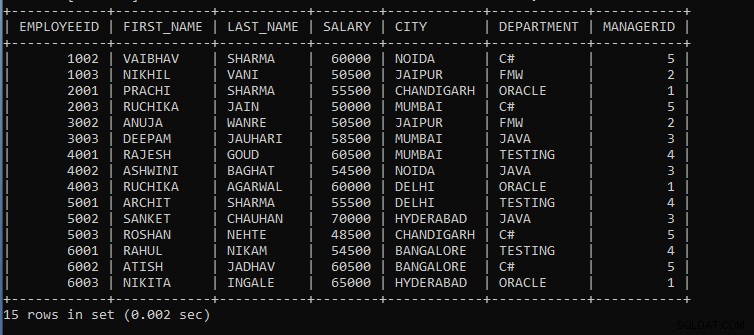
As we can see, only those records are displayed where the city is not Pune.
Пример 2: Write a query to display the employees’ details where the Department is NOT C#.
SELECT * FROM EMPLOYEES WHERE NOT DEPARTMENT = 'C#';
From the above query, we display employees' details where Department should not be 'C#'. Only those employee details to be displayed whose Department is not C#. We used the NOT operator followed by the city column in the WHERE clause.
The output of the above query:
|
EMPLOYEEID |
FIRST_NAME |
LAST_NAME |
SALARY |
CITY |
DEPARTMENT |
MANAGERID |
|
1001 |
VAIBHAVI |
MISHRA |
65500 |
PUNE |
ORACLE |
1 |
|
1003 |
NIKHIL |
VANI |
50500 |
JAIPUR |
FMW |
2 |
|
2001 |
PRACHI |
SHARMA |
55500 |
CHANDIGARH |
ORACLE |
1 |
|
2002 |
BHAVESH |
JAIN |
65500 |
PUNE |
FMW |
2 |
|
3001 |
PRANOTI |
SHENDE |
55500 |
PUNE |
JAVA |
3 |
|
3002 |
ANUJA |
WANRE |
50500 |
JAIPUR |
FMW |
2 |
|
3003 |
DEEPAM |
JAUHARI |
58500 |
MUMBAI |
JAVA |
3 |
|
4001 |
RAJESH |
GOUD |
60500 |
MUMBAI |
TESTING |
4 |
|
4002 |
ASHWINI |
BAGHAT |
54500 |
NOIDA |
JAVA |
3 |
|
4003 |
RUCHIKA |
AGARWAL |
60000 |
DELHI |
ORACLE |
1 |
|
5001 |
ARCHIT |
SHARMA |
55500 |
DELHI |
TESTING |
4 |
|
5002 |
SANKET |
CHAUHAN |
70000 |
HYDERABAD |
JAVA |
3 |
|
6001 |
RAHUL |
NIKAM |
54500 |
BANGALORE |
TESTING |
4 |
|
6003 |
NIKITA |
INGALE |
65000 |
HYDERABAD |
ORACLE |
1 |
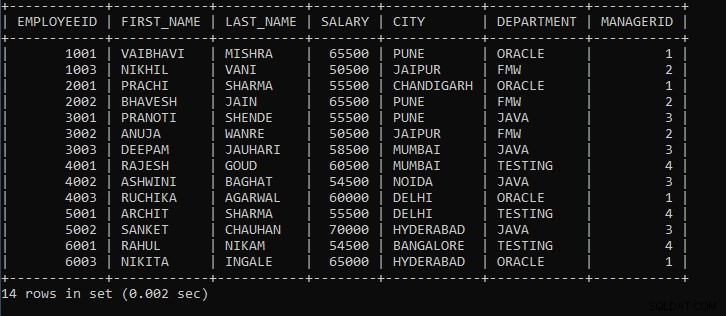
As we can see, only those records are displayed where Department is not C#.
Пример 3: Write a query to display employee details where the city is not ‘Mumbai’, 'Pune', and ‘Delhi’.
SELECT * FROM EMPLOYEES WHERE CITY NOT IN ('PUNE', 'MUMBAI', 'DELHI'); From the above query, we display the employees' details where city is not 'Pune', 'Mumbai', and 'Delhi'. We have used IN operator with the NOT operator. NOT IN operator allow only those records whose values are not present in the IN operator parameter.
The output of the above query:
|
EMPLOYEEID |
FIRST_NAME |
LAST_NAME |
SALARY |
CITY |
DEPARTMENT |
MANAGERID |
|
1002 |
VAIBHAV |
SHARMA |
60000 |
NOIDA |
C# |
5 |
|
1003 |
NIKHIL |
VANI |
50500 |
JAIPUR |
FMW |
2 |
|
2001 |
PRACHI |
SHARMA |
55500 |
CHANDIGARH |
ORACLE |
1 |
|
3002 |
ANUJA |
WANRE |
50500 |
JAIPUR |
FMW |
2 |
|
4002 |
ASHWINI |
BAGHAT |
54500 |
NOIDA |
JAVA |
3 |
|
5002 |
SANKET |
CHAUHAN |
70000 |
HYDERABAD |
JAVA |
3 |
|
5003 |
ROSHAN |
NEHTE |
48500 |
CHANDIGARH |
C# |
5 |
|
6001 |
RAHUL |
NIKAM |
54500 |
BANGALORE |
TESTING |
4 |
|
6002 |
ATISH |
JADHAV |
60500 |
BANGALORE |
C# |
5 |
|
6003 |
NIKITA |
INGALE |
65000 |
HYDERABAD |
ORACLE |
1 |
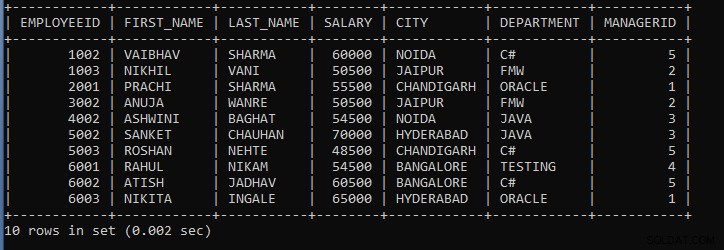
As we can see, only those records are displayed where city is not 'Pune', 'Mumbai', and 'Delhi.'
Пример 4: Write a query to display employee details where the city is not ‘Mumbai’ or Department is not ‘Oracle’.
SELECT * FROM EMPLOYEES WHERE NOT CITY = 'MUMBAI' AND NOT DEPARTMENT = 'ORACLE';
From the above query, we have displayed the employees' details where the city is not 'Mumbai' or Department is not 'Oracle'. The above query excludes all those records whose city is 'Mumbai' and Department is 'Oracle’.
The output of the above query:
|
EMPLOYEEID |
FIRST_NAME |
LAST_NAME |
SALARY |
CITY |
DEPARTMENT |
MANAGERID |
|
1002 |
VAIBHAV |
SHARMA |
60000 |
NOIDA |
C# |
5 |
|
1003 |
NIKHIL |
VANI |
50500 |
JAIPUR |
FMW |
2 |
|
2002 |
BHAVESH |
JAIN |
65500 |
PUNE |
FMW |
2 |
|
3001 |
PRANOTI |
SHENDE |
55500 |
PUNE |
JAVA |
3 |
|
3002 |
ANUJA |
WANRE |
50500 |
JAIPUR |
FMW |
2 |
|
4002 |
ASHWINI |
BAGHAT |
54500 |
NOIDA |
JAVA |
3 |
|
5001 |
ARCHIT |
SHARMA |
55500 |
DELHI |
TESTING |
4 |
|
5002 |
SANKET |
CHAUHAN |
70000 |
HYDERABAD |
JAVA |
3 |
|
5003 |
ROSHAN |
NEHTE |
48500 |
CHANDIGARH |
C# |
5 |
|
6001 |
RAHUL |
NIKAM |
54500 |
BANGALORE |
TESTING |
4 |
|
6002 |
ATISH |
JADHAV |
60500 |
BANGALORE |
C# |
5 |
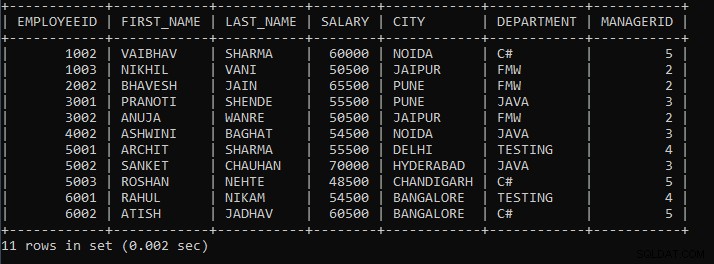
As we can see, only those records are displayed where the city is not 'Mumbai' and Department is not 'Oracle'.
Пример 5: Write a query to display employee details where the salary is not greater than 60000.
SELECT * FROM EMPLOYEES WHERE NOT SALARY > 60000;
From the above query, we displayed the employees' details where salary is not greater than 60000. Here, we didn't use less than the operator. We used NOT operator with greater than the operator.
The output of the above query:
|
EMPLOYEEID |
FIRST_NAME |
LAST_NAME |
SALARY |
CITY |
DEPARTMENT |
MANAGERID |
|
1002 |
VAIBHAV |
SHARMA |
60000 |
NOIDA |
C# |
5 |
|
1003 |
NIKHIL |
VANI |
50500 |
JAIPUR |
FMW |
2 |
|
2001 |
PRACHI |
SHARMA |
55500 |
CHANDIGARH |
ORACLE |
1 |
|
2003 |
RUCHIKA |
JAIN |
50000 |
MUMBAI |
C# |
5 |
|
3001 |
PRANOTI |
SHENDE |
55500 |
PUNE |
JAVA |
3 |
|
3002 |
ANUJA |
WANRE |
50500 |
JAIPUR |
FMW |
2 |
|
3003 |
DEEPAM |
JAUHARI |
58500 |
MUMBAI |
JAVA |
3 |
|
4002 |
ASHWINI |
BAGHAT |
54500 |
NOIDA |
JAVA |
3 |
|
4003 |
RUCHIKA |
AGARWAL |
60000 |
DELHI |
ORACLE |
1 |
|
5001 |
ARCHIT |
SHARMA |
55500 |
DELHI |
TESTING |
4 |
|
5003 |
ROSHAN |
NEHTE |
48500 |
CHANDIGARH |
C# |
5 |
|
6001 |
RAHUL |
NIKAM |
54500 |
BANGALORE |
TESTING |
4 |
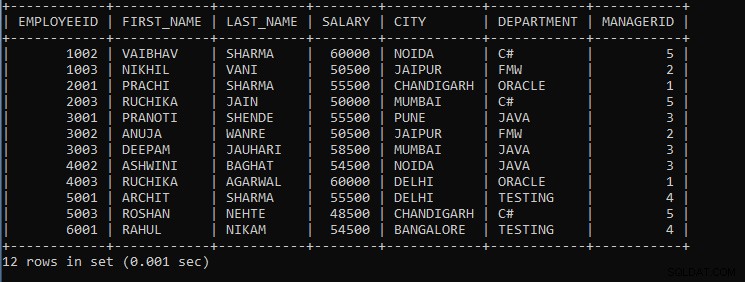
As we can see, only those records are displayed where the salary is not greater than 60000.
Пример 6: Write a query to display employees' details where the city is not Bangalore and Department is not FMW or Testing.
SELECT * FROM EMPLOYEES WHERE NOT CITY = 'BANGALORE' AND NOT (DEPARTMENT = 'FMW' OR DEPARTMENT = 'TESTING');
From the above query, we displayed the employees' details where the city is not Bangalore, and neither Department is FMW or Testing. Explanation of the above query how actually query works, first the bracket part will get executed i.e.
Step1: (DEPARTMENT =‘FMW’ OR DEPARTMENT =‘TESTING’); the output of this query part is that only employee's details whose Department are either FMW or Testing are selected.
Step 2: WHERE NOT CITY =‘BANGALORE’AND NOT (output of the query); the output of this query part will terminate all those employees' details where the city is Bangalore and output of step 1.
Step 3: SELECT * FROM EMPLOYEES; the output of this final query is the records that are left from excluding the records from the above query part.
The output of the above query:
|
EMPLOYEEID |
FIRST_NAME |
LAST_NAME |
SALARY |
CITY |
DEPARTMENT |
MANAGERID |
|
1001 |
VAIBHAVI |
MISHRA |
65500 |
PUNE |
ORACLE |
1 |
|
1002 |
VAIBHAV |
SHARMA |
60000 |
NOIDA |
C# |
5 |
|
2001 |
PRACHI |
SHARMA |
55500 |
CHANDIGARH |
ORACLE |
1 |
|
2003 |
RUCHIKA |
JAIN |
50000 |
MUMBAI |
C# |
5 |
|
3001 |
PRANOTI |
SHENDE |
55500 |
PUNE |
JAVA |
3 |
|
3003 |
DEEPAM |
JAUHARI |
58500 |
MUMBAI |
JAVA |
3 |
|
4002 |
ASHWINI |
BAGHAT |
54500 |
NOIDA |
JAVA |
3 |
|
4003 |
RUCHIKA |
AGARWAL |
60000 |
DELHI |
ORACLE |
1 |
|
5002 |
SANKET |
CHAUHAN |
70000 |
HYDERABAD |
JAVA |
3 |
|
5003 |
ROSHAN |
NEHTE |
48500 |
CHANDIGARH |
C# |
5 |
|
6003 |
NIKITA |
INGALE |
65000 |
HYDERABAD |
ORACLE |
1 |
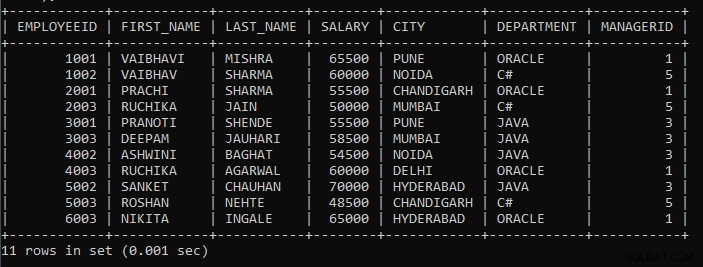
As we can see from the output, only those records are displayed where the city is not 'Bangalore' and Department is not 'FMW', or Department is not 'Testing'.
Example 7: Write a subquery to display employees' details where the manager id is not 2 from the manager table.
SELECT * FROM EMPLOYEES WHERE NOT MANAGERID = (SELECT MANAGERID FROM MANAGER WHERE MANAGERID = 2);
We display the employees' details from the above query where the manager id is not 2. We have used a subquery in the above query.
Explanation of the above query how the actual query works:
Step 1: (SELECT MANAGERID FROM MANAGER WHERE MANAGERID =2);
First, the inner query will get executed. The output of this query is only manager details selected where manager id =2. The output of the query:
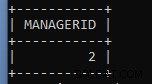
Step 2: SELECT * FROM EMPLOYEES WHERE NOT MANAGERID =2;
2 is the output of the inner query, which will now use as input for the main query to display the final output of the entire query. The output of the above query will be those employees' details where the manager id is not 2 in the employees' Table.
The output of the above query:
|
EMPLOYEEID |
FIRST_NAME |
LAST_NAME |
SALARY |
CITY |
DEPARTMENT |
MANAGERID |
|
1001 |
VAIBHAVI |
MISHRA |
65500 |
PUNE |
ORACLE |
1 |
|
1002 |
VAIBHAV |
SHARMA |
60000 |
NOIDA |
C# |
5 |
|
2001 |
PRACHI |
SHARMA |
55500 |
CHANDIGARH |
ORACLE |
1 |
|
2003 |
RUCHIKA |
JAIN |
50000 |
MUMBAI |
C# |
5 |
|
3001 |
PRANOTI |
SHENDE |
55500 |
PUNE |
JAVA |
3 |
|
3003 |
DEEPAM |
JAUHARI |
58500 |
MUMBAI |
JAVA |
3 |
|
4001 |
RAJESH |
GOUD |
60500 |
MUMBAI |
TESTING |
4 |
|
4002 |
ASHWINI |
BAGHAT |
54500 |
NOIDA |
JAVA |
3 |
|
4003 |
RUCHIKA |
AGARWAL |
60000 |
DELHI |
ORACLE |
1 |
|
5001 |
ARCHIT |
SHARMA |
55500 |
DELHI |
TESTING |
4 |
|
5002 |
SANKET |
CHAUHAN |
70000 |
HYDERABAD |
JAVA |
3 |
|
5003 |
ROSHAN |
NEHTE |
48500 |
CHANDIGARH |
C# |
5 |
|
6001 |
RAHUL |
NIKAM |
54500 |
BANGALORE |
TESTING |
4 |
|
6002 |
ATISH |
JADHAV |
60500 |
BANGALORE |
C# |
5 |
|
6003 |
NIKITA |
INGALE |
65000 |
HYDERABAD |
ORACLE |
1 |
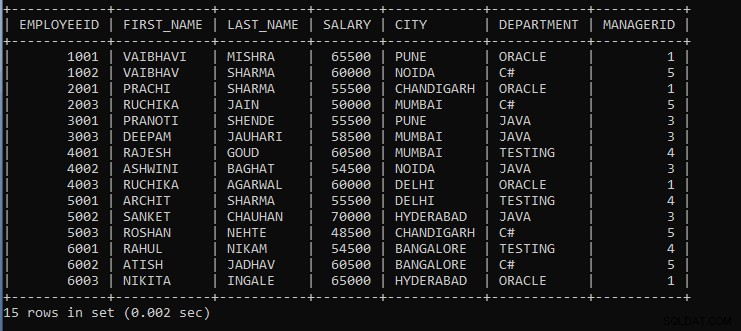
As we can see in the output, only those records are displayed where the manager id is not 2.
Example 8: Write a query to display employee id, first name and last name, the city from the employees' Table, and manager id from the manager table where the city is not 'Hyderabad'.
SELECT E.EMPLOYEEID, CONCAT (E.FIRST_NAME, CONCAT (" ", E.LAST_NAME)) AS NAME, E.CITY, M.MANAGERID FROM EMPLOYEES E INNER JOIN MANAGER M ON E.MANAGERID = M.MANAGERID WHERE NOT E.CITY = 'HYDERABAD'; We join two tables from the above query and display the employees' details where the city is not 'Hyderabad'. We also did concatenation for First Name and Last Name as Name. And records are displayed in ascending order.
The output of the above query:
|
EMPLOYEEID |
NAME |
CITY |
MANAGERID |
|
1001 |
VAIBHAVI MISHRA |
PUNE |
1 |
|
2001 |
PRACHI SHARMA |
CHANDIGARH |
1 |
|
4003 |
RUCHIKA AGARWAL |
DELHI |
1 |
|
1003 |
NIKHIL VANI |
JAIPUR |
2 |
|
2002 |
BHAVESH JAIN |
PUNE |
2 |
|
3002 |
ANUJA WANRE |
JAIPUR |
2 |
|
3001 |
PRANOTI SHENDE |
PUNE |
3 |
|
3003 |
DEEPAM JAUHARI |
MUMBAI |
3 |
|
4002 |
ASHWINI BAGHAT |
NOIDA |
3 |
|
4001 |
RAJESH GOUD |
MUMBAI |
4 |
|
5001 |
ARCHIT SHARMA |
DELHI |
4 |
|
6001 |
RAHUL NIKAM |
BANGALORE |
4 |
|
1002 |
VAIBHAV SHARMA |
NOIDA |
5 |
|
2003 |
RUCHIKA JAIN |
MUMBAI |
5 |
|
3003 |
ROSHAN NEHTE |
CHANDIGARH |
5 |
|
6002 |
ATISH JADHAV |
BANGALORE |
5 |
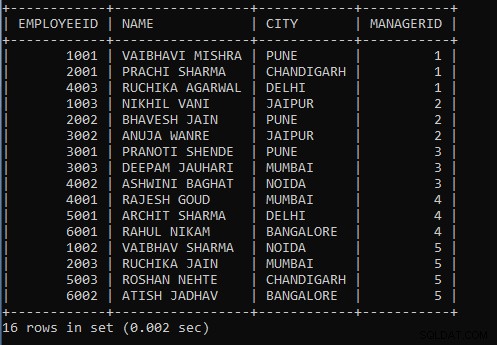
As we can see in the output, only those records are displayed where the city is not 'Hyderabad'.
Example 9: Write a query to display employees’ details where salary is not between 50000 and 60000.
SELECT * FROM EMPLOYEES WHERE SALARY IS NOT BETWEEN 50000 AND 60000;
The above query displays employees' details where employee salary is not between 50000 and 60000. We used BETWEEN operator with NOT operator to select salary between 50000 and 60000.
The output of the above query:
|
EMPLOYEEID |
FIRST_NAME |
LAST_NAME |
SALARY |
CITY |
DEPARTMENT |
MANAGERID |
|
1001 |
VAIBHAVI |
MISHRA |
65500 |
PUNE |
ORACLE |
1 |
|
2002 |
BHAVESH |
JAIN |
65500 |
PUNE |
FMW |
2 |
|
4001 |
RAJESH |
GOUD |
60500 |
MUMBAI |
TESTING |
4 |
|
5002 |
SANKET |
CHAUHAN |
70000 |
HYDERABAD |
JAVA |
3 |
|
5003 |
ROSHAN |
NEHTE |
48500 |
CHANDIGARH |
C# |
5 |
|
6002 |
ATISH |
JADHAV |
60500 |
BANGALORE |
C# |
5 |
|
6003 |
NIKITA |
INGALE |
65000 |
HYDERABAD |
ORACLE |
1 |
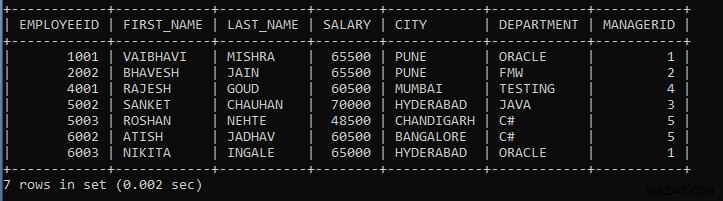
As we can see in the output, only those records are displayed where the salary is not between 50000 and 60000.