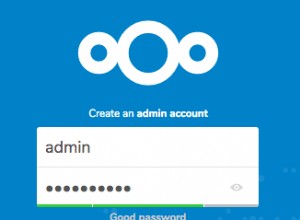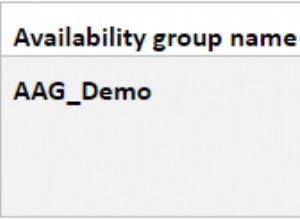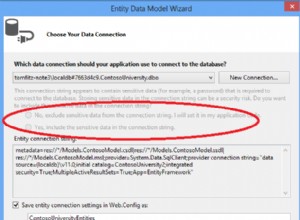Графичният инструмент е просто обвивка около SMO класовете, които всъщност изпълняват скриптове, като Скриптър клас. Има пример за скриптиране на всички таблици в база данни с SMO в MSDN:Скриптове :
//Connect to the local, default instance of SQL Server.
{
Server srv = default(Server);
srv = new Server();
//Reference the AdventureWorks database.
Database db = default(Database);
db = srv.Databases("AdventureWorks");
//Define a Scripter object and set the required scripting options.
Scripter scrp = default(Scripter);
scrp = new Scripter(srv);
scrp.Options.ScriptDrops = false;
scrp.Options.WithDependencies = true;
//Iterate through the tables in database and script each one. Display the script.
//Note that the StringCollection type needs the System.Collections.Specialized namespace to be included.
Table tb = default(Table);
Urn[] smoObjects = new Urn[2];
foreach ( tb in db.Tables) {
smoObjects = new Urn[1];
smoObjects(0) = tb.Urn;
if (tb.IsSystemObject == false) {
StringCollection sc = default(StringCollection);
sc = scrp.Script(smoObjects);
string st = null;
foreach ( st in sc) {
Console.WriteLine(st);
}
}
}
}
Има още много примери как да го използвате в различни други сайтове.