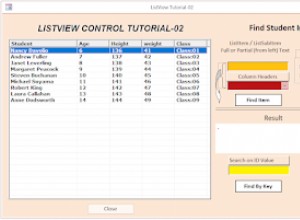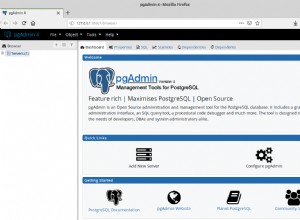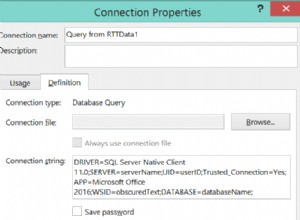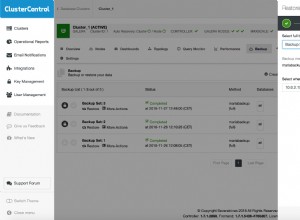По принцип просто трябва да преминете през колоните и редовете на вашата DataTable, за да ги изведете към отговора. Тази връзка ви показва как.
В C#:
DataTable dt = GetData();
string attachment = "attachment; filename=Employee.xls";
Response.ClearContent();
Response.AddHeader("content-disposition", attachment);
Response.ContentType = "application/vnd.ms-excel";
string tab = "";
foreach (DataColumn dc in dt.Columns)
{
Response.Write(tab + dc.ColumnName);
tab = "\t";
}
Response.Write("\n");
int i;
foreach (DataRow dr in dt.Rows)
{
tab = "";
for (i = 0; i < dt.Columns.Count; i++)
{
Response.Write(tab + dr[i].ToString());
tab = "\t";
}
Response.Write("\n");
}
Response.End();
Във VB.NET
Dim dt As DataTable = GetData()
Dim attachment As String = "attachment; filename=Employee.xls"
Response.ClearContent()
Response.AddHeader("content-disposition", attachment)
Response.ContentType = "application/vnd.ms-excel"
Dim tab As String = ""
For Each dc As DataColumn In dt.Columns
Response.Write(tab + dc.ColumnName)
tab = vbTab
Next
Response.Write(vbLf)
Dim i As Integer
For Each dr As DataRow In dt.Rows
tab = ""
For i = 0 To dt.Columns.Count - 1
Response.Write(tab & dr(i).ToString())
tab = vbTab
Next
Response.Write(vbLf)
Next
Response.End()