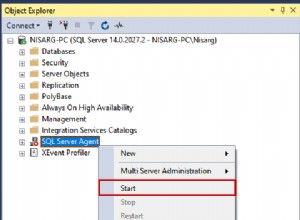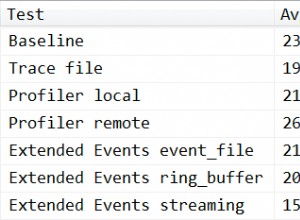Ако използвате JSON_VALUE() за да върне стойности, състоящи се от дълъг низ, може да откриете, че той връща NULL вместо действителната стойност.
Или може да получавате грешка.
Причината
Този проблем възниква, защото JSON_VALUE() връща единична текстова стойност от тип nvarchar(4000) .
Когато използвате JSON_VALUE() за да върнете низове, по-дълги от 4000 знака, ще получите или грешка, или NULL стойност, в зависимост от режима на пътя, който използвате.
Слаб режим срещу строг режим
Независимо дали получавате грешка или NULL ще зависи от това дали използвате lax или strict режим.
Когато стойността е по-голяма от 4000 знака:
- В
laxрежим,JSON_VALUE()връща нула. - В
strictрежим,JSON_VALUE()връща грешка.
Пример за проблема
Ето пример за код, който причинява проблема.
Нека направим два примера; един lax режим, а другият в strict режим.
Лекав режим
DECLARE @json nvarchar(max) = N'{
"article" : {
"id" : 1,
"text" : "If you have to return scalar values greater than 4000 characters, use the OPENJSON function instead of JSON_VALUE. This text contains more than 4000 characters, which will cause issues for the JSON_VALUE function in SQL Server. This is because the JSON_VALUE function returns a single text value of type nvarchar(4000). If the value is greater than 4000 characters: In lax mode, JSON_VALUE returns null. In strict mode, JSON_VALUE returns an error. If you have to return scalar values greater than 4000 characters, use the OPENJSON function instead of JSON_VALUE. This text contains more than 4000 characters, which will cause issues for the JSON_VALUE function in SQL Server. This is because the JSON_VALUE function returns a single text value of type nvarchar(4000). If the value is greater than 4000 characters: In lax mode, JSON_VALUE returns null. In strict mode, JSON_VALUE returns an error. If you have to return scalar values greater than 4000 characters, use the OPENJSON function instead of JSON_VALUE. This text contains more than 4000 characters, which will cause issues for the JSON_VALUE function in SQL Server. This is because the JSON_VALUE function returns a single text value of type nvarchar(4000). If the value is greater than 4000 characters: In lax mode, JSON_VALUE returns null. In strict mode, JSON_VALUE returns an error. If you have to return scalar values greater than 4000 characters, use the OPENJSON function instead of JSON_VALUE. This text contains more than 4000 characters, which will cause issues for the JSON_VALUE function in SQL Server. This is because the JSON_VALUE function returns a single text value of type nvarchar(4000). If the value is greater than 4000 characters: In lax mode, JSON_VALUE returns null. In strict mode, JSON_VALUE returns an error. If you have to return scalar values greater than 4000 characters, use the OPENJSON function instead of JSON_VALUE. This text contains more than 4000 characters, which will cause issues for the JSON_VALUE function in SQL Server. This is because the JSON_VALUE function returns a single text value of type nvarchar(4000). If the value is greater than 4000 characters: In lax mode, JSON_VALUE returns null. In strict mode, JSON_VALUE returns an error. If you have to return scalar values greater than 4000 characters, use the OPENJSON function instead of JSON_VALUE. This text contains more than 4000 characters, which will cause issues for the JSON_VALUE function in SQL Server. This is because the JSON_VALUE function returns a single text value of type nvarchar(4000). If the value is greater than 4000 characters: In lax mode, JSON_VALUE returns null. In strict mode, JSON_VALUE returns an error. If you have to return scalar values greater than 4000 characters, use the OPENJSON function instead of JSON_VALUE. This text contains more than 4000 characters, which will cause issues for the JSON_VALUE function in SQL Server. This is because the JSON_VALUE function returns a single text value of type nvarchar(4000). If the value is greater than 4000 characters: In lax mode, JSON_VALUE returns null. In strict mode, JSON_VALUE returns an error. If you have to return scalar values greater than 4000 characters, use the OPENJSON function instead of JSON_VALUE. This text contains more than 4000 characters, which will cause issues for the JSON_VALUE function in SQL Server. This is because the JSON_VALUE function returns a single text value of type nvarchar(4000). If the value is greater than 4000 characters: In lax mode, JSON_VALUE returns null. In strict mode, JSON_VALUE returns an error. If you have to return scalar values greater than 4000 characters, use the OPENJSON function instead of JSON_VALUE. This text contains more than 4000 characters, which will cause issues for the JSON_VALUE function in SQL Server. This is because the JSON_VALUE function returns a single text value of type nvarchar(4000). If the value is greater than 4000 characters: In lax mode, JSON_VALUE returns null. In strict mode, JSON_VALUE returns an error."
}
}';
SELECT JSON_VALUE(@json, 'lax $.article.text');Резултат:
+--------------------+ | (No column name) | |--------------------| | NULL | +--------------------+
Както споменахме, в lax режим връща NULL .
Строк режим
DECLARE @json nvarchar(max) = N'{
"article" : {
"id" : 1,
"text" : "If you have to return scalar values greater than 4000 characters, use the OPENJSON function instead of JSON_VALUE. This text contains more than 4000 characters, which will cause issues for the JSON_VALUE function in SQL Server. This is because the JSON_VALUE function returns a single text value of type nvarchar(4000). If the value is greater than 4000 characters: In lax mode, JSON_VALUE returns null. In strict mode, JSON_VALUE returns an error. If you have to return scalar values greater than 4000 characters, use the OPENJSON function instead of JSON_VALUE. This text contains more than 4000 characters, which will cause issues for the JSON_VALUE function in SQL Server. This is because the JSON_VALUE function returns a single text value of type nvarchar(4000). If the value is greater than 4000 characters: In lax mode, JSON_VALUE returns null. In strict mode, JSON_VALUE returns an error. If you have to return scalar values greater than 4000 characters, use the OPENJSON function instead of JSON_VALUE. This text contains more than 4000 characters, which will cause issues for the JSON_VALUE function in SQL Server. This is because the JSON_VALUE function returns a single text value of type nvarchar(4000). If the value is greater than 4000 characters: In lax mode, JSON_VALUE returns null. In strict mode, JSON_VALUE returns an error. If you have to return scalar values greater than 4000 characters, use the OPENJSON function instead of JSON_VALUE. This text contains more than 4000 characters, which will cause issues for the JSON_VALUE function in SQL Server. This is because the JSON_VALUE function returns a single text value of type nvarchar(4000). If the value is greater than 4000 characters: In lax mode, JSON_VALUE returns null. In strict mode, JSON_VALUE returns an error. If you have to return scalar values greater than 4000 characters, use the OPENJSON function instead of JSON_VALUE. This text contains more than 4000 characters, which will cause issues for the JSON_VALUE function in SQL Server. This is because the JSON_VALUE function returns a single text value of type nvarchar(4000). If the value is greater than 4000 characters: In lax mode, JSON_VALUE returns null. In strict mode, JSON_VALUE returns an error. If you have to return scalar values greater than 4000 characters, use the OPENJSON function instead of JSON_VALUE. This text contains more than 4000 characters, which will cause issues for the JSON_VALUE function in SQL Server. This is because the JSON_VALUE function returns a single text value of type nvarchar(4000). If the value is greater than 4000 characters: In lax mode, JSON_VALUE returns null. In strict mode, JSON_VALUE returns an error. If you have to return scalar values greater than 4000 characters, use the OPENJSON function instead of JSON_VALUE. This text contains more than 4000 characters, which will cause issues for the JSON_VALUE function in SQL Server. This is because the JSON_VALUE function returns a single text value of type nvarchar(4000). If the value is greater than 4000 characters: In lax mode, JSON_VALUE returns null. In strict mode, JSON_VALUE returns an error. If you have to return scalar values greater than 4000 characters, use the OPENJSON function instead of JSON_VALUE. This text contains more than 4000 characters, which will cause issues for the JSON_VALUE function in SQL Server. This is because the JSON_VALUE function returns a single text value of type nvarchar(4000). If the value is greater than 4000 characters: In lax mode, JSON_VALUE returns null. In strict mode, JSON_VALUE returns an error. If you have to return scalar values greater than 4000 characters, use the OPENJSON function instead of JSON_VALUE. This text contains more than 4000 characters, which will cause issues for the JSON_VALUE function in SQL Server. This is because the JSON_VALUE function returns a single text value of type nvarchar(4000). If the value is greater than 4000 characters: In lax mode, JSON_VALUE returns null. In strict mode, JSON_VALUE returns an error."
}
}';
SELECT JSON_VALUE(@json, 'strict $.article.text');Резултат:
Msg 13625, Level 16, State 1, Line 7 String value in the specified JSON path would be truncated.
Както се очакваше, получаваме грешка. За щастие грешката дава представа какво се е объркало, тъй като споменава, че стойността на низа ще бъде съкратена.
Решение
За щастие, OPENJSON() функцията няма същото ограничение от 4000 знака, което JSON_VALUE() има връщана стойност.
OPENJSON() връща JSON стойности като nvarchar(max) .
Следователно можем да използваме следния код, за да разрешим проблема.
DECLARE @json nvarchar(max) = N'{
"article" : {
"id" : 1,
"text" : "If you have to return scalar values greater than 4000 characters, use the OPENJSON function instead of JSON_VALUE. This text contains more than 4000 characters, which will cause issues for the JSON_VALUE function in SQL Server. This is because the JSON_VALUE function returns a single text value of type nvarchar(4000). If the value is greater than 4000 characters: In lax mode, JSON_VALUE returns null. In strict mode, JSON_VALUE returns an error. If you have to return scalar values greater than 4000 characters, use the OPENJSON function instead of JSON_VALUE. This text contains more than 4000 characters, which will cause issues for the JSON_VALUE function in SQL Server. This is because the JSON_VALUE function returns a single text value of type nvarchar(4000). If the value is greater than 4000 characters: In lax mode, JSON_VALUE returns null. In strict mode, JSON_VALUE returns an error. If you have to return scalar values greater than 4000 characters, use the OPENJSON function instead of JSON_VALUE. This text contains more than 4000 characters, which will cause issues for the JSON_VALUE function in SQL Server. This is because the JSON_VALUE function returns a single text value of type nvarchar(4000). If the value is greater than 4000 characters: In lax mode, JSON_VALUE returns null. In strict mode, JSON_VALUE returns an error. If you have to return scalar values greater than 4000 characters, use the OPENJSON function instead of JSON_VALUE. This text contains more than 4000 characters, which will cause issues for the JSON_VALUE function in SQL Server. This is because the JSON_VALUE function returns a single text value of type nvarchar(4000). If the value is greater than 4000 characters: In lax mode, JSON_VALUE returns null. In strict mode, JSON_VALUE returns an error. If you have to return scalar values greater than 4000 characters, use the OPENJSON function instead of JSON_VALUE. This text contains more than 4000 characters, which will cause issues for the JSON_VALUE function in SQL Server. This is because the JSON_VALUE function returns a single text value of type nvarchar(4000). If the value is greater than 4000 characters: In lax mode, JSON_VALUE returns null. In strict mode, JSON_VALUE returns an error. If you have to return scalar values greater than 4000 characters, use the OPENJSON function instead of JSON_VALUE. This text contains more than 4000 characters, which will cause issues for the JSON_VALUE function in SQL Server. This is because the JSON_VALUE function returns a single text value of type nvarchar(4000). If the value is greater than 4000 characters: In lax mode, JSON_VALUE returns null. In strict mode, JSON_VALUE returns an error. If you have to return scalar values greater than 4000 characters, use the OPENJSON function instead of JSON_VALUE. This text contains more than 4000 characters, which will cause issues for the JSON_VALUE function in SQL Server. This is because the JSON_VALUE function returns a single text value of type nvarchar(4000). If the value is greater than 4000 characters: In lax mode, JSON_VALUE returns null. In strict mode, JSON_VALUE returns an error. If you have to return scalar values greater than 4000 characters, use the OPENJSON function instead of JSON_VALUE. This text contains more than 4000 characters, which will cause issues for the JSON_VALUE function in SQL Server. This is because the JSON_VALUE function returns a single text value of type nvarchar(4000). If the value is greater than 4000 characters: In lax mode, JSON_VALUE returns null. In strict mode, JSON_VALUE returns an error. If you have to return scalar values greater than 4000 characters, use the OPENJSON function instead of JSON_VALUE. This text contains more than 4000 characters, which will cause issues for the JSON_VALUE function in SQL Server. This is because the JSON_VALUE function returns a single text value of type nvarchar(4000). If the value is greater than 4000 characters: In lax mode, JSON_VALUE returns null. In strict mode, JSON_VALUE returns an error."
}
}';
SELECT text FROM OPENJSON(@json, '$.article')
WITH (text nvarchar(max) '$.text');Резултат:
If you have to return scalar values greater than 4000 characters, use the OPENJSON function instead of JSON_VALUE. This text contains more than 4000 characters, which will cause issues for the JSON_VALUE function in SQL Server. This is because the JSON_VALUE function returns a single text value of type nvarchar(4000). If the value is greater than 4000 characters: In lax mode, JSON_VALUE returns null. In strict mode, JSON_VALUE returns an error. If you have to return scalar values greater than 4000 characters, use the OPENJSON function instead of JSON_VALUE. This text contains more than 4000 characters, which will cause issues for the JSON_VALUE function in SQL Server. This is because the JSON_VALUE function returns a single text value of type nvarchar(4000). If the value is greater than 4000 characters: In lax mode, JSON_VALUE returns null. In strict mode, JSON_VALUE returns an error. If you have to return scalar values greater than 4000 characters, use the OPENJSON function instead of JSON_VALUE. This text contains more than 4000 characters, which will cause issues for the JSON_VALUE function in SQL Server. This is because the JSON_VALUE function returns a single text value of type nvarchar(4000). If the value is greater than 4000 characters: In lax mode, JSON_VALUE returns null. In strict mode, JSON_VALUE returns an error. If you have to return scalar values greater than 4000 characters, use the OPENJSON function instead of JSON_VALUE. This text contains more than 4000 characters, which will cause issues for the JSON_VALUE function in SQL Server. This is because the JSON_VALUE function returns a single text value of type nvarchar(4000). If the value is greater than 4000 characters: In lax mode, JSON_VALUE returns null. In strict mode, JSON_VALUE returns an error. If you have to return scalar values greater than 4000 characters, use the OPENJSON function instead of JSON_VALUE. This text contains more than 4000 characters, which will cause issues for the JSON_VALUE function in SQL Server. This is because the JSON_VALUE function returns a single text value of type nvarchar(4000). If the value is greater than 4000 characters: In lax mode, JSON_VALUE returns null. In strict mode, JSON_VALUE returns an error. If you have to return scalar values greater than 4000 characters, use the OPENJSON function instead of JSON_VALUE. This text contains more than 4000 characters, which will cause issues for the JSON_VALUE function in SQL Server. This is because the JSON_VALUE function returns a single text value of type nvarchar(4000). If the value is greater than 4000 characters: In lax mode, JSON_VALUE returns null. In strict mode, JSON_VALUE returns an error. If you have to return scalar values greater than 4000 characters, use the OPENJSON function instead of JSON_VALUE. This text contains more than 4000 characters, which will cause issues for the JSON_VALUE function in SQL Server. This is because the JSON_VALUE function returns a single text value of type nvarchar(4000). If the value is greater than 4000 characters: In lax mode, JSON_VALUE returns null. In strict mode, JSON_VALUE returns an error. If you have to return scalar values greater than 4000 characters, use the OPENJSON function instead of JSON_VALUE. This text contains more than 4000 characters, which will cause issues for the JSON_VALUE function in SQL Server. This is because the JSON_VALUE function returns a single text value of type nvarchar(4000). If the value is greater than 4000 characters: In lax mode, JSON_VALUE returns null. In strict mode, JSON_VALUE returns an error. If you have to return scalar values greater than 4000 characters, use the OPENJSON function instead of JSON_VALUE. This text contains more than 4000 characters, which will cause issues for the JSON_VALUE function in SQL Server. This is because the JSON_VALUE function returns a single text value of type nvarchar(4000). If the value is greater than 4000 characters: In lax mode, JSON_VALUE returns null. In strict mode, JSON_VALUE returns an error.