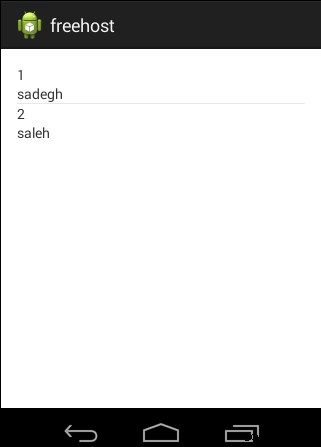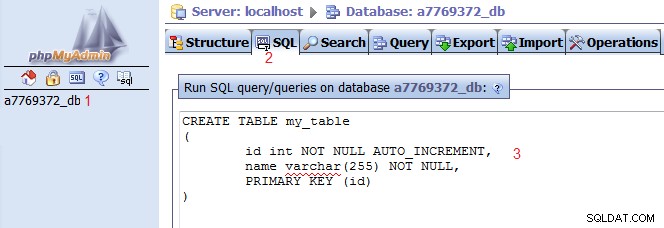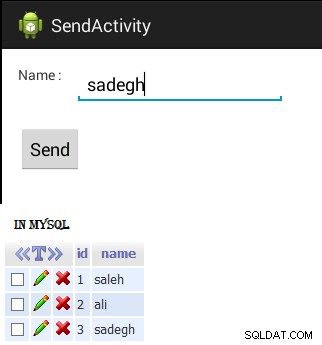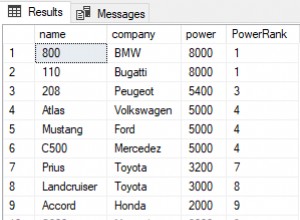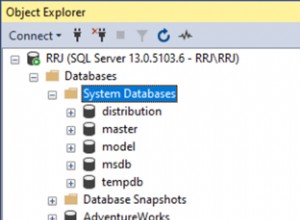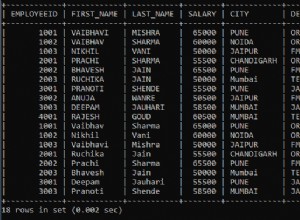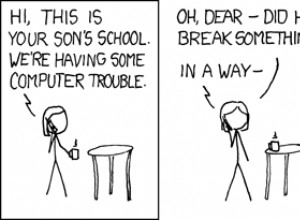Да, можете, но имате малък проблем за получаване на данни, например
PHP:
<?php
header("Content-type: application/json; charset=utf-8");
mb_internal_encoding('UTF-8');
mb_http_output('UTF-8');
$hostname='mysql2.000webhost.com';
$username='a3067857_admin';
$password='xxxxxxxxx';
$response = array();
try {
$dbh=new PDO("mysql:host=$hostname;dbname=a7769372_db",$username ,$password);
$response["allname"] = array();
/*** QUERY ****/
$sql='SELECT * FROM my_table';
$stmt=$dbh->query($sql);
$objs = $stmt->fetchAll(PDO::FETCH_OBJ);
foreach($objs as $object) {
$news = array();
$news["id"]=$object->id;
$news["Name"]=$object->name;
array_push($response["allname"], $news);
}
echo json_encode($response);
/*** close connection ***/
$dbh=null;
}catch(PDOException $e) {
echo $e->getMessage();
}
?>
Моят изход:
{"allname":[{"id":"1","Name":"sadegh"},{"id":"2","Name":"saleh"}]}
<!-- Hosting24 Analytics Code -->
<script type="text/javascript" src="http://stats.hosting24.com/count.php"></script>
<!-- End Of Analytics Code -->
Безплатните хостове имат малък проблем, показващ скрипт в изхода. Трябва да премахнете скрипта в изхода и останалата част ще бъде съхранена в променлива, след което използвайте тази променлива, за да получите данни от JSON.
Първо повечето хора ще премахнат този код:
<!-- Hosting24 Analytics Code -->
<script type="text/javascript" src="http://stats.hosting24.com/count.php"></script>
<!-- End Of Analytics Code -->
Например, използвам GetData(), за да получа данни от PHP файл и да премахна допълнителния код:
public void GetData(){
class GetDataJSON extends AsyncTask<String, Void, String>{
@Override
protected String doInBackground(String... params) {
DefaultHttpClient httpclient = new DefaultHttpClient(new BasicHttpParams());
HttpPost httppost = new HttpPost("http://sheikhoo.net46.net/getname.php");
Log.i("LOG", "HttpPost -> getname.php");
// Depends on your web service
httppost.setHeader("Content-type", "application/json");
InputStream inputStream = null;
String result = null;
Log.i("LOG", inputStream + "," + result);
try {
HttpResponse response = httpclient.execute(httppost);
HttpEntity entity = response.getEntity();
inputStream = entity.getContent();
// json is UTF-8 by default
BufferedReader reader = new BufferedReader(new InputStreamReader(inputStream, "UTF-8"), 8);
StringBuilder sb = new StringBuilder();
String line = null;
while ((line = reader.readLine()) != null)
{
sb.append(line + "\n");
}
result = sb.toString();
Log.i("LOG", result);
} catch (Exception e) {
// Oops
Log.i("LOG", " error ");
}
finally {
try{if(inputStream != null)inputStream.close();}catch(Exception squish){}
}
Log.i("LOG", " result: " + result);
/*****************remove script***********************/
String s = result;
int position = s.indexOf("}]}");
s=s.substring(0, position + 3);
/****************************************************/
return s;
}
@Override
protected void onPostExecute(String result){
Log.i("LOG", " onPostExecute -> " + result );
myJSON=result;
Log.i("LOG", "myJSON" + myJSON);
}
}
GetDataJSON g = new GetDataJSON();
Log.i("LOG", " GetDataJSON " );
g.execute();
}
Сега можете да извличате данни от myJSON променлива
myJSON :
{"allname":[{"id":"1","Name":"sadegh"},{"id":"2","Name":"saleh"}]}
Пълен код за получаване на данни от php и показване в изглед на списък:
Първо трябва да добавите <uses-permission android:name="android.permission.INTERNET" /> към AndroidManifest.xml за свързване с интернет.
AndroidManifest.xml:
<?xml version="1.0" encoding="utf-8"?>
<manifest xmlns:android="http://schemas.android.com/apk/res/android"
package="ir.sheikhoo.freehost"
android:versionCode="1"
android:versionName="1.0" >
<uses-sdk
android:minSdkVersion="8"
android:targetSdkVersion="21" />
<!-- Internet Permissions -->
<uses-permission android:name="android.permission.INTERNET" />
<application
android:allowBackup="true"
android:icon="@drawable/ic_launcher"
android:label="@string/app_name"
android:theme="@style/AppTheme" >
<activity
android:name=".MainActivity"
android:label="@string/app_name" >
<intent-filter>
<action android:name="android.intent.action.MAIN" />
<category android:name="android.intent.category.LAUNCHER" />
</intent-filter>
</activity>
</application>
</manifest>
След това добавете list_item.xml за проектиране:
<?xml version="1.0" encoding="utf-8"?>
<LinearLayout xmlns:android="http://schemas.android.com/apk/res/android"
android:layout_width="match_parent"
android:layout_height="match_parent"
android:orientation="vertical" >
<TextView
android:id="@+id/id"
android:layout_width="match_parent"
android:layout_height="wrap_content"
android:text="TextView" />
<TextView
android:id="@+id/name"
android:layout_width="match_parent"
android:layout_height="wrap_content"
android:text="TextView" />
</LinearLayout>
и добавете изглед на списък към activity_main.xml :
<RelativeLayout xmlns:android="http://schemas.android.com/apk/res/android"
xmlns:tools="http://schemas.android.com/tools"
android:layout_width="match_parent"
android:layout_height="match_parent"
android:paddingBottom="@dimen/activity_vertical_margin"
android:paddingLeft="@dimen/activity_horizontal_margin"
android:paddingRight="@dimen/activity_horizontal_margin"
android:paddingTop="@dimen/activity_vertical_margin"
tools:context="ir.sheikhoo.freehost.MainActivity" >
<ListView
android:id="@+id/listView"
android:layout_width="match_parent"
android:layout_height="wrap_content"
android:layout_alignParentTop="true"
android:layout_centerHorizontal="true" >
</ListView>
</RelativeLayout>
Сега в MainActivity.java получавате данни с GetData() и показване на данни в ListView с ShowNameList() .
public class MainActivity extends ActionBarActivity {
String myJSON;
private static final String TAG_ALLNAME="allname";
private static final String TAG_ID = "id";
private static final String TAG_NAME = "Name";
JSONArray jname = null;
ArrayList<HashMap<String, String>> nameList;
ListView list;
@Override
protected void onCreate(Bundle savedInstanceState) {
super.onCreate(savedInstanceState);
setContentView(R.layout.activity_main);
Log.i("LOG", "Start <-- ");
list = (ListView) findViewById(R.id.listView);
nameList = new ArrayList<HashMap<String,String>>();
Log.i("LOG", "GetData <-- ");
GetData();
}
public void GetData(){
class GetDataJSON extends AsyncTask<String, Void, String>{
@Override
protected String doInBackground(String... params) {
DefaultHttpClient httpclient = new DefaultHttpClient(new BasicHttpParams());
HttpPost httppost = new HttpPost("http://sheikhoo.net46.net/getname.php");
Log.i("LOG", "HttpPost -> getname.php");
// Depends on your web service
httppost.setHeader("Content-type", "application/json");
InputStream inputStream = null;
String result = null;
Log.i("LOG", inputStream + "," + result);
try {
HttpResponse response = httpclient.execute(httppost);
HttpEntity entity = response.getEntity();
inputStream = entity.getContent();
// json is UTF-8 by default
BufferedReader reader = new BufferedReader(new InputStreamReader(inputStream, "UTF-8"), 8);
StringBuilder sb = new StringBuilder();
String line = null;
while ((line = reader.readLine()) != null)
{
sb.append(line + "\n");
}
result = sb.toString();
Log.i("LOG", result);
} catch (Exception e) {
// Oops
Log.i("LOG", " error ");
}
finally {
try{if(inputStream != null)inputStream.close();}catch(Exception squish){}
}
Log.i("LOG", " result: " + result);
/*****************remove script***********************/
String s = result;
int position = s.indexOf("}]}");
s=s.substring(0, position + 3);
/****************************************************/
return s;
}
@Override
protected void onPostExecute(String result){
Log.i("LOG", " onPostExecute -> " + result );
myJSON=result;
Log.i("LOG", "myJSON" + myJSON);
//
ShowNameList();
}
}
GetDataJSON g = new GetDataJSON();
Log.i("LOG", " GetDataJSON " );
g.execute();
}
protected void ShowNameList(){
try {
Log.i("LOG", " showList " );
//if(myJSON!=null){
JSONObject jsonObj = new JSONObject(myJSON);
jname = jsonObj.getJSONArray(TAG_ALLNAME);
for(int i=0;i<jname.length();i++){
JSONObject c = jname.getJSONObject(i);
String id = c.getString(TAG_ID);
String name = c.getString(TAG_NAME);
Log.i("Ekhteraat app ControlPanel", id);
HashMap<String,String> lname = new HashMap<String,String>();
lname.put(TAG_ID,id);
lname.put(TAG_NAME,name);
nameList.add(lname);
//}
Log.i("LOG", "Name -> " + id + " " + name);
//setNewNews;
;
ListAdapter adapter = new SimpleAdapter(
MainActivity.this, nameList, R.layout.list_item,
new String[]{TAG_ID,TAG_NAME},
new int[]{R.id.id, R.id.name}
);
list.setAdapter(adapter);
}
} catch (JSONException e) {
e.printStackTrace();
}
}
}
Снимка:
За да изпратите данни към MySQL, първо направете PHP код, за да вмъкнете данни в MySQL.
(» добавям съобщение, за да покажа какво се случва в приложението)
PHP:
<?php
header("Content-type: application/json; charset=utf-8");
mb_internal_encoding('UTF-8');
mb_http_output('UTF-8');
$hostname='mysql2.000webhost.com';
$username='a3067857_admin';
$password='xxxxxxxxx';
try {
$dbh=new PDO("mysql:host=$hostname;dbname=a7769372_db;charset=utf8mb4",$username,$password);
/*** QUERY ****/
$statement = $dbh->prepare("INSERT INTO a7769372_db.my_table (name) VALUES (:Name);");
if ($statement->execute(array(':Name' => $_POST['Name']))) {
echo "executed";
} else {
echo "not executed";
}
/*** close connection ***/
$dbh=null;
}catch(PDOException $e) {
echo $e->getMessage();
}
?>
Създайте таблица в MySQL
» защото ние просто изпращаме име, така че идентификаторът трябва да бъде AUTO_INCREMENT в phpMyAdmin.
SQL
CREATE TABLE my_table
(
id int NOT NULL AUTO_INCREMENT,
name varchar(255) NOT NULL,
PRIMARY KEY (id)
)
след това направете нова активност и добавете EditText ,Button
activity_send.xml:
<RelativeLayout xmlns:android="http://schemas.android.com/apk/res/android"
xmlns:tools="http://schemas.android.com/tools"
android:layout_width="match_parent"
android:layout_height="match_parent"
android:paddingBottom="@dimen/activity_vertical_margin"
android:paddingLeft="@dimen/activity_horizontal_margin"
android:paddingRight="@dimen/activity_horizontal_margin"
android:paddingTop="@dimen/activity_vertical_margin"
tools:context="ir.sheikhoo.freehost.SendActivity" >
<EditText
android:id="@+id/Name"
android:layout_width="wrap_content"
android:layout_height="wrap_content"
android:layout_alignTop="@+id/textView1"
android:layout_marginLeft="14dp"
android:layout_toRightOf="@+id/textView1"
android:ems="10" >
<requestFocus />
</EditText>
<TextView
android:id="@+id/textView1"
android:layout_width="wrap_content"
android:layout_height="wrap_content"
android:layout_alignParentLeft="true"
android:layout_alignParentTop="true"
android:text="Name :" />
<Button
android:id="@+id/button1"
android:layout_width="wrap_content"
android:layout_height="wrap_content"
android:layout_alignLeft="@+id/textView1"
android:layout_below="@+id/Name"
android:layout_marginTop="21dp"
android:text="Send" />
</RelativeLayout>
SendActivity.java:
public class SendActivity extends ActionBarActivity {
EditText ed_name;
String myJSON;
@Override
protected void onCreate(Bundle savedInstanceState) {
super.onCreate(savedInstanceState);
setContentView(R.layout.activity_send);
ed_name=(EditText) findViewById(R.id.Name);
Button btn=(Button) findViewById(R.id.button1);
btn.setOnClickListener(new OnClickListener() {
@Override
public void onClick(View arg0) {
// TODO Auto-generated method stub
if(!ed_name.getText().toString().matches("")){
SendData();
}else{
Toast.makeText(getBaseContext(),"Name NULL",
Toast.LENGTH_SHORT).show();
}
}
});
}
public void SendData(){
class GetDataJSON extends AsyncTask<String, Void, String>{
private ProgressDialog Dialog;
private InputStream is = null;
private String url = "http://sheikhoo.net46.net/sendname.php";
private String page_output = "";
@Override
protected void onPreExecute(){
super.onPreExecute();
Dialog = new ProgressDialog(SendActivity.this);
Dialog.setTitle("Contacting Servers");
Dialog.setMessage("Logging in ...");
Dialog.setIndeterminate(false);
Dialog.setCancelable(true);
Dialog.show();
}
@Override
protected String doInBackground(String... args) {
try {
// Building Parameters
List<NameValuePair> params = new ArrayList<NameValuePair>();
params.add(new BasicNameValuePair("Name", ed_name.getText().toString()));
// defaultHttpClient
DefaultHttpClient httpClient = new DefaultHttpClient();
HttpPost httpPost = new HttpPost(url);
httpPost.setEntity(new UrlEncodedFormEntity(params));
HttpResponse httpResponse = httpClient.execute(httpPost);
HttpEntity httpEntity = httpResponse.getEntity();
is = httpEntity.getContent();
} catch (UnsupportedEncodingException e) {
e.printStackTrace();
Toast.makeText(getBaseContext(),"Error To Connect",
Toast.LENGTH_SHORT).show();
} catch (ClientProtocolException e) {
e.printStackTrace();
Toast.makeText(getBaseContext(),"Error To Connect",
Toast.LENGTH_SHORT).show();
} catch (IOException e) {
e.printStackTrace();
Toast.makeText(getBaseContext(),"Error To Connect",
Toast.LENGTH_SHORT).show();
}
try {
BufferedReader reader = new BufferedReader(new InputStreamReader(is, "UTF-8"), 8);
StringBuilder sb = new StringBuilder();
String line = null;
while ((line = reader.readLine()) != null)
{
sb.append(line + "\n");
}
is.close();
page_output = sb.toString();
Log.i("LOG", "page_output --> " + page_output); ///<--------------------------|
/*****************remove script***********************/
String s = page_output;
int position = s.indexOf("<");
s=s.substring(0, position - 1);
page_output=s;
/****************************************************/
} catch (Exception e) {
Log.e("Buffer Error", "Error converting result " + e.toString());
Toast.makeText(getBaseContext(),"Buffer Error",
Toast.LENGTH_SHORT).show();
}
return page_output;
}
@Override
protected void onPostExecute(String result){
Dialog.dismiss();
Log.i("LOG", " onPostExecute -> " + result );
myJSON=result;
Log.i("LOG", "myJSON" + myJSON);
if(myJSON.trim().equals("executed")){
Toast.makeText(getBaseContext(),"Name Save in DB",
Toast.LENGTH_SHORT).show();
ed_name.setText("");
}else{
Toast.makeText(getBaseContext(),"Error Name don't Save in DB",
Toast.LENGTH_SHORT).show();
}
}
}
GetDataJSON g = new GetDataJSON();
Log.i("LOG", " GetDataJSON " );
g.execute();
}
}
Снимка: