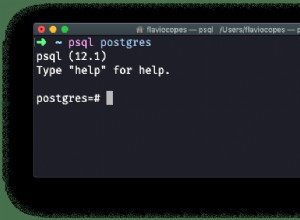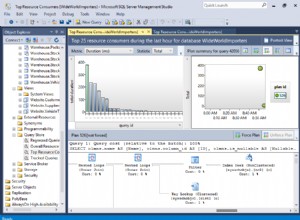Добре тогава, написах миграция, за да постигна това за моята собствена система.
-
Позволява ви да посочите по избор име на връзка, за да се позовавате на връзка, различна от тази по подразбиране.
-
Получава списъка с таблици от базата данни на връзката с помощта на
SHOW TABLESзаявка. -
След това преминава през всяка таблица и актуализира всички колони от типа низ/знак до новия набор от знаци и съпоставяне.
-
Направих така, че трябва да се предостави обратно извикване, за да се определи дали дължината на колона трябва да бъде променена на предоставената нова дължина. В моята реализация
VARCHARиCHARколони с дължини по-големи от 191 се актуализират, за да имат дължина 191 по време на миграция нагоре иVARCHARиCHARколони с дължина точно 191 се актуализират, за да имат дължина 255 при миграция обратно/надолу. -
След като всички колони низ/символи бъдат актуализирани, ще бъдат изпълнени няколко заявки за промяна на набора от знаци и сортиране на таблицата, преобразуване на всички останали съпоставяния в нови и след това за промяна на набора от знаци по подразбиране и сортиране на таблицата.
-
И накрая, наборът от знаци по подразбиране и сортирането на базата данни ще бъдат променени.
Бележки
-
Първоначално се опитах просто да конвертирам таблиците в новото кодиране, но се сблъсках с проблеми с дължините на колоните. 191 знака е максималната дължина на знака в
utf8mb4когато използвах InnoDB в моята версия на MySQL/MariaDB и промяната на сортирането на таблицата доведе до грешка. -
Първоначално исках само да актуализирам дължините до новата дължина, но също така исках да осигуря функция за връщане назад, така че това не беше опция, защото при обратния метод щях да задавам дължините на колоните, които са
utf8mb4до 255, което би било твърде дълго, така че избрах да променя и съпоставянето. -
След това се опитах просто да променя дължината, набора от знаци и сортирането на
varcharиcharколони, които бяха твърде дълги, но в моята система това доведе до грешки, когато имах индекси с няколко колони, които включват такива колони. Очевидно индексите с няколко колони трябва да използват едно и също съпоставяне. -
Важна забележка това е, че обратната/надолу миграция няма да бъде 100% идеална за всички. Не мисля, че би било възможно да се направи това, без да се съхранява допълнителна информация за оригиналните колони при мигриране. Така че сегашната ми реализация за миграция обратно/надолу е да приема, че колоните с дължина 191 първоначално са били 255.
-
Подобно важна забележка това е, че това сляпо ще промени съпоставянията на всички колони с низове/символи към новото съпоставяне, независимо от оригиналното съпоставяне, така че ако има колони с различни съпоставяния, всички те ще бъдат преобразувани в новото и обратното ще направи същото, оригиналите няма да бъдат запазени.
<?php
use Illuminate\Database\Migrations\Migration;
class UpgradeDatabaseToUtf8mb4 extends Migration
{
/**
* Run the migrations.
*
* @return void
*/
public function up()
{
$this->changeDatabaseCharacterSetAndCollation('utf8mb4', 'utf8mb4_unicode_ci', 191, function ($column) {
return $this->isStringTypeWithLength($column) && $column['type_brackets'] > 191;
});
}
/**
* Reverse the migrations.
*
* @return void
*/
public function down()
{
$this->changeDatabaseCharacterSetAndCollation('utf8', 'utf8_unicode_ci', 255, function ($column) {
return $this->isStringTypeWithLength($column) && $column['type_brackets'] == 191;
});
}
/**
* Change the database referred to by the connection (null is the default connection) to the provided character set
* (e.g. utf8mb4) and collation (e.g. utf8mb4_unicode_ci). It may be necessary to change the length of some fixed
* length columns such as char and varchar to work with the new encoding. In which case the new length of such
* columns and a callback to determine whether or not that particular column should be altered may be provided. If a
* connection other than the default connection is to be changed, the string referring to the connection may be
* provided as the last parameter (This string will be passed to DB::connection(...) to retrieve an instance of that
* connection).
*
* @param string $charset
* @param string $collation
* @param null|int $newColumnLength
* @param Closure|null $columnLengthCallback
* @param string|null $connection
*/
protected function changeDatabaseCharacterSetAndCollation($charset, $collation, $newColumnLength = null, $columnLengthCallback = null, $connection = null)
{
$tables = $this->getTables($connection);
foreach ($tables as $table) {
$this->updateColumnsInTable($table, $charset, $collation, $newColumnLength, $columnLengthCallback, $connection);
$this->convertTableCharacterSetAndCollation($table, $charset, $collation, $connection);
}
$this->alterDatabaseCharacterSetAndCollation($charset, $collation, $connection);
}
/**
* Get an instance of the database connection provided with an optional string referring to the connection. This
* should be null if referring to the default connection.
*
* @param string|null $connection
*
* @return \Illuminate\Database\Connection
*/
protected function getDatabaseConnection($connection = null)
{
return DB::connection($connection);
}
/**
* Get a list of tables on the provided connection.
*
* @param null $connection
*
* @return array
*/
protected function getTables($connection = null)
{
$tables = [];
$results = $this->getDatabaseConnection($connection)->select('SHOW TABLES');
foreach ($results as $result) {
foreach ($result as $key => $value) {
$tables[] = $value;
break;
}
}
return $tables;
}
/**
* Given a stdClass representing the column, extract the required information in a more accessible format. The array
* returned will contain the field name, the type of field (Without the length), the length where applicable (or
* null), true/false indicating the column allowing null values and the default value.
*
* @param stdClass $column
*
* @return array
*/
protected function extractInformationFromColumn($column)
{
$type = $column->Type;
$typeBrackets = null;
$typeEnd = null;
if (preg_match('/^([a-z]+)(?:\\(([^\\)]+?)\\))?(.*)/i', $type, $matches)) {
$type = strtolower(trim($matches[1]));
if (isset($matches[2])) {
$typeBrackets = trim($matches[2]);
}
if (isset($matches[3])) {
$typeEnd = trim($matches[3]);
}
}
return [
'field' => $column->Field,
'type' => $type,
'type_brackets' => $typeBrackets,
'type_end' => $typeEnd,
'null' => strtolower($column->Null) == 'yes',
'default' => $column->Default,
'charset' => is_string($column->Collation) && ($pos = strpos($column->Collation, '_')) !== false ? substr($column->Collation, 0, $pos) : null,
'collation' => $column->Collation
];
}
/**
* Tell if the provided column is a string/character type and needs to have it's charset/collation changed.
*
* @param string $column
*
* @return bool
*/
protected function isStringType($column)
{
return in_array(strtolower($column['type']), ['char', 'varchar', 'tinytext', 'text', 'mediumtext', 'longtext', 'enum', 'set']);
}
/**
* Tell if the provided column is a string/character type with a length.
*
* @param string $column
*
* @return bool
*/
protected function isStringTypeWithLength($column)
{
return in_array(strtolower($column['type']), ['char', 'varchar']);
}
/**
* Update all of the string/character columns in the database to be the new collation. Additionally, modify the
* lengths of those columns that have them to be the newLength provided, when the shouldUpdateLength callback passed
* returns true.
*
* @param string $table
* @param string $charset
* @param string $collation
* @param int|null $newLength
* @param Closure|null $shouldUpdateLength
* @param string|null $connection
*/
protected function updateColumnsInTable($table, $charset, $collation, $newLength = null, Closure $shouldUpdateLength = null, $connection = null)
{
$columnsToChange = [];
foreach ($this->getColumnsFromTable($table, $connection) as $column) {
$column = $this->extractInformationFromColumn($column);
if ($this->isStringType($column)) {
$sql = "CHANGE `%field%` `%field%` %type%%brackets% CHARACTER SET %charset% COLLATE %collation% %null% %default%";
$search = ['%field%', '%type%', '%brackets%', '%charset%', '%collation%', '%null%', '%default%'];
$replace = [
$column['field'],
$column['type'],
$column['type_brackets'] ? '(' . $column['type_brackets'] . ')' : '',
$charset,
$collation,
$column['null'] ? 'NULL' : 'NOT NULL',
is_null($column['default']) ? ($column['null'] ? 'DEFAULT NULL' : '') : 'DEFAULT \'' . $column['default'] . '\''
];
if ($this->isStringTypeWithLength($column) && $shouldUpdateLength($column) && is_int($newLength) && $newLength > 0) {
$replace[2] = '(' . $newLength . ')';
}
$columnsToChange[] = trim(str_replace($search, $replace, $sql));
}
}
if (count($columnsToChange) > 0) {
$query = "ALTER TABLE `{$table}` " . implode(', ', $columnsToChange);
$this->getDatabaseConnection($connection)->update($query);
}
}
/**
* Get a list of all the columns for the provided table. Returns an array of stdClass objects.
*
* @param string $table
* @param string|null $connection
*
* @return array
*/
protected function getColumnsFromTable($table, $connection = null)
{
return $this->getDatabaseConnection($connection)->select('SHOW FULL COLUMNS FROM ' . $table);
}
/**
* Convert a table's character set and collation.
*
* @param string $table
* @param string $charset
* @param string $collation
* @param string|null $connection
*/
protected function convertTableCharacterSetAndCollation($table, $charset, $collation, $connection = null)
{
$query = "ALTER TABLE {$table} CONVERT TO CHARACTER SET {$charset} COLLATE {$collation}";
$this->getDatabaseConnection($connection)->update($query);
$query = "ALTER TABLE {$table} DEFAULT CHARACTER SET {$charset} COLLATE {$collation}";
$this->getDatabaseConnection($connection)->update($query);
}
/**
* Change the entire database's (The database represented by the connection) character set and collation.
*
* # Note: This must be done with the unprepared method, as PDO complains that the ALTER DATABASE command is not yet
* supported as a prepared statement.
*
* @param string $charset
* @param string $collation
* @param string|null $connection
*/
protected function alterDatabaseCharacterSetAndCollation($charset, $collation, $connection = null)
{
$database = $this->getDatabaseConnection($connection)->getDatabaseName();
$query = "ALTER DATABASE {$database} CHARACTER SET {$charset} COLLATE {$collation}";
$this->getDatabaseConnection($connection)->unprepared($query);
}
}
Моля, моля, архивирайте базата си данни, преди да стартирате това . Използвайте на свой собствен риск!