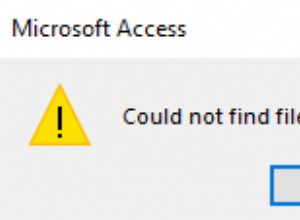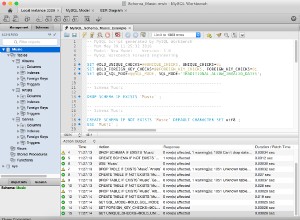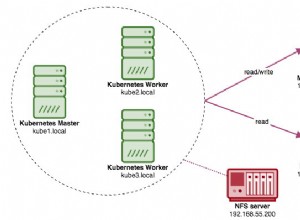Две неща се промениха от по-ранните версии на mySQL (използвам 5.7.10):
-
systemdсега се използва за грижа за mySQL вместоmysqld_safe(затова получавах командата-bash: mysqld_safe: command not foundгрешка - не е инсталиран) -
userструктурата на таблицата е променена.
Така че, за да нулирате root паролата, все пак стартирате mySQL с --skip-grant-tables опции и актуализирайте user таблица, но как го правите се промени.
1. Stop mysql:
systemctl stop mysqld
2. Set the mySQL environment option
systemctl set-environment MYSQLD_OPTS="--skip-grant-tables"
3. Start mysql usig the options you just set
systemctl start mysqld
4. Login as root
mysql -u root
5. Update the root user password with these mysql commands
mysql> UPDATE mysql.user SET authentication_string = PASSWORD('MyNewPassword')
-> WHERE User = 'root' AND Host = 'localhost';
mysql> FLUSH PRIVILEGES;
mysql> quit
6. Stop mysql
systemctl stop mysqld
7. Unset the mySQL envitroment option so it starts normally next time
systemctl unset-environment MYSQLD_OPTS
8. Start mysql normally:
systemctl start mysqld
Try to login using your new password:
7. mysql -u root -p
Справка
Както пише на https://dev.mysql.com /doc/refman/5.7/en/mysqld-safe.html ,
Което ви отвежда до https://dev .mysql.com/doc/refman/5.7/en/server-management-using-systemd.html
където се споменава systemctl set-environment MYSQLD_OPTS= в долната част на страницата.
Командите за нулиране на паролата са в долната част на https:// dev.mysql.com/doc/refman/5.7/en/resetting-permissions.html