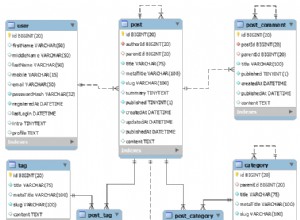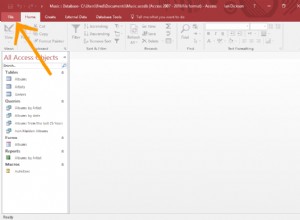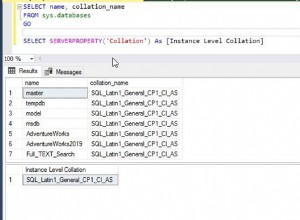Ето един хубав урок, това е, от което се нуждаете. (Източник: coursesweb.net/php-mysql )
Регистрирайте и покажете онлайн потребители и посетители
Пребройте онлайн потребители и посетители с помощта на MySQL таблица
В този урок можете да научите как да се регистрирате, да броите и да показвате на вашата уеб страница броя онлайн потребители и посетители. Принципът е следният:всеки потребител/посетител се регистрира в текстов файл или база данни. Всеки път, когато се осъществи достъп до страница от уебсайта, php скриптът изтрива всички записи, по-стари от определено време (напр. 2 минути), добавя текущия потребител/посетител и взема броя на записите, останали за показване.
Можете да съхранявате онлайн потребителите и посетителите във файл на сървъра или в MySQL таблица. В този случай смятам, че използването на текстов файл за добавяне и четене на записите е по-бързо от съхраняването им в MySQL таблица, което изисква още заявки.
Първо е представен методът със запис в текстов файл на сървъра, а след това методът с MySQL таблица.
За да изтеглите файловете със скриптовете, представени в този урок, щракнете -> Брой онлайн Потребители и посетители .
• И двата скрипта могат да бъдат включени в ".php" файлове (с include() ) , или в „ .html" файлове (с <script> ) , както можете да видите в примерите, представени в долната част на тази страница; но сървърът трябва да изпълнява PHP.
Съхранение на онлайн потребители и посетители в текстов файл
За да добавите записи във файл на сървъра с PHP, трябва да зададете разрешения CHMOD 0766 (или CHMOD 0777) към този файл, така че PHP да може да записва данни в него.
- Създайте текстов файл на вашия сървър (например с име
userson.txt) и му дайтеCHMOD 0777разрешения (във вашето FTP приложение щракнете с десния бутон върху този файл, изберете Properties, след това изберетеRead,WriteиExecuteопции). - Създайте PHP файл (с име
usersontxt.php) като имате кода по-долу, след което копирайте този php файл в същата директория катоuserson.txt.
Кодът за usersontxt.php ;
<?php
// Script Online Users and Visitors - https://coursesweb.net/php-mysql/
if(!isset($_SESSION)) session_start(); // start Session, if not already started
$filetxt = 'userson.txt'; // the file in which the online users /visitors are stored
$timeon = 120; // number of secconds to keep a user online
$sep = '^^'; // characters used to separate the user name and date-time
$vst_id = '-vst-'; // an identifier to know that it is a visitor, not logged user
/*
If you have an user registration script,
replace $_SESSION['nume'] with the variable in which the user name is stored.
You can get a free registration script from: https://coursesweb.net/php-mysql/register-login-script-users-online_s2
*/
// get the user name if it is logged, or the visitors IP (and add the identifier)
$uvon = isset($_SESSION['nume']) ? $_SESSION['nume'] : $_SERVER['SERVER_ADDR']. $vst_id;
$rgxvst = '/^([0-9\.]*)'. $vst_id. '/i'; // regexp to recognize the line with visitors
$nrvst = 0; // to store the number of visitors
// sets the row with the current user /visitor that must be added in $filetxt (and current timestamp)
$addrow[] = $uvon. $sep. time();
// check if the file from $filetxt exists and is writable
if(is_writable($filetxt)) {
// get into an array the lines added in $filetxt
$ar_rows = file($filetxt, FILE_IGNORE_NEW_LINES | FILE_SKIP_EMPTY_LINES);
$nrrows = count($ar_rows);
// number of rows
// if there is at least one line, parse the $ar_rows array
if($nrrows>0) {
for($i=0; $i<$nrrows; $i++) {
// get each line and separate the user /visitor and the timestamp
$ar_line = explode($sep, $ar_rows[$i]);
// add in $addrow array the records in last $timeon seconds
if($ar_line[0]!=$uvon && (intval($ar_line[1])+$timeon)>=time()) {
$addrow[] = $ar_rows[$i];
}
}
}
}
$nruvon = count($addrow); // total online
$usron = ''; // to store the name of logged users
// traverse $addrow to get the number of visitors and users
for($i=0; $i<$nruvon; $i++) {
if(preg_match($rgxvst, $addrow[$i])) $nrvst++; // increment the visitors
else {
// gets and stores the user's name
$ar_usron = explode($sep, $addrow[$i]);
$usron .= '<br/> - <i>'. $ar_usron[0]. '</i>';
}
}
$nrusr = $nruvon - $nrvst; // gets the users (total - visitors)
// the HTML code with data to be displayed
$reout = '<div id="uvon"><h4>Online: '. $nruvon. '</h4>Visitors: '. $nrvst. '<br/>Users: '. $nrusr. $usron. '</div>';
// write data in $filetxt
if(!file_put_contents($filetxt, implode("\n", $addrow))) $reout = 'Error: Recording file not exists, or is not writable';
// if access from <script>, with GET 'uvon=showon', adds the string to return into a JS statement
// in this way the script can also be included in .html files
if(isset($_GET['uvon']) && $_GET['uvon']=='showon') $reout = "document.write('$reout');";
echo $reout; // output /display the result
?>
- Ако искате да включите скрипта по-горе във файл „.php“, добавете следния код на мястото, където искате да покажете броя на онлайн потребителите и посетителите:
4. За да покажете броя на онлайн посетителите/потребителите във файл „.html“, използвайте този код:
<script type="text/javascript" src="usersontxt.php?uvon=showon"></script>
Този скрипт (и другият, представен по-долу) работи с $_SESSION. В началото на PHP файла, в който го използвате, трябва да добавите:session_start();.Брой онлайн потребители и посетители, използващи MySQL таблица
За да регистрирате, преброите и покажете броя на онлайн посетителите и потребителите в MySQL таблица, изисквайте да изпълните три SQL заявки:Изтрийте записите, по-стари от определено време. Вмъкнете ред с новия потребител/посетител или, ако вече е вмъкнато, Актуализирайте клеймото за време в неговата колона. Изберете останалите редове. Ето кода за скрипт, който използва MySQL таблица (наречена „userson“) за съхраняване и показване на онлайн потребители и посетители.
- Първо създаваме таблицата „userson“ с 2 колони (uvon, dt). В колоната "uvon" се съхранява името на потребителя (ако е влязъл) или IP на посетителя. В колоната „dt“ се съхранява число с клеймото за време (Unix време), когато страницата е достъпна.
- Добавете следния код в php файл (например с име "create_userson.php"):
Кодът за create_userson.php :
<?php
header('Content-type: text/html; charset=utf-8');
// HERE add your data for connecting to MySQ database
$host = 'localhost'; // MySQL server address
$user = 'root'; // User name
$pass = 'password'; // User`s password
$dbname = 'database'; // Database name
// connect to the MySQL server
$conn = new mysqli($host, $user, $pass, $dbname);
// check connection
if (mysqli_connect_errno()) exit('Connect failed: '. mysqli_connect_error());
// sql query for CREATE "userson" TABLE
$sql = "CREATE TABLE `userson` (
`uvon` VARCHAR(32) PRIMARY KEY,
`dt` INT(10) UNSIGNED NOT NULL
) CHARACTER SET utf8 COLLATE utf8_general_ci";
// Performs the $sql query on the server to create the table
if ($conn->query($sql) === TRUE) echo 'Table "userson" successfully created';
else echo 'Error: '. $conn->error;
$conn->close();
?>
- Сега създаваме скрипта, който вмъква, изтрива и избира данни в
usersonтаблица (За обяснения относно кода вижте коментарите в скрипта).
- Добавете кода по-долу в друг php файл (с име
usersmysql.php):И в двата файла трябва да добавите вашите лични данни за свързване към базата данни MySQL, в променливите:$host,$user,$passи$dbname.
Кодът за usersmysql.php:
<?php
// Script Online Users and Visitors - coursesweb.net/php-mysql/
if(!isset($_SESSION)) session_start(); // start Session, if not already started
// HERE add your data for connecting to MySQ database
$host = 'localhost'; // MySQL server address
$user = 'root'; // User name
$pass = 'password'; // User`s password
$dbname = 'database'; // Database name
/*
If you have an user registration script,
replace $_SESSION['nume'] with the variable in which the user name is stored.
You can get a free registration script from: https://coursesweb.net/php-mysql/register-login-script-users-online_s2
*/
// get the user name if it is logged, or the visitors IP (and add the identifier)
$vst_id = '-vst-'; // an identifier to know that it is a visitor, not logged user
$uvon = isset($_SESSION['nume']) ? $_SESSION['nume'] : $_SERVER['SERVER_ADDR']. $vst_id;
$rgxvst = '/^([0-9\.]*)'. $vst_id. '/i'; // regexp to recognize the rows with visitors
$dt = time(); // current timestamp
$timeon = 120; // number of secconds to keep a user online
$nrvst = 0; // to store the number of visitors
$nrusr = 0; // to store the number of usersrs
$usron = ''; // to store the name of logged users
// connect to the MySQL server
$conn = new mysqli($host, $user, $pass, $dbname);
// Define and execute the Delete, Insert/Update, and Select queries
$sqldel = "DELETE FROM `userson` WHERE `dt`<". ($dt - $timeon);
$sqliu = "INSERT INTO `userson` (`uvon`, `dt`) VALUES ('$uvon', $dt) ON DUPLICATE KEY UPDATE `dt`=$dt";
$sqlsel = "SELECT * FROM `userson`";
// Execute each query
if(!$conn->query($sqldel)) echo 'Error: '. $conn->error;
if(!$conn->query($sqliu)) echo 'Error: '. $conn->error;
$result = $conn->query($sqlsel);
// if the $result contains at least one row
if ($result->num_rows > 0) {
// traverse the sets of results and set the number of online visitors and users ($nrvst, $nrusr)
while($row = $result->fetch_assoc()) {
if(preg_match($rgxvst, $row['uvon'])) $nrvst++; // increment the visitors
else {
$nrusr++; // increment the users
$usron .= '<br/> - <i>'.$row['uvon']. '</i>'; // stores the user's name
}
}
}
$conn->close(); // close the MySQL connection
// the HTML code with data to be displayed
$reout = '<div id="uvon"><h4>Online: '. ($nrusr+$nrvst). '</h4>Visitors: '. $nrvst. '<br/>Users: '. $nrusr. $usron. '</div>';
// if access from <script>, with GET 'uvon=showon', adds the string to return into a JS statement
// in this way the script can also be included in .html files
if(isset($_GET['uvon']) && $_GET['uvon']=='showon') $reout = "document.write('$reout');";
echo $reout; // output /display the result
?>
-
След като сте създали тези два php файла на вашия сървър, стартирайте "create_userson.php" във вашия браузър, за да създадете таблицата "userson".
-
Включете
usersmysql.phpфайл в php файла, в който искате да покажете броя на онлайн потребителите и посетителите. -
Или, ако искате да го вмъкнете във файл ".html", добавете този код:
Примери за използване на тези скриптове
• Включване на "usersontxt.php` в php файл:
Брояч на онлайн потребители и посетители
• Включване на "usersmysql.php" в html файл:
<!doctype html>
<html>
<head>
<meta charset="utf-8" />
<title>Counter Online Users and Visitors</title>
<meta name="description" content="PHP script to count and show the number of online users and visitors" />
<meta name="keywords" content="online users, online visitors" />
</head>
<body>
<!-- Includes the script ("usersontxt.php", or "usersmysql.php") -->
<script type="text/javascript" src="usersmysql.php?uvon=showon"></script>
</body>
</html>
И двата скрипта (със съхраняване на данни в текстов файл на сървъра или в MySQL таблица) ще покажат резултат като този:Онлайн:5
Посетители:3Потребители:2
- MarPlo
- Мариус