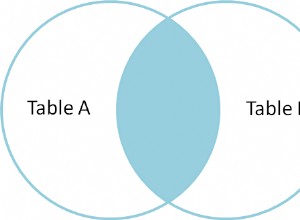Смятам, че проблемът ви е, че не използвате един от SQLiteOpenHelper методи на 's (getWritableDatabse или getReadableDatabase ), за да отворите базата данни.
По-скоро използвате SQLiteDatabase на ОТВОРЕНО метод. Което не прави проверка и настройка на версията.
Ако разкоментирам this.getReadableDatabase() в моя конструктор, методът theonUpgrade се извиква, но не мога да направя заявка за данните и да върна грешка.
Представяме ви getReadableDatabase , след това прави проверката и се опитва да копира по-новата версия, но по-старата версия е отворена и в резултат на това вероятно ще получите конфликт.
Може да намерите отговорите на въпроса Кои методи могат да се използват за управление на различни версии на вече съществуващи бази данни? полезно (може би 2-ри).
Работен пример
Следният работен пример използва кода от свързания отговор, но се основава на кода и базата данни от въпроса (както може да се установи).
Основният клас е DatabaseAssetHandler.java , който включва редица статични методи за проверка и копиране на базата данни, всички по-специално като файл, а не като SQLite база данни.
Подклас на SQLiteOpenHelper, базиран на DatabaseHelper.java на въпроса клас, но използва методите DatabaseAssethandler, за да провери кодираната версия срещу версията на файла на базата данни (отменя необходимостта от използване на метода onUpgrade и метода onCreate)
Накрая примерът включва дейност, MainActivity.java както обикновено намирате. Този клас допълнително извлича всички редове от базата данни и изхвърля курсора в дневника.
DatabaseAssetManager.java
public class DatabaseAssetHandler {
static final String[] tempfiles = new String[]{"-journal","-wal","-shm"}; // temporary files to rename
public static final String backup = "-backup"; //value to be appended to file name when renaming (psuedo delete)
public static final int OUCH = -666666666;
/**
* Check if the database already exists. NOTE will create the databases folder is it doesn't exist
* @return true if it exists, false if it doesn't
*/
public static boolean checkDataBase(Context context, String dbname) {
File db = new File(context.getDatabasePath(dbname).getPath()); //Get the file name of the database
Log.d("DBPATH","DB Path is " + db.getPath()); //TODO remove if publish App
if (db.exists()) return true; // If it exists then return doing nothing
// Get the parent (directory in which the database file would be)
File dbdir = db.getParentFile();
// If the directory does not exits then make the directory (and higher level directories)
if (!dbdir.exists()) {
db.getParentFile().mkdirs();
dbdir.mkdirs();
}
return false;
}
/**
* Copy database file from the assets folder
* (long version caters for asset file name being different to the database name)
* @param context Context is needed to get the applicable package
* @param dbname name of the database file
* @param assetfilename name of the asset file
* @param deleteExistingDB true if an existing database file should be deleted
* note will delete journal and wal files
* note doen't actually delete the files rater it renames
* the files by appended -backup to the file name
* SEE/USE clearForceBackups below to delete the renamed files
*/
public static void copyDataBase(Context context, String dbname, String assetfilename, boolean deleteExistingDB, int version) {
checkpointIfWALEnabled(context,dbname);
final String TAG = "COPYDATABASE";
int stage = 0, buffer_size = 4096, blocks_copied = 0, bytes_copied = 0;
File f = new File(context.getDatabasePath(dbname).toString());
InputStream is;
OutputStream os;
/**
* If forcing then effectively delete (rename) current database files
*/
if (deleteExistingDB) {
f.renameTo(context.getDatabasePath(dbname + backup));
for (String s: tempfiles) {
File tmpf = new File(context.getDatabasePath(dbname + s).toString());
if (tmpf.exists()) {
tmpf.renameTo(context.getDatabasePath(dbname + s + backup));
}
}
}
//Open your local db as the input stream
Log.d(TAG,"Initiated Copy of the database file " + assetfilename + " from the assets folder."); //TODO remove if publishing
try {
is = context.getAssets().open(assetfilename); // Open the Asset file
stage++;
Log.d(TAG, "Asset file " + assetfilename + " found so attmepting to copy to " + f.getPath()); //TODO remove if publishing
os = new FileOutputStream(f);
stage++;
//transfer bytes from the inputfile to the outputfile
byte[] buffer = new byte[buffer_size];
int length;
while ((length = is.read(buffer)) > 0) {
blocks_copied++;
Log.d(TAG, "Attempting copy of block " + String.valueOf(blocks_copied) + " which has " + String.valueOf(length) + " bytes."); //TODO remove if publishing
os.write(buffer, 0, length);
bytes_copied += length;
}
stage++;
Log.d(TAG,
"Finished copying Database " + dbname +
" from the assets folder, to " + f.getPath() +
String.valueOf(bytes_copied) + "were copied, in " +
String.valueOf(blocks_copied) + " blocks of size " +
String.valueOf(buffer_size) + "."
); //TODO remove if publishing
//Close the streams
os.flush();
stage++;
os.close();
stage++;
is.close();
Log.d(TAG, "All Streams have been flushed and closed.");
if (version > 0) {
setVersion(context,dbname,version);
}
} catch (IOException e) {
String exception_message = "";
e.printStackTrace();
switch (stage) {
case 0:
exception_message = "Error trying to open the asset " + dbname;
break;
case 1:
exception_message = "Error opening Database file for output, path is " + f.getPath();
break;
case 2:
exception_message = "Error flushing written database file " + f.getPath();
break;
case 3:
exception_message = "Error closing written database file " + f.getPath();
break;
case 4:
exception_message = "Error closing asset file " + f.getPath();
}
throw new RuntimeException("Unable to copy the database from the asset folder." + exception_message + " see starck-trace above.");
}
}
/**
* Copy the databsse from the assets folder where asset name and dbname are the same
* @param context
* @param dbname
* @param deleteExistingDB
*/
public static void copyDataBase(Context context, String dbname, boolean deleteExistingDB, int version) {
copyDataBase(context, dbname,dbname,deleteExistingDB, version);
}
/**
* Get the SQLite_user_vesrion from the DB in the asset folder
*
* @param context needed to get the appropriate package assets
* @param assetfilename the name of the asset file (assumes/requires name matches database)
* @return the version number as stored in the asset DB
*/
public static int getVersionFromDBInAssetFolder(Context context, String assetfilename) {
InputStream is;
try {
is = context.getAssets().open(assetfilename);
} catch (IOException e) {
return OUCH;
}
return getDBVersionFromInputStream(is);
}
/**
* Get the version from the database itself without opening the database as an SQliteDatabase
* @param context Needed to ascertain package
* @param dbname the name of the dataabase
* @return the version number extracted
*/
public static int getVersionFromDBFile(Context context, String dbname) {
InputStream is;
try {
is = new FileInputStream(new File(context.getDatabasePath(dbname).toString()));
} catch (IOException e) {
return OUCH;
}
return getDBVersionFromInputStream(is);
}
/**
* Get the Database Version (user_version) from an inputstream
* Note the inputstream is closed
* @param is The Inputstream
* @return The extracted version number
*/
private static int getDBVersionFromInputStream(InputStream is) {
int rv = -1, dbversion_offset = 60, dbversion_length = 4 ;
byte[] dbfileheader = new byte[64];
byte[] dbversion = new byte[4];
try {
is.read(dbfileheader);
is.close();
} catch (IOException e) {
e.printStackTrace();
return rv;
}
for (int i = 0; i < dbversion_length; i++ ) {
dbversion[i] = dbfileheader[dbversion_offset + i];
}
return ByteBuffer.wrap(dbversion).getInt();
}
/**
* Check to see if the asset file exists
*
* @param context needed to get the appropriate package
* @param assetfilename the name of the asset file to check
* @return true if the asset file exists, else false
*/
public static boolean ifAssetFileExists(Context context, String assetfilename) {
try {
context.getAssets().open(assetfilename);
} catch (IOException e) {
return false;
}
return true;
}
/**
* Delete the backup
* @param context
* @param dbname
*/
public static void clearForceBackups(Context context, String dbname) {
String[] fulllist = new String[tempfiles.length + 1];
for (int i = 0;i < tempfiles.length; i++) {
fulllist[i] = tempfiles[i];
}
fulllist[tempfiles.length] = ""; // Add "" so database file backup is also deleted
for (String s: fulllist) {
File tmpf = new File(context.getDatabasePath(dbname + s + backup).toString());
if (tmpf.exists()) {
tmpf.delete();
}
}
}
/**
*
* @param context The context so that the respective package is used
* @param dbname The name of the database (the old will have -backup appended)
* @param table The table from which to copy the data
*/
public static void restoreTable(Context context, String dbname, String table) {
ContentValues cv = new ContentValues();
SQLiteDatabase dbnew = SQLiteDatabase.openDatabase(context.getDatabasePath(dbname).toString(), null,SQLiteDatabase.OPEN_READWRITE);
SQLiteDatabase dbold = SQLiteDatabase.openDatabase(context.getDatabasePath(dbname + backup).toString(),null,SQLiteDatabase.OPEN_READONLY);
Cursor csr = dbold.query(table,null,null,null,null,null,null);
dbnew.beginTransaction();
while (csr.moveToNext()) {
cv.clear();
int offset = 0;
for (String column: csr.getColumnNames()) {
switch (csr.getType(offset++)){
case Cursor.FIELD_TYPE_NULL:
break;
case Cursor.FIELD_TYPE_INTEGER:
cv.put(column,csr.getLong(csr.getColumnIndex(column)));
break;
case Cursor.FIELD_TYPE_FLOAT:
cv.put(column,csr.getFloat(csr.getColumnIndex(column)));
break;
case Cursor.FIELD_TYPE_STRING:
cv.put(column,csr.getString(csr.getColumnIndex(column)));
break;
case Cursor.FIELD_TYPE_BLOB:
cv.put(column,csr.getBlob(csr.getColumnIndex(column)));
}
}
dbnew.insert(DatabaseHelper.TABLE_BOOKMARK,null,cv);
}
dbnew.setTransactionSuccessful();
dbnew.endTransaction();
csr.close();
dbnew.close();
dbold.close();
}
private static void checkpointIfWALEnabled(Context context, String dbname) {
final String TAG = "WALCHKPNT";
Cursor csr;
int wal_busy = -99, wal_log = -99, wal_checkpointed = -99;
if (!new File(context.getDatabasePath(dbname).getPath()).exists()) {
return;
}
SQLiteDatabase db = SQLiteDatabase.openDatabase(context.getDatabasePath(dbname).getPath(),null,SQLiteDatabase.OPEN_READWRITE);
csr = db.rawQuery("PRAGMA journal_mode",null);
if (csr.moveToFirst()) {
String mode = csr.getString(0);
//Log.d(TAG, "Mode is " + mode);
if (mode.toLowerCase().equals("wal")) {
csr = db.rawQuery("PRAGMA wal_checkpoint",null);
if (csr.moveToFirst()) {
wal_busy = csr.getInt(0);
wal_log = csr.getInt(1);
wal_checkpointed = csr.getInt(2);
}
//Log.d(TAG,"Checkpoint pre checkpointing Busy = " + String.valueOf(wal_busy) + " LOG = " + String.valueOf(wal_log) + " CHECKPOINTED = " + String.valueOf(wal_checkpointed) );
csr = db.rawQuery("PRAGMA wal_checkpoint(TRUNCATE)",null);
csr.getCount();
csr = db.rawQuery("PRAGMA wal_checkpoint",null);
if (csr.moveToFirst()) {
wal_busy = csr.getInt(0);
wal_log = csr.getInt(1);
wal_checkpointed = csr.getInt(2);
}
//Log.d(TAG,"Checkpoint post checkpointing Busy = " + String.valueOf(wal_busy) + " LOG = " + String.valueOf(wal_log) + " CHECKPOINTED = " + String.valueOf(wal_checkpointed) );
}
}
csr.close();
db.close();
}
private static void setVersion(Context context, String dbname, int version) {
SQLiteDatabase db = SQLiteDatabase.openDatabase(context.getDatabasePath(dbname).getPath(),null,SQLiteDatabase.OPEN_READWRITE);
db.setVersion(version);
db.close();
}
}
- Обърнете внимание, че не всички методи се използват.
- Забележка е променена (2019-05-08), за да зададе конкретно номера на версията след извикването на копието на файла с активи към нова setVersion метод.
- Забележката е променена (2019-05-08), за да извика новия метод checkpointIfWALEnabled преди копирането, така че базата данни да е с контролна точка.
DatabaseHelper.java
public class DatabaseHelper extends SQLiteOpenHelper {
private static final String DB_NAME = "dictionary.db";
private static final int DB_VERSION = 1;
//private String DB_PATH = null; //<<<<<<<<<< NOT NEEDED
public static final String TABLE_DICTIONARY = "dictionary";
public static final String TABLE_BOOKMARK= "bookmark";
public static final String COL_ID = "id";
public static final String COL_WORD = "word";
public static final String COL_DEFINITION = "definition";
public Context mcontext;
public SQLiteDatabase mDatabase;
public DatabaseHelper(Context context) {
super(context, DB_NAME, null, DB_VERSION);
this.mcontext = context;
Log.d("DBVERSION","The Database Version (as hard coded) is " + String.valueOf(DB_VERSION));
int dbversion = DatabaseAssetHandler.getVersionFromDBFile(context,DB_NAME);
Log.d("DBVERSION","The Database Version (as per the database file) is " + String.valueOf(dbversion));
// Copy the Database if no database exists
if (!DatabaseAssetHandler.checkDataBase(context,DB_NAME)) {
DatabaseAssetHandler.copyDataBase(context,DB_NAME,true,DB_VERSION);
} else {
if (DB_VERSION > dbversion && DatabaseAssetHandler.checkDataBase(context, DB_NAME)) {
DatabaseAssetHandler.copyDataBase(context, DB_NAME, true,DB_VERSION);
DatabaseAssetHandler.clearForceBackups(context, DB_NAME); // Clear the backups
}
}
mDatabase = this.getWritableDatabase(); //<<<<<<<<<<<<<
}
@Override
public void onCreate(SQLiteDatabase db) {
}
@Override
public void onUpgrade(SQLiteDatabase db, int oldVersion, int newVersion) {
}
public void openDatabase() throws SQLException {
mDatabase = this.getWritableDatabase();
}
@Override
public synchronized void close() {
if (mDatabase != null)
mDatabase.close();
super.close();
}
}
– Забележка е променена (2019-05-08), за да предаде номера на версията на метода copyDatabase.
MainActivity.java
public class MainActivity extends AppCompatActivity {
DatabaseHelper mDBHlpr;
@Override
protected void onCreate(Bundle savedInstanceState) {
super.onCreate(savedInstanceState);
setContentView(R.layout.activity_main);
mDBHlpr = new DatabaseHelper(this);
Cursor csr = mDBHlpr.getWritableDatabase().query(
DatabaseHelper.TABLE_DICTIONARY,
null,null,null,null,null,null
);
DatabaseUtils.dumpCursor(csr);
csr.close();
}
}
Резултати
Първо беше създадена база данни с помощта на външен инструмент с 2 реда в речниковата таблица и копирана в папката с активи.
Изпълнете 1.
Първото стартиране копира базата данни от папката с активи и води до дневника, съдържащ :-
04-17 19:24:54.249 3233-3233/m.example.so55711282dictionary D/DBVERSION: The Database Version (as hard coded) is 1
04-17 19:24:54.249 3233-3233/m.example.so55711282dictionary D/DBVERSION: The Database Version (as per the database file) is -666666666
04-17 19:24:54.249 3233-3233/m.example.so55711282dictionary D/DBPATH: DB Path is /data/data/m.example.so55711282dictionary/databases/dictionary.db
04-17 19:24:54.250 3233-3233/m.example.so55711282dictionary D/COPYDATABASE: Initiated Copy of the database file dictionary.db from the assets folder.
04-17 19:24:54.251 3233-3233/m.example.so55711282dictionary D/COPYDATABASE: Asset file dictionary.db found so attmepting to copy to /data/data/m.example.so55711282dictionary/databases/dictionary.db
04-17 19:24:54.251 3233-3233/m.example.so55711282dictionary D/COPYDATABASE: Attempting copy of block 1 which has 4096 bytes.
04-17 19:24:54.251 3233-3233/m.example.so55711282dictionary D/COPYDATABASE: Attempting copy of block 2 which has 4096 bytes.
04-17 19:24:54.251 3233-3233/m.example.so55711282dictionary D/COPYDATABASE: Attempting copy of block 3 which has 4096 bytes.
04-17 19:24:54.251 3233-3233/m.example.so55711282dictionary D/COPYDATABASE: Finished copying Database dictionary.db from the assets folder, to /data/data/m.example.so55711282dictionary/databases/dictionary.db12288were copied, in 3 blocks of size 4096.
04-17 19:24:54.251 3233-3233/m.example.so55711282dictionary D/COPYDATABASE: All Streams have been flushed and closed.
04-17 19:24:54.273 3233-3233/m.example.so55711282dictionary I/System.out: >>>>> Dumping cursor [email protected]
04-17 19:24:54.273 3233-3233/m.example.so55711282dictionary I/System.out: 0 {
04-17 19:24:54.273 3233-3233/m.example.so55711282dictionary I/System.out: id=1
04-17 19:24:54.273 3233-3233/m.example.so55711282dictionary I/System.out: word=Apple
04-17 19:24:54.273 3233-3233/m.example.so55711282dictionary I/System.out: definition=Thing that drops from an Apple Tree.
04-17 19:24:54.273 3233-3233/m.example.so55711282dictionary I/System.out: }
04-17 19:24:54.273 3233-3233/m.example.so55711282dictionary I/System.out: 1 {
04-17 19:24:54.273 3233-3233/m.example.so55711282dictionary I/System.out: id=2
04-17 19:24:54.273 3233-3233/m.example.so55711282dictionary I/System.out: word=Bucket
04-17 19:24:54.273 3233-3233/m.example.so55711282dictionary I/System.out: definition=Hand held container with carrying hanlde.
04-17 19:24:54.273 3233-3233/m.example.so55711282dictionary I/System.out: }
04-17 19:24:54.273 3233-3233/m.example.so55711282dictionary I/System.out: <<<<<
т.е. Базата данни е копирана от папката с активи и очакваните редове са изхвърлени.
Изпълнете 2
Без да се правят каквито и да било промени приложението беше стартирано повторно (за да се тества дали не копира базата данни) :-Този път logcat съдържа:-
04-17 19:30:57.444 3343-3343/? D/DBVERSION: The Database Version (as hard coded) is 1
04-17 19:30:57.445 3343-3343/? D/DBVERSION: The Database Version (as per the database file) is 1
04-17 19:30:57.445 3343-3343/? D/DBPATH: DB Path is /data/data/m.example.so55711282dictionary/databases/dictionary.db
04-17 19:30:57.449 3343-3343/? I/System.out: >>>>> Dumping cursor [email protected]
04-17 19:30:57.449 3343-3343/? I/System.out: 0 {
04-17 19:30:57.449 3343-3343/? I/System.out: id=1
04-17 19:30:57.449 3343-3343/? I/System.out: word=Apple
04-17 19:30:57.450 3343-3343/? I/System.out: definition=Thing that drops from an Apple Tree.
04-17 19:30:57.450 3343-3343/? I/System.out: }
04-17 19:30:57.450 3343-3343/? I/System.out: 1 {
04-17 19:30:57.450 3343-3343/? I/System.out: id=2
04-17 19:30:57.450 3343-3343/? I/System.out: word=Bucket
04-17 19:30:57.450 3343-3343/? I/System.out: definition=Hand held container with carrying hanlde.
04-17 19:30:57.450 3343-3343/? I/System.out: }
04-17 19:30:57.450 3343-3343/? I/System.out: <<<<<
т.е. базата данни, както съществува, не е копирана.
Изпълнете 3.
Базата данни е променена чрез добавяне на още два реда с помощта на външен инструмент и след това копирана в папката с активи, замествайки по-стария файл на базата данни и DB_VERSION се променя на 2.
Дневникът съдържа :-
04-17 19:35:16.661 3459-3459/m.example.so55711282dictionary D/DBVERSION: The Database Version (as hard coded) is 2
04-17 19:35:16.661 3459-3459/m.example.so55711282dictionary D/DBVERSION: The Database Version (as per the database file) is 1
04-17 19:35:16.661 3459-3459/m.example.so55711282dictionary D/DBPATH: DB Path is /data/data/m.example.so55711282dictionary/databases/dictionary.db
04-17 19:35:16.661 3459-3459/m.example.so55711282dictionary D/DBPATH: DB Path is /data/data/m.example.so55711282dictionary/databases/dictionary.db
04-17 19:35:16.661 3459-3459/m.example.so55711282dictionary D/COPYDATABASE: Initiated Copy of the database file dictionary.db from the assets folder.
04-17 19:35:16.661 3459-3459/m.example.so55711282dictionary D/COPYDATABASE: Asset file dictionary.db found so attmepting to copy to /data/data/m.example.so55711282dictionary/databases/dictionary.db
04-17 19:35:16.662 3459-3459/m.example.so55711282dictionary D/COPYDATABASE: Attempting copy of block 1 which has 4096 bytes.
04-17 19:35:16.662 3459-3459/m.example.so55711282dictionary D/COPYDATABASE: Attempting copy of block 2 which has 4096 bytes.
04-17 19:35:16.662 3459-3459/m.example.so55711282dictionary D/COPYDATABASE: Attempting copy of block 3 which has 4096 bytes.
04-17 19:35:16.662 3459-3459/m.example.so55711282dictionary D/COPYDATABASE: Finished copying Database dictionary.db from the assets folder, to /data/data/m.example.so55711282dictionary/databases/dictionary.db12288were copied, in 3 blocks of size 4096.
04-17 19:35:16.662 3459-3459/m.example.so55711282dictionary D/COPYDATABASE: All Streams have been flushed and closed.
04-17 19:35:16.689 3459-3459/m.example.so55711282dictionary I/System.out: >>>>> Dumping cursor [email protected]
04-17 19:35:16.689 3459-3459/m.example.so55711282dictionary I/System.out: 0 {
04-17 19:35:16.689 3459-3459/m.example.so55711282dictionary I/System.out: id=1
04-17 19:35:16.689 3459-3459/m.example.so55711282dictionary I/System.out: word=Apple
04-17 19:35:16.689 3459-3459/m.example.so55711282dictionary I/System.out: definition=Thing that drops from an Apple Tree.
04-17 19:35:16.689 3459-3459/m.example.so55711282dictionary I/System.out: }
04-17 19:35:16.689 3459-3459/m.example.so55711282dictionary I/System.out: 1 {
04-17 19:35:16.689 3459-3459/m.example.so55711282dictionary I/System.out: id=2
04-17 19:35:16.689 3459-3459/m.example.so55711282dictionary I/System.out: word=Bucket
04-17 19:35:16.689 3459-3459/m.example.so55711282dictionary I/System.out: definition=Hand held container with carrying hanlde.
04-17 19:35:16.689 3459-3459/m.example.so55711282dictionary I/System.out: }
04-17 19:35:16.689 3459-3459/m.example.so55711282dictionary I/System.out: 2 {
04-17 19:35:16.690 3459-3459/m.example.so55711282dictionary I/System.out: id=3
04-17 19:35:16.690 3459-3459/m.example.so55711282dictionary I/System.out: word=Yelllow
04-17 19:35:16.690 3459-3459/m.example.so55711282dictionary I/System.out: definition=A colour.
04-17 19:35:16.690 3459-3459/m.example.so55711282dictionary I/System.out: }
04-17 19:35:16.690 3459-3459/m.example.so55711282dictionary I/System.out: 3 {
04-17 19:35:16.690 3459-3459/m.example.so55711282dictionary I/System.out: id=4
04-17 19:35:16.690 3459-3459/m.example.so55711282dictionary I/System.out: word=Zebra
04-17 19:35:16.690 3459-3459/m.example.so55711282dictionary I/System.out: definition=A balck and white, horse-like animal.
04-17 19:35:16.690 3459-3459/m.example.so55711282dictionary I/System.out: }
04-17 19:35:16.690 3459-3459/m.example.so55711282dictionary I/System.out: <<<<<
Изпълнете 4.
Приложението се стартира отново (не копира базата данни и изхвърля 4-те реда)
Изпълнете 5.
Приложението се деинсталира и стартира отново (отразяващо нова инсталация на приложението, когато версията на базата данни е на 2 (напр. ново изтегляне/инсталиране на приложението от playstore)) :-
Базата данни (версия с 4 реда) се копира и 4-те реда се изхвърлят.
- Обърнете внимание, че Версията на базата данни (съгласно файла с базата данни) е -666666666 съобщението е включено. Това се показва, когато няма база данни, която да бъде заменена (номерът може лесно да бъде променен според нуждите).