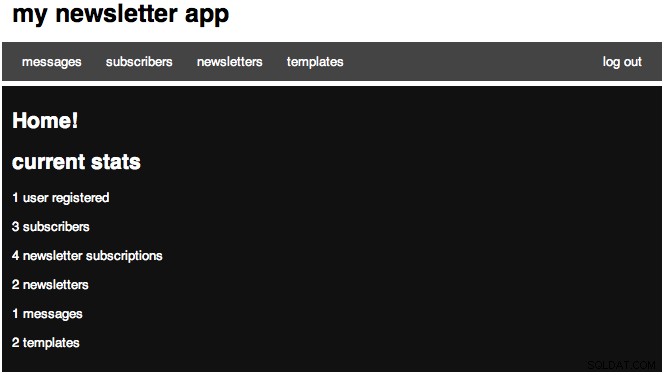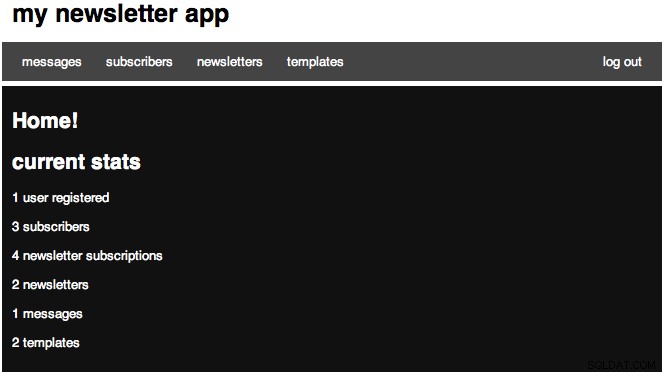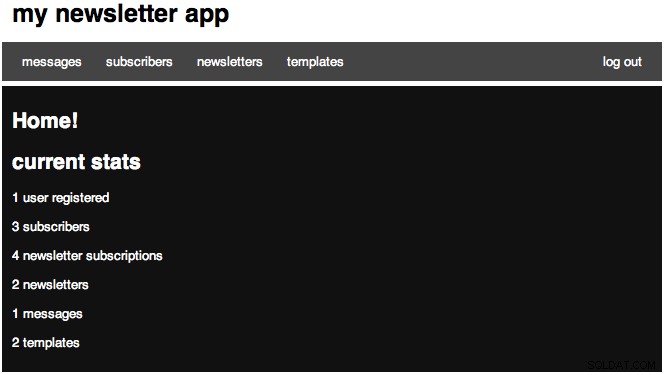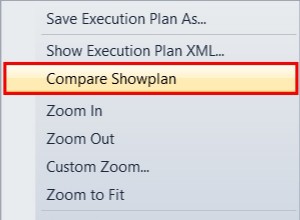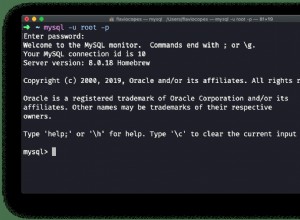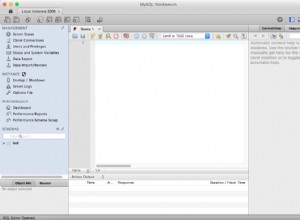Днес ще изградим система за бюлетин, използвайки PHP с MySQL фон. Урокът ще обхване изграждането на система, която позволява множество списъци с бюлетини и изпращане на съобщения до конкретни списъци.
Хей, момчета, ще изградим доста сложна система за бюлетин, така че нека да започнем! Ще ви трябват два ресурса за проекта.
- Наборът от копринени икони ще се използва за добавяне на визуален „привкус“ към приложението.
- Swift PHP Mailer ще се използва за изпращане на нашите имейли.
Стъпка 1:Създайте скелета на приложението
Когато стартирам всеки проект, обичам да подреждам папките, преди да започна да кодирам, така че нека го направим сега. Първо, създайте общата директория на проекта. След това създайте папка с име admin в папката на вашия проект. След това в администраторската папка добавете две имена на папки media и swift. Накрая създайте папка с име images вътре в медийната директория. Също така можете да поставите папката Swift lib в папката swift, която създадохме. Можете също да копирате върху шестте копринени икони, които ще използваме:
- bullet_green.png
- bullet_red.png
- delete.png
- email_go.png
- find.png
- page_edit.png
Ще структурирам останалия урок за създаване на CRUD:създаване, четене, актуализиране и изтриване за четири от нашите шест модела. Едно друго ще бъде редактирано от други действия, а шестото няма да създаваме действията CRUD.
Сега нека първо създадем нашата база данни и нашите таблици ще бъдат създадени постепенно по-късно. Сега ще започнем да кодираме. Също така, като забележка, ще допусна, че ще работим с файлове в нашата администраторска папка, освен ако не уточня друго, тъй като по-голямата част от кода е в тази папка.
Стъпка 2:Конфигуриране на приложението
Всяко приложение ще има някакъв тип конфигурационен файл и сега ще създадем нашия. Продължете и създайте файл с име config.php и добавете следното:
# admin/config.php
<?php
// DB Settings
define('DB_SERVER', 'localhost');
define('DB_USER', 'root');
define('DB_PASSWORD', '');
define('DB_NAME', 'nettuts_ns_demo');
define('FROM_EMAIL', '[email protected]');
define('FROM_NAME', 'oh yeah email!');
session_start();
require_once 'classes.php';
$mini = false;
$nonav = false;
error_reporting(0); Така че първият раздел настройва променливите на нашата база данни, така че се уверете, че го редактирате, така че първо да е вашата локална конфигурация. Следващата ни реклама задава някои атрибути на имейл, които ще използваме по-късно. Последният раздел стартира нашата сесия, за да имаме достъп до нея, изисква нашия файл classes.php (ще го създадем само за секунда), задава настройките по подразбиране за някои опции за оформление и след това задава отчитането на грешки на 0, за да спре досадните предупреждения . Въпреки това, ако изглежда, че имате проблеми, опитайте да коментирате този ред.
Сега продължете и създайте нашия файл classes.php и добавете:
# admin/classes.php
<?php
// Authentication
function validate_user($username, $pw) {
if (check_username_and_pw($username, $pw)) {
header('Location: index.php');
} else {
$_SESSION['error'] = "Login error.";
header('Location: login.php');
}
}
function logged_in() {
if ($_SESSION['authorized'] == true) {
return true;
} else {
return false;
}
}
function login_required() {
if(logged_in()) {
return true;
} else {
header('Location: login.php');
}
}
// mysql
function query($sql) {
$link = new mysqli(DB_SERVER, DB_USER, DB_PASSWORD, DB_NAME) or die('There was a problem connecting to the database.');
$stmt = $link->prepare($sql) or die('error');
$stmt->execute();
$meta = $stmt->result_metadata();
while ($field = $meta->fetch_field()) {
$parameters[] = &$row[$field->name];
}
$results = array();
call_user_func_array(array($stmt, 'bind_result'), $parameters);
while ($stmt->fetch()) {
foreach($row as $key => $val) {
$x[$key] = $val;
}
$results[] = $x;
}
return $results;
$results->close();
$link->close();
}
function count_query($query) {
$link = new mysqli(DB_SERVER, DB_USER, DB_PASSWORD, DB_NAME) or die('There was a problem connecting to the database.');
if($stmt = $link->prepare($query)) {
$stmt->execute();
$stmt->bind_result($result);
$stmt->fetch();
return $result;
$stmt->close();
}
$link->close();
}
function check_username_and_pw($u, $pw) {
$link = new mysqli(DB_SERVER, DB_USER, DB_PASSWORD, DB_NAME) or die('There was a problem connecting to the database.');
$query = "SELECT * FROM users WHERE username = ? AND password = ? LIMIT 1";
if($stmt = $link->prepare($query)) {
$p = md5($pw);
$stmt->bind_param('ss', $u, $p);
$stmt->execute();
$stmt->bind_result($id, $username, $pw);
if($stmt->fetch()) {
$_SESSION['authorized'] = true;
$_SESSION['username'] = $username;
return true;
} else {
return false;
}
$stmt->close();
}
$link->close();
} Това е огромно парче код и аз ще го прегледам. Първата ни функция обработва, когато потребителят публикува нашите данни за вход и след това изпраща данните до нашата функция check_username_and_pw. Нашата функция logged_in просто връща дали даден потребител е влязъл. Нашата функция login_required проверява дали сме влезли и ако не, ни изпраща до страницата за вход.
Следващата функция, просто наречена query() предварително формира заявка в нашата БД и е създадена от Джефри Уей. Добавих функциите за създаване на връзка и затваряне, за да го направя още по-лесно. Следващата ни функция, която създадох специално, за да можем лесно да изпълняваме COUNT SQL заявки, а нашата функция check_username_and_pw проверява дали можем да намерим потребител със същия имейл и MD5 хеширана парола и ако е така, задава променливите на нашата сесия.
Стъпка 3:Оформление на приложението
Следващият ни файл, върху който ще работим, е нашият файл layout.php, така че продължете и го създайте. В нашия раздел head ние просто декларираме нашите редовни XHTML декларации. Ако забележите, ние автоматично добавяме заглавието на страницата към друг низ за нашето заглавие. След това имаме таблица със стилове (продължете и създайте и това в нашата медийна папка). След което отваряме нашия таг body и проверяваме дали искаме мини оформление и ако е така добавяме клас. След това имаме заглавка и след това проверяваме дали искаме нашата навигация и ако го направим, показваме нашите раздели. Добавих и начин за добавяне на текущ клас за всеки раздел. Освен това имаме връзка за излизане и след това имаме нашия контейнер div. В това добавяме маркер h3 с нашето заглавие и след това повтаряме нашето съдържание.
# admin/layout.php
<!DOCTYPE html PUBLIC "-//W3C//DTD XHTML 1.1//EN" "http://www.w3.org/TR/xhtml11/DTD/xhtml11.dtd">
<html xmlns="http://www.w3.org/1999/xhtml" >
<head>
<meta http-equiv="Content-Type" content="text/html; charset=utf-8" />
<title><?php echo $title; ?> » my newsletter app</title>
<!-- Stylesheets -->
<!-- <link rel="stylesheet" href="media/style.css" type="text/css" media="all" /> -->
</head>
<body<?php if ($mini == true) { ?> class="mini"<?php } ?>>
<div id="header">
<h1><a href="index.php">my newsletter app</a></h1>
</div>
<?php if ($nonav == false) { ?>
<div id="nav">
<a href="messages.php"<?php if($tab == 'mess') {?>class="current"<?php } ?>>messages</a>
<a href="subscribers.php"<?php if($tab == 'sub') {?>class="current"<?php } ?>>subscribers</a>
<a href="newsletters.php"<?php if($tab == 'nl') {?>class="current"<?php } ?>>newsletters</a>
<a href="templates.php"<?php if($tab == 'temp') {?>class="current"<?php } ?>>templates</a>
<span class="right">
<a href="logout.php">log out</a>
</span>
</div>
<?php } ?>
<div id="container">
<h3><?php echo $title;?></h3>
<?php echo $content; ?>
</div>
</body>
</html> Сега ще създадем нашата страница index.php само за да можем да стилизираме. Отворете index.php и добавете:
# admin/index.php <?php require_once 'config.php'; $title = "Home!"; $content = <<<EOF <h3>current stats</h3> Our home page! EOF; include 'layout.php'; ?>
Така че в това ние изискваме нашия конфигурационен файл, настройваме нашето заглавие и след това настройваме нашата променлива за съдържание, а след това последно изисква нашия файл за оформление. Когато го отворите за първи път, трябва да изглежда така:
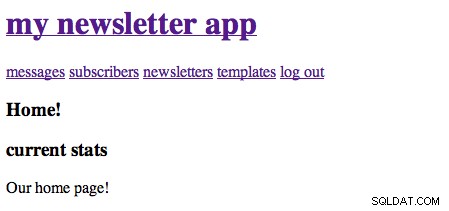
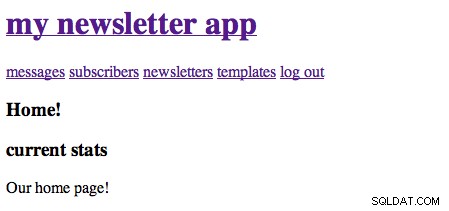
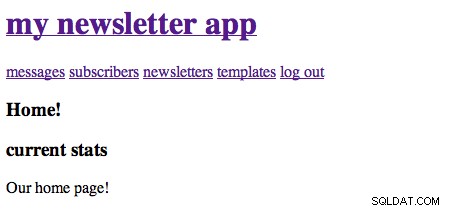
Сега отворете нашия стилов лист. Обичам да използвам стиловете за нулиране и типография на 960.gs, компресирани в TextMate. Така че горната част на моя CSS файл изглежда така:
# admin/media/style.css
/* reset */
html,body,div,span,applet,object,iframe,h1,h2,h3,h4,h5,h6,p,blockquote,pre,a,abbr,acronym,address,big,cite,code,del,dfn,em,font,img,ins,kbd,q,s,samp,strike,strong,sub,sup,tt,var,b,u,i,center,dl,dt,dd,ol,ul,li,fieldset,form,label,legend,table,caption,tbody,tfoot,thead,tr,th,td{margin:0;padding:0;border:0;outline:0;font-size:100%;vertical-align:baseline;background:transparent}body{line-height:1}ol,ul{list-style:none}blockquote,q{quotes:none}blockquote:before,blockquote:after,q:before,q:after{content:'';content:none}:focus{outline:0}ins{text-decoration:none}del{text-decoration:line-through}table{border-collapse:collapse;border-spacing:0}
/* typography */
body{font:13px/1.5 Helvetica,Arial,'Liberation Sans',FreeSans,sans-serif}a:focus{outline:1px dotted invert}hr{border:0 #ccc solid;border-top-width:1px;clear:both;height:0}h1{font-size:25px}h2{font-size:23px}h3{font-size:21px}h4{font-size:19px}h5{font-size:17px}h6{font-size:15px}ol{list-style:decimal}ul{list-style:square}li{margin-left:30px}p,dl,hr,h1,h2,h3,h4,h5,h6,ol,ul,pre,table,address,fieldset{margin:10px 0;} Нека първо стилизираме нашите основни елементи, така че добавете следните стилове:
# admin/media/style.css
#header {width:85%; margin:0 auto;}
#header h1 a {text-decoration:none; color:#000;}
#container {width:85%; background: #111; margin:5px auto; color:#fff; padding:10px;} Сега страницата ви трябва да изглежда така:
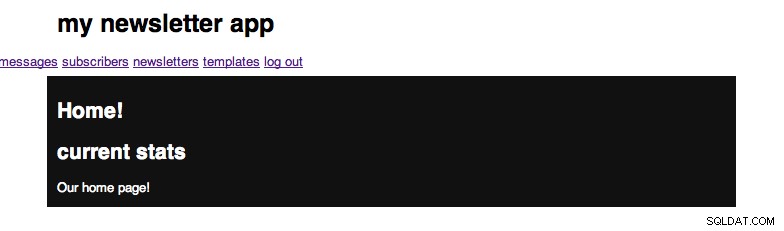

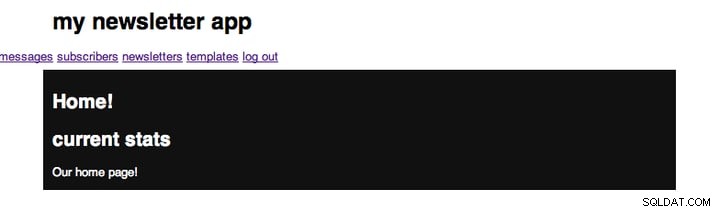
Сега, ако стилизираме разделите с фон за навигация и след това фон за задържане на мишката върху всяка от връзките и трябва да видите:
# admin/media/style.css
/* tabs */
#nav {margin:0 auto 2px;padding:10px;width:85%; background:#444;}
#nav a { padding:12px 10px; margin:0; color:#fff; text-decoration:none; text-align:center;}
#nav a.current, #nav a:hover {background:#111;}
#nav span.right {float:right;} 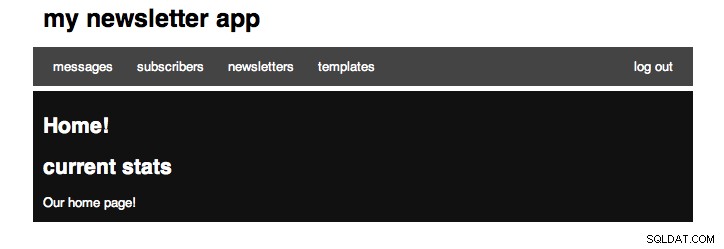
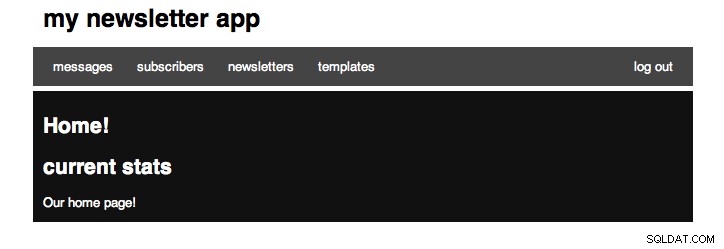
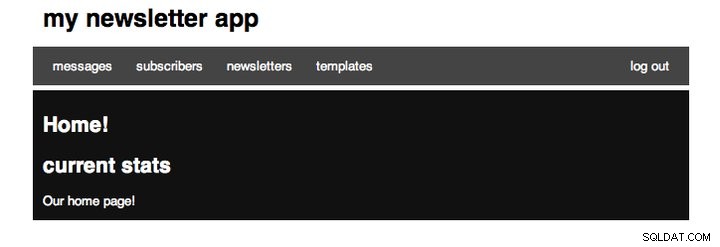
Сега, докато работим върху файла, продължете и добавете следните стилове за нашето мини оформление, входове за формуляри, таблици, големи връзки и нашите съобщения за грешки и успех.
# admin/media/style.css
body.mini #header {width:30%; text-align:center;}
body.mini #container {width:30%;}
/* form */
form input.text {width:95%; font-size:16px;}
form textarea {width:95%; height:100%;}
/* table */
table {width:98%; text-align:right; border:rgb(128,128,128); font-size:12px; margin:5px 10px; color:#000;background:#fff;}
table th {background-color: rgb(229, 229, 229); border:1px solid rgb(187, 187, 187); padding:3px 6px; font-weight:normal; color:#000;}
table tr td {border: 1px solid rgb(221, 221, 221); padding:3px 6px;}
table tr:hover {background-color: rgb(240, 240, 240);color:#000;}
/* a */
a.large {padding: 5px; color:#000; background:#eee; text-decoration:none; margin:5px;}
a.large.right {float:right;}
a.large:hover, a.large.current {background:#444; color:#fff;}
/* messages */
#message {margin: 5px 10px; padding: 4px; display:block;text-align:center;}
#message.error {background:#FFEBE8;border: 1px solid #CC0000;color:#CC0000;}
#message.success {border:solid 1px #349534; background:#C9FFCA;color:#008000;} Това са някои стилове, които обичам да използвам във всичките си проекти. След като приключихме с оформлението, ще продължим към удостоверяването.
Стъпка 4:Удостоверяване
Ще работим с много проста система за удостоверяване. Създайте login.php и поставете следното вътре:
# admin/login.php
<?php
require_once 'config.php';
if(logged_in()) {header('Location: index.php');}
$title = "login";
$nonav = true;
$mini = true;
if($_POST && (!empty($_POST['username']) ) && (!empty($_POST['password']))) {
validate_user($_POST['username'], $_POST['password']);
}
$error = $_SESSION['error'];
$content = <<<EOF
$error
<form action="login.php" method="post">
<p>
<label for="username">username:</label><br />
<input type="text" name="username" class="text" />
</p>
<p>
<label for="password">password:</label><br />
<input type="password" name="password" class="text" />
</p>
<p>
<input type="submit" value="login" />
</p>
</form>
EOF;
include 'layout.php'; ?> Ще обясня всяка част от кода. Първо изискваме нашия конфигурационен файл. След това проверяваме дали сме влезли и ако сме, пренасочваме към дома. След това задаваме заглавието и нашите опции за оформление. След това проверяваме дали имаме POST и дали POST има потребителско име и парола и ако е така, извикваме функцията validate_user от нашия файл с класове. След това задаваме променливата грешка на нашите грешки в сесията и след това настройваме нашия формуляр и извеждаме всички грешки. Сега ще създадем нашата страница за излизане, така че създайте logout.php и поставете следното в нея:
# admin/logout.php
<?php
require_once 'config.php';
$_SESSION = array();
session_destroy();
header('Location: login.php');
?> Отново изискваме нашия конфигурационен файл, задаваме нашата сесия на празен масив, след което унищожаваме нашата сесия и пренасочваме към нашата страница за вход. След като сте направили всичко това, вашата страница за вход трябва да изглежда така:
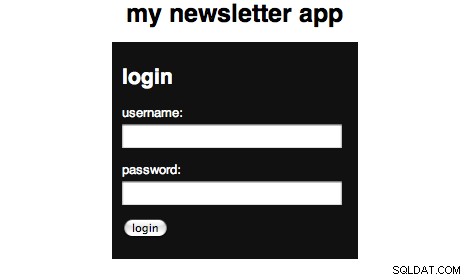
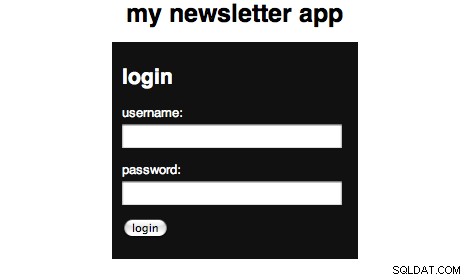
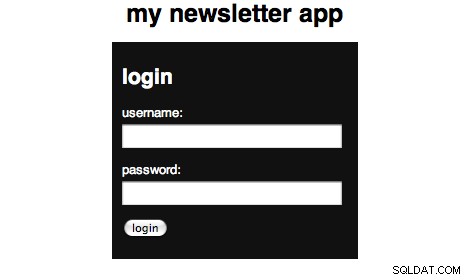
Също така ще създадем потребителски запис (и нашата таблица), за да можем да добавим логиката за удостоверяване и да можете да преглеждате страниците с кода напред. Създаване на потребител с потребителско име на администратор и секретна парола. За да добавите това, изпълнете този SQL:
CREATE TABLE `users` (
`id` int(10) AUTO_INCREMENT,
`username` varchar(50),
`password` varchar(32),
PRIMARY KEY (`id`)
) ENGINE=MyISAM DEFAULT CHARSET utf8;
INSERT INTO `users` (`id`, `username`, `password`) VALUES
('1', 'admin', '5ebe2294ecd0e0f08eab7690d2a6ee69'); Стъпка 5:Бюлетини
Проектирах това приложение да бъде много гъвкаво. Исках вие (потребителят) да можете да създавате и управлявате толкова бюлетини, колкото искате. Така че, първо, трябва да създадем нашата таблица с база данни. Ето SQL кода от експортирането на моето демонстрационно приложение:
CREATE TABLE `newsletters` ( `id` int(10) AUTO_INCREMENT, `name` varchar(50), `description` varchar(255), `visible` varchar(10), PRIMARY KEY (`id`) ) ENGINE=MyISAM DEFAULT CHARSET utf8;
Така че сега, когато имаме нашата таблица с бюлетини, ще създадем страниците за всяко действие. Създайте четири файла с имена:newsletters.php, newsletters_delete.php, newsletters_edit.php и newsletters_new.php. Първо отворете newsletters.php:
# admin/newsletters.php
<?php
require_once 'config.php';
login_required();
$title = "newsletters";
$newsletters = query("SELECT * FROM newsletters ORDER BY id ASC");
$tab = 'nl';
$table = "";
foreach($newsletters as $row) {
$dlink = '<a href="newsletters_delete.php?id='.$row['id'].'" onclick="return confirm(\'Are you sure you want to delete this newsletter?\');" title="delete"><img src="media/images/delete.png" alt="delete"/></a>';
$elink = '<a href="newsletters_edit.php?id='.$row['id'].'" title="edit" ><img src="media/images/page_edit.png" alt="edit"/></a>';
if($row['visible'] == "1") {$visible = '<img src="media/images/bullet_green.png" />';} else {$visible = '<img src="media/images/bullet_red.png" />';}
$table .= "<tr><td>".$row['id']."</td><td>".$row['name']."</td><td>".$row['description']."</td><td>$visible</td><td>".$dlink." ".$elink."</td></tr>\n";
}
$message = error_messages();
$content = <<<EOF
<a href="newsletters_new.php" class="large">new newsletter »</a>
$message
<table>
<tr>
<th></th>
<th>name</th>
<th>description</th>
<th>visible</th>
<th></th>
</tr>
$table
</table>
EOF;
include 'layout.php'; ?> Така че този файл има същото основно усещане като нашата страница за вход. Изискваме нашата конфигурация, уверете се, че сме влезли, задайте нашето заглавие. След това използваме нашата функция query(), за да изпълним заявка SELECT, за да намерим всички наши бюлетини. След това задаваме текущия раздел за нашето оформление. След като преминем през масива, върнат от нашата заявка, и създадем оформлението на таблицата. След това извикваме все още неизвестна функция и създаваме нашата страница. Преди да можете да видите страницата, ще трябва да добавите следното към вашия файл classes.php, за да се справите лесно с нашите съобщения за грешки:
# admin/classes.php
// Render error messages
function error_messages() {
$message = '';
if($_SESSION['success'] != '') {
$message = '<span class="success" id="message">'.$_SESSION['success'].'</span>';
$_SESSION['success'] = '';
}
if($_SESSION['error'] != '') {
$message = '<span class="error" id="message">'.$_SESSION['error'].'</span>';
$_SESSION['error'] = '';
}
return $message;
} Макар че вероятно няма да имате никакви данни, когато имате няколко записа, това ще изглежда така:(макар и малко по-малко смачкани)
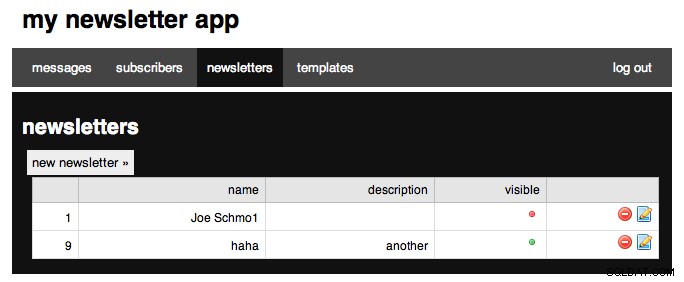
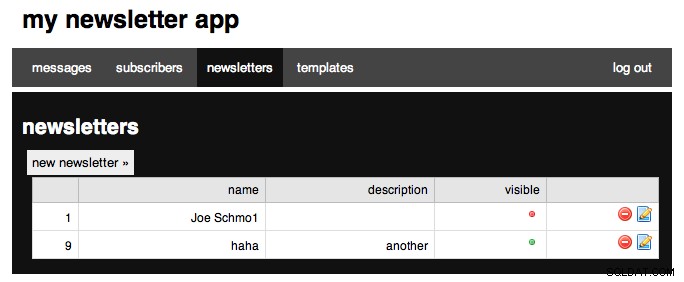
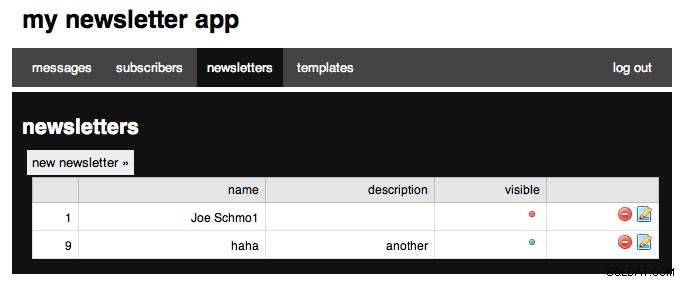
Сега ще работим върху нашето ново действие, така че отворете newsletters_new.php и добавете следното:
# admin/newsletters_new.php
<?php
require_once 'config.php';
login_required();
$tab = 'nl';
if(isset($_POST['submitted'])) {
$link = new mysqli(DB_SERVER, DB_USER, DB_PASSWORD, DB_NAME) or die('There was a problem connecting to the database.');
$sql = "INSERT INTO NEWSLETTERS (name, description) VALUES ( '".$_POST['name']."' , '".$_POST['description']."' )";
$stmt = $link->query($sql) or die($link->error);
$stmt->close;
$_SESSION['success'] = "Added newsletter.";
header('Location: newsletters.php');
}
$title = "new newsletter";
$content = <<<EOF
<form action="newsletters_new.php" method='POST'>
<p>
<label for="name">Name:</label><br />
<input type='text' name='name' class="text" />
</p>
<p>
<label for="description">Description:</label>
<input type="text" name="description" class="text" />
</p>
<p>
<input type='submit' value='Add Newsletter' />
<input type='hidden' value='1' name='submitted' />
</p>
</form>
EOF;
include 'layout.php'; ?> Така че се надявам, че сте забелязали шаблона в горната част на всеки от нашите файлове. Първо изискваме нашия файл config.php, след това се уверяваме, че сме влезли, и след това задаваме нашия текущ раздел и след това добавяме малко допълнителна логика за обработка на POST и след това задаваме нашето заглавие, нашето съдържание и след това изобразяваме страницата. Разделът POST е доста лесен за разбиране, така че ще го обясня бързо.
Първо проверяваме дали е изпратен артикул с подаденото име. Това е скритото поле, което имаме след бутона за изпращане. След това създаваме връзка към нашата база данни, използвайки променливите от нашия конфигурационен файл. След това създаваме нашата SQL заявка за вмъкване, използвайки нашите POSTed променливи. След това правим заявка (не нашата функция) към базата данни и ако се появи грешка, показваме върнатата грешка. След това затваряме заявката, след това задаваме нашето съобщение за успех и след това пренасочваме към страницата с списък. Страницата ви трябва да изглежда така:
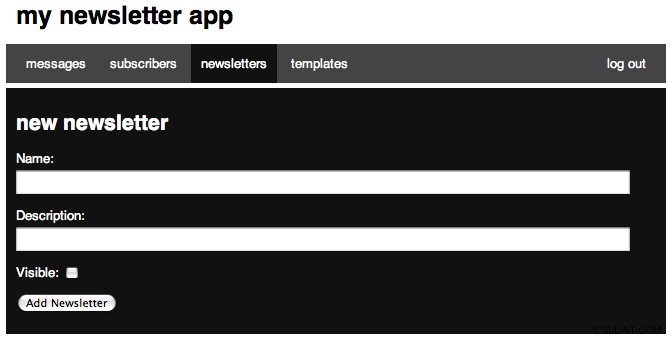
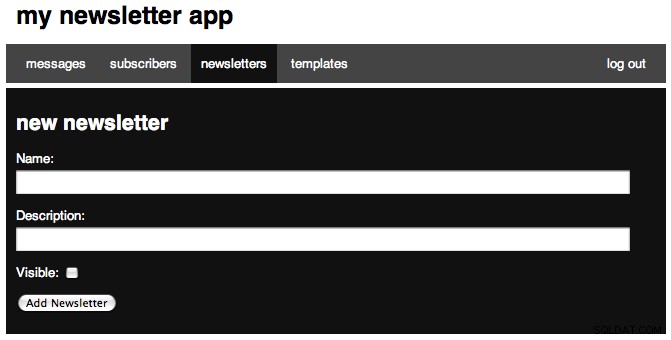
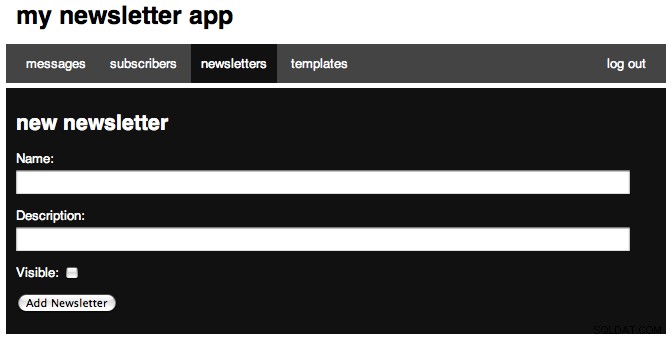
След това ще работим върху нашата страница за редактиране и ще добавим следното:
# admin/newsletters_edit.php
<?php
require_once 'config.php';
login_required();
$tab = 'nl';
if(isset($_POST['submitted'])) {
$link = new mysqli(DB_SERVER, DB_USER, DB_PASSWORD, DB_NAME) or die('There was a problem connecting to the database.');
if(isset($_POST['visible'])) {$visible = 1;}else{$visible = 0;}
$sql = "UPDATE NEWSLETTERS SET name='".$_POST['name']."', description='".$_POST['description']."', visible=".$visible." WHERE id=".$_POST['id']."";
$stmt = $link->query($sql) or die($link->error);
$stmt->close;
$_SESSION['success'] = "Edited newsletter.";
header('Location: newsletters.php');
}
$title = "edit newsletter";
$id = (int) $_GET['id'];
$results = query("SELECT * FROM newsletters WHERE id='".$id."' LIMIT 1");
$name = $results[0]['name'];
$description = $results[0]['description'];
$visible = ($results[0]['visible'] == "1") ? 'checked="checked"' : '';
$content = <<<EOF
<form action="newsletters_edit.php" method='POST'>
<p>
<label for="name">Name:</label><br />
<input type='text' name='name' class="text" value="$name" />
</p>
<p>
<label for="description">Description:</label>
<input type="text" name="description" class="text" value="$description" />
</p>
<p>
<label for="visible">Visible:</label>
<input type="checkbox" name="visible" value="true" $visible/>
</p>
<p>
<input type='submit' value='Edit Newsletter' />
<input type='hidden' value='1' name='submitted' />
<input type='hidden' value='$id' name='id' />
</p>
</form>
EOF;
include 'layout.php'; ?> Точно както всички наши файлове, ние започваме със същия блок. След нашия POST блок (за който ще говоря след секунда), ние задаваме id на искания от нас идентификатор, като се уверяваме, че е цяло число. След това използваме нашата функция за заявка, за да намерим бюлетина, с който работим, и задаваме няколко променливи към върнатите резултати. Може да попитате защо сме поставили [0], преди да поискаме всяка стойност, и причината е, че функцията за запитване връща масив от всички записи и всеки запис е масив, така че трябва да имаме достъп до първия масив в нашата променлива с резултати . Редът, където задаваме променливата видима if, всъщност е компресиран оператор if/else. ако частта е ==1, тогава ако това е вярно, променливата е настроена на отметка, а иначе на нищо. Тогава имаме нашия формуляр.
Нашият POST блок е много подобен на новата ни страница и винаги ще започва по същия начин в останалите ни страници. След това проверяваме дали квадратчето за отметка е отметнато и отново задаваме променлива тук. След това имаме нашата заявка UPDATE, стартираме отново заявката, задаваме нашето съобщение за успех и след това пренасочваме към дома. Ето как изглежда формулярът и съобщението, което се вижда след редактиране:
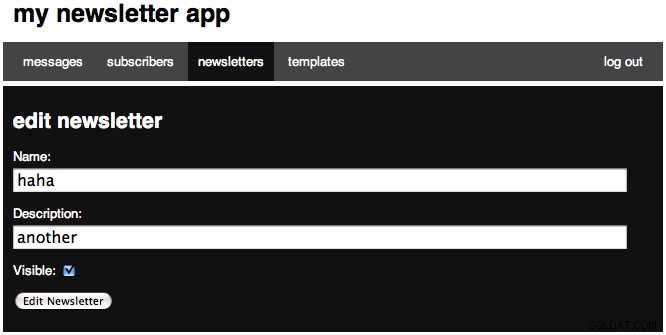
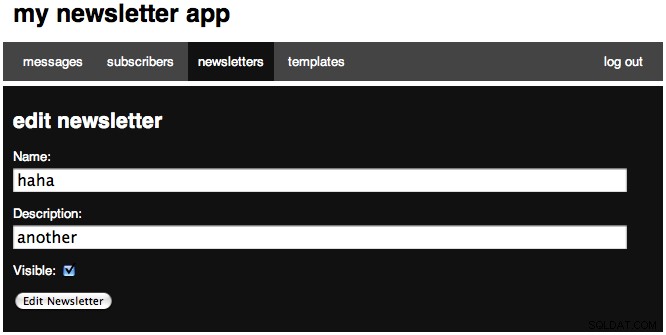
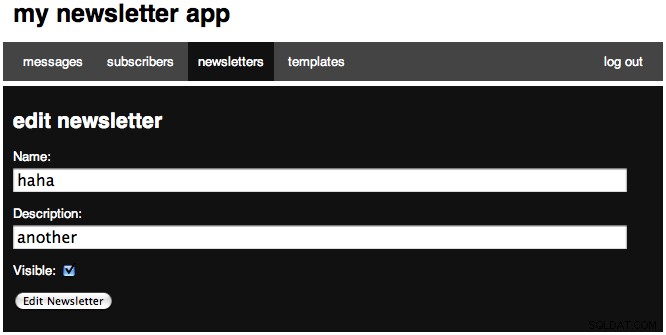
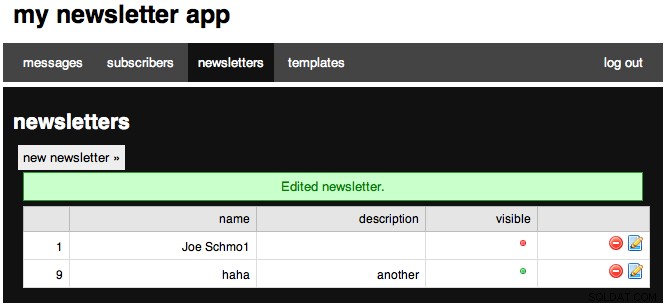
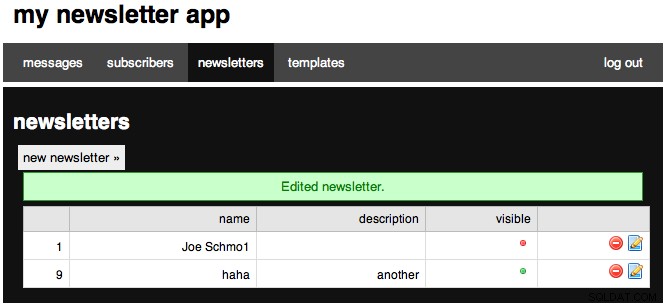
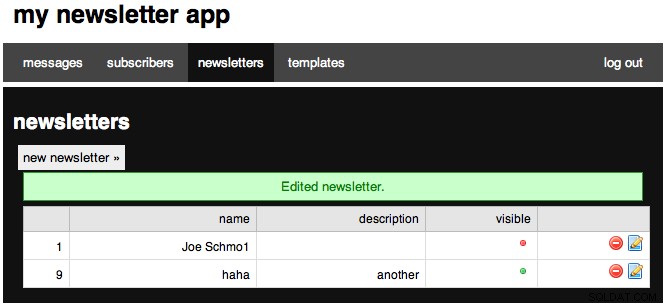
Последната страница за този раздел е най-лесната, тъй като е страницата за изтриване. Отворете файла и го поставете в следното:
# admin/newsletters_delete.php
<?php
require_once 'config.php';
login_required();
$id = (int) $_GET['id'];
$link = new mysqli(DB_SERVER, DB_USER, DB_PASSWORD, DB_NAME) or die('There was a problem connecting to the database.');
$sql = "DELETE FROM newsletters WHERE id=$id LIMIT 1";
$stmt = $link->query($sql) or die($link->error);
if($link->affected_rows) {
$_SESSION['success'] = "Newsletter deleted.";
} else {
$_SESSION['error'] = 'Nothing deleted.';
}
header('Location: newsletters.php'); В този блок изискваме нашата конфигурация, уверете се, че сме влезли, след това запишете искания идентификатор в променлива, създайте MySQL връзка, настройте нашата SQL заявка, след което изпълнете заявката. След това проверяваме дали даден ред е засегнат и задаваме съобщение по подходящ начин. След това пренасочваме към страницата с бюлетини. Поздравления, завършихте първата от четирите секции на CRUD. След това ще работим върху CRUD за нашите шаблони.
Стъпка 6:Шаблони
Нашето приложение също ще позволи множество шаблони, всички съхранявани в базата данни. Първо, нека създадем нашата таблица с база данни:
CREATE TABLE `templates` ( `id` int(10) AUTO_INCREMENT, `name` varchar(50), `columns` tinyint(5), `body` text, PRIMARY KEY (`id`) ) ENGINE=MyISAM DEFAULT CHARSET utf8;
Имаме автоматично увеличаваща се колона за идентификатор, колона с име, колона с колони, за да запазим броя на колоните (приложението се мащабира само до 2 колони, което би трябвало да е достатъчно, но може лесно да се разшири. Това може да се използва и за различни секции .), и нашето тяло. Както миналия път, трябва да направим всяка една от нашите страници и ще имаме страница templates.php, както и templates_new.php, templates_edit.php, templates_delete.php и templates_preview.php. Първо ще работим върху нашия файл templates.php, така че го отворете и поставете:
# admin/templates.php
<?php
require_once 'config.php';
login_required();
$title = "templates";
$tab = 'temp';
$templates = query("SELECT id,name,columns FROM templates ORDER BY id ASC");
$table = "";
foreach($templates as $row) {
$plink = '<a href="" onClick="window.open(\'templates_preview.php?id='.$row['id'].'\',width=800,height=600)" title="preview"><img src="media/images/find.png" alt="preview"/></a>';
$dlink = '<a href="templates_delete.php?id='.$row['id'].'" onclick="return confirm(\'Are you sure you want to delete this template?\');" title="delete"><img src="media/images/delete.png" alt="delete"/></a>';
$elink = '<a href="templates_edit.php?id='.$row['id'].'" title="edit"><img src="media/images/page_edit.png" alt="edit"/></a>';
$table .= "<tr><td>".$row['id']."</td><td>".$row['name']."</td><td>".$row['columns']."</td><td>".$plink." ".$dlink." ".$elink."</td></tr>\n";
}
$message = error_messages();
$content = <<<EOF
<a href="templates_new.php" class="large">new template »</a>
$message
<table>
<tr>
<th></th>
<th>name</th>
<th>columns</th>
<th></th>
</tr>
$table
</table>
EOF;
include 'layout.php'; ?> Отново започваме с основите. След това изготвяме заявка, за да намерим всички наши шаблони. След това преминаваме през всеки масив в шаблони и създаваме таблица. След това получаваме нашите съобщения за грешка (и успех), а след това и нашето съдържание. Страницата ви трябва да изглежда така:
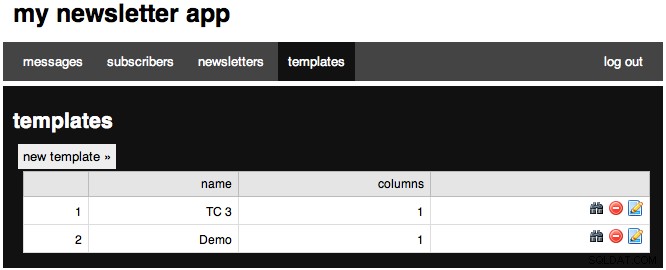
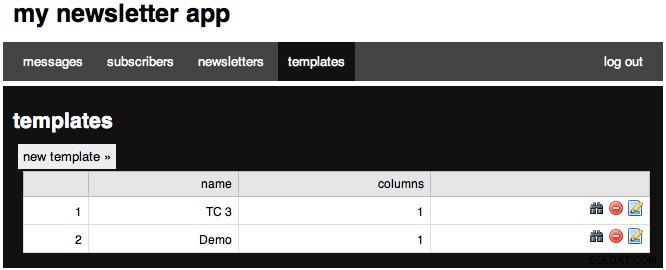

Сега, преминавайки към новата ни страница, поставете следното:
# admin/templates_new.php
<?php
require_once 'config.php';
login_required();
$tab = 'temp';
if(isset($_POST['submitted'])) {
$link = new mysqli(DB_SERVER, DB_USER, DB_PASSWORD, DB_NAME) or die('There was a problem connecting to the database.');
$sql = "INSERT INTO templates (name, columns, body) VALUES ( '".$_POST['name']."' , ".$_POST['columns'].", '".mysql_real_escape_string($_POST['body'])."' )";
$stmt = $link->query($sql) or die($link->error);
$stmt->close;
$_SESSION['success'] = "Added template.";
header('Location: templates.php');
}
$title = "new template";
$content = <<<EOF
<form action="templates_new.php" method='POST'>
<p>
<label for="name">Name:</label><br />
<input type='text' name='name' class="text" />
</p>
<p>
<label for="columns">Columns</label>
<select name="columns">
<option value="1">Single Column Layout</option>
<option value="2">Two Column Layout</option>
</select>
</p>
<p>
<label for="description">Body: (raw html)</label><br />
Use %content% for a single column layout, %leftcol% and %rightcol% for a two column layout.<br />
<textarea name="body" rows="35"></textarea>
</p>
<p>
<input type='submit' value='Add Template' />
<input type='hidden' value='1' name='submitted' />
</p>
</form>
EOF;
include 'layout.php'; ?> И така, отново имаме същото заглавие. Нашият POST отново създава MySQL връзка, след което създаваме нашата заявка и използваме mysql_real_escape_string, за да позволим всякакви знаци в записа, и след това изпълняваме нашата заявка, задаваме нашето съобщение за успех и пренасочваме към нашия списък с шаблони. Ако погледнете нашия формуляр, аз също моля за вмъкване на променливи за нашето съдържание и ще ви покажа как това влиза в игра по-късно, когато съпоставим съобщение с шаблон. Страницата ви трябва да изглежда така:
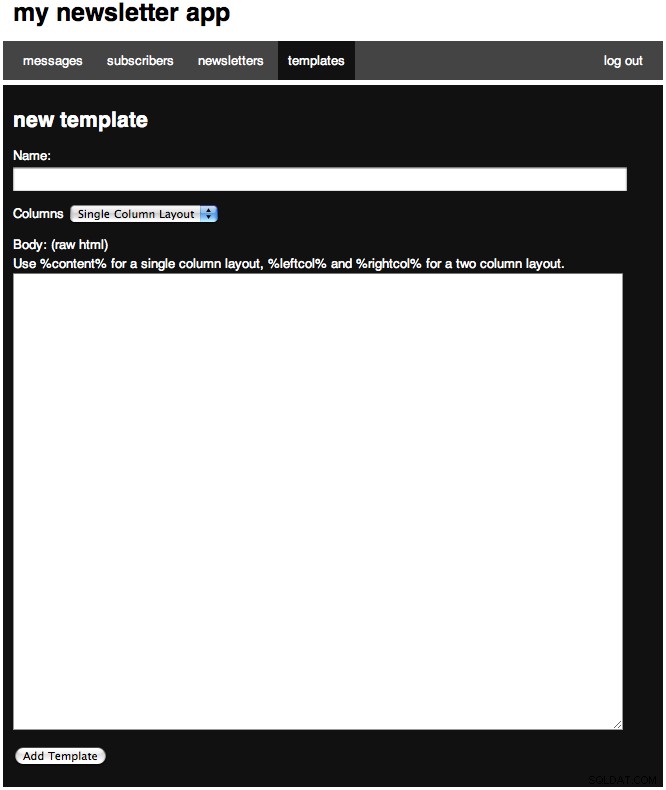
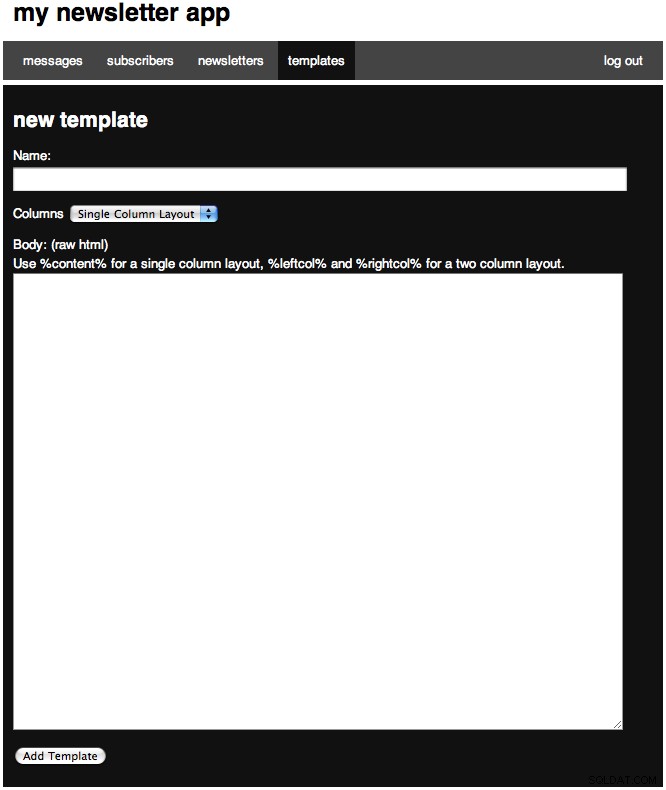
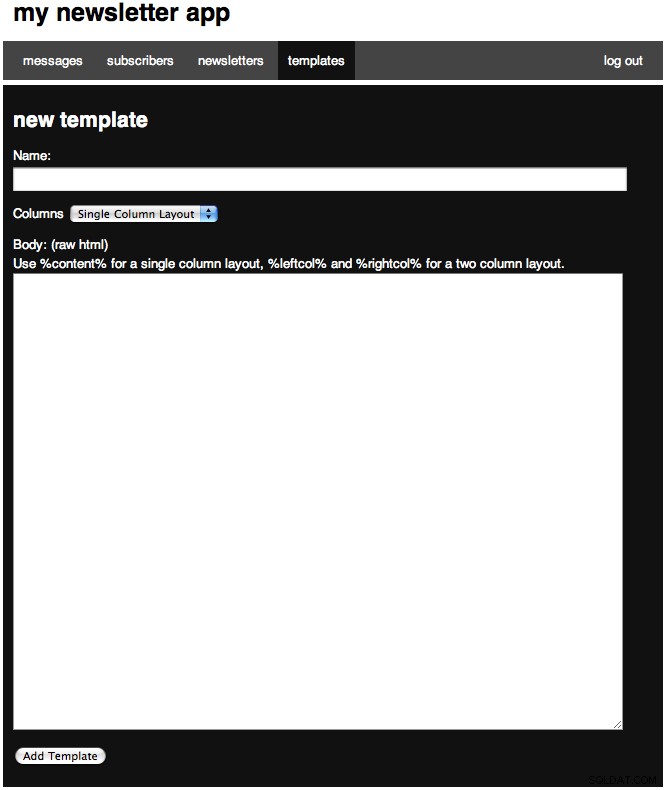
След това ще работим върху нашата страница за редактиране. Ако сте забелязали, голяма част от този код е копиране и поставяне във всички едни и същи действия, така че улеснете го сами.
# admin/templates/edit.php
<?php
require_once 'config.php';
login_required();
$tab = 'temp';
if(isset($_POST['submitted'])) {
$link = new mysqli(DB_SERVER, DB_USER, DB_PASSWORD, DB_NAME) or die('There was a problem connecting to the database.');
$sql = "UPDATE templates SET name='".$_POST['name']."', body='".mysql_real_escape_string($_POST['body'])."', columns=".$_POST['columns']." WHERE id=".$_POST['id']."";
$stmt = $link->query($sql) or die($link->error);
$stmt->close;
$_SESSION['success'] = "Edited template.";
header('Location: templates.php');
}
$title = "edit template";
$id = (int) $_GET['id'];
$results = query("SELECT * FROM templates WHERE id='".$id."' LIMIT 1");
$name = $results[0]['name'];
$templatedata = stripslashes(htmlspecialchars($results[0]['body']));
$content = <<<EOF
<form action="templates_edit.php" method='POST'>
<p>
<label for="name">Name:</label><br />
<input type='text' name='name' class="text" value="$name"/>
</p>
<p>
<label for="columns">Columns</label>
<select name="columns">
<option value="1">Single Column Layout</option>
<option value="2">Two Column Layout</option>
</select>
</p>
<p>
<label for="body">Body: (raw html)</label><br />
Use %content% for a single column layout, %leftcol% and %rightcol% for a two column layout.<br />
<textarea name="body" rows="35">$templatedata</textarea>
</p>
<p>
<input type='submit' value='Edit Template' />
<input type='hidden' value='1' name='submitted' />
<input type='hidden' value='$id' name='id' />
</p>
</form>
EOF;
include 'layout.php'; ?> We start with the same intro, then our POST block, our title, then our requested id. After, we try and find the template we are working with, then sets three variables so that we can inset them into our content block. We also convert all of the tags we stored to HTML characters so everything will display. When looking at our POST block, you will notice we create our link, then our query and again use mysql_real_escape_string to save everything, execute our query, and then set our message, and redirect to our templates list. Your edit page (with a sample record) should look like:
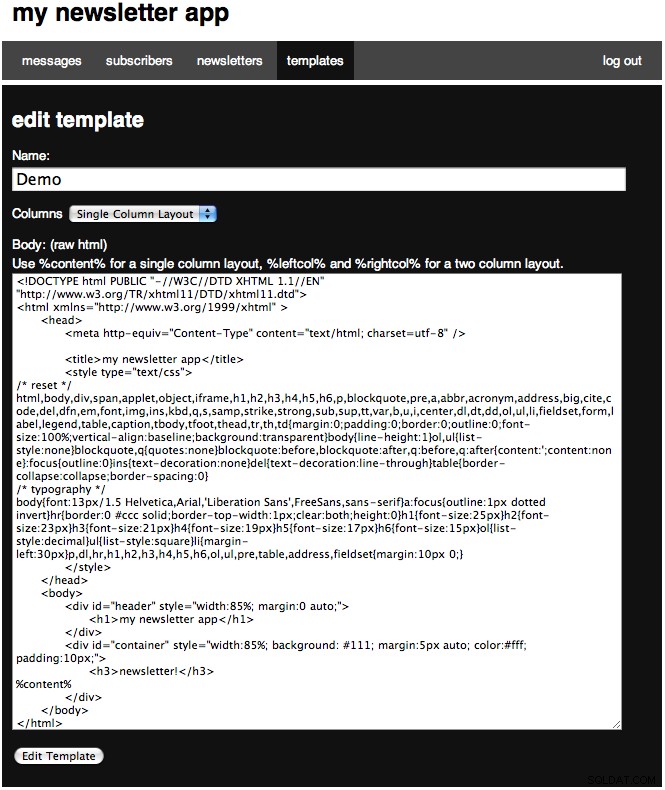
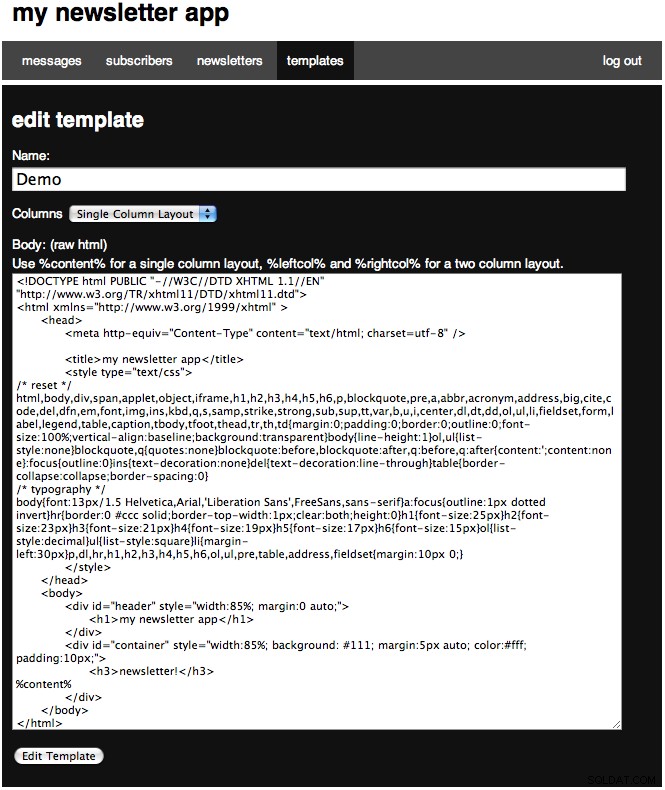
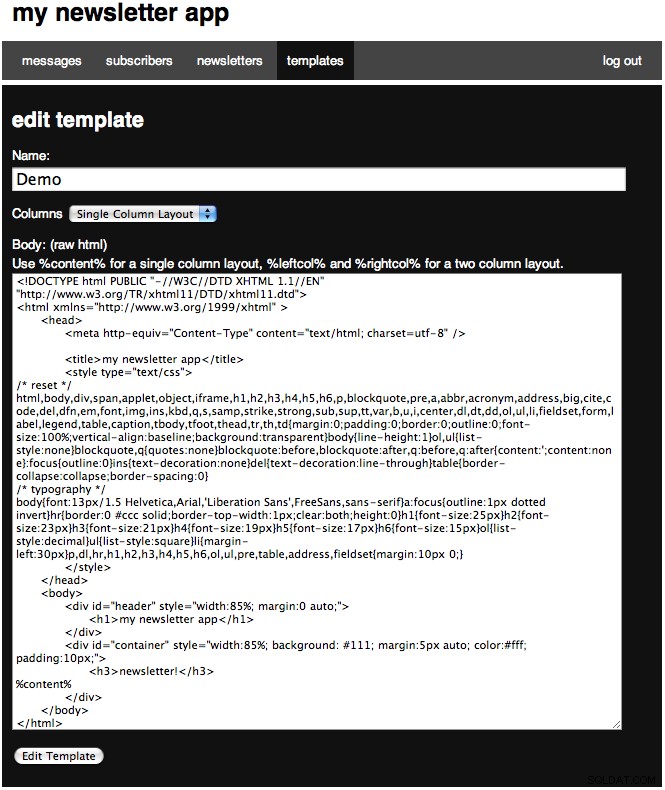
Now we will create another delete page, so open up our delete page and paste in:
# admin/templates_delete.php
<?php
require_once 'config.php';
login_required();
$id = (int) $_GET['id'];
$link = new mysqli(DB_SERVER, DB_USER, DB_PASSWORD, DB_NAME) or die('There was a problem connecting to the database.');
$sql = "DELETE FROM templates WHERE id=$id LIMIT 1";
$stmt = $link->query($sql) or die($link->error);
if($link->affected_rows) {
$_SESSION['success'] = "Template deleted.";
} else {
$_SESSION['error'] = 'Nothing deleted.';
}
header('Location: templates.php'); I hope you have picked up the pattern here, this is a very simple page. Now we are going to work on an extra page that is not part of the CRUD spectrum; we are going to create a preview page. The binoculars in the action part on the table is the link for each one (in a new window). So open up our preview page. The page is very simple, we find our template and echo the data, and then append a javascript close button. The code looks like:
# admin/templates_preview.php
<?php
require_once 'config.php';
login_required();
$id = (int) $_GET['id'];
$data = query("SELECT body FROM templates WHERE id=$id LIMIT 1");
$template = $data[0]['body'];
?>
<?php echo $template; ?>
<center><button type="button" onclick="self.close();">close window</button></center> And an example preview looks like:



Now we have finished with our Templates, we are ready to move onto the next step!
Step 7:Subscribers
So now we are going to work with our subscribers! We are going to create two tables. The first:
CREATE TABLE `subscribers` ( `id` tinyint(10) AUTO_INCREMENT, `name` varchar(50), `email` varchar(50), PRIMARY KEY (`id`) ) ENGINE=MyISAM DEFAULT CHARSET utf8;
Refers to each subscriber, and the second:
CREATE TABLE `subscriptions` ( `id` tinyint(10) AUTO_INCREMENT, `subscriber_id` tinyint(10), `newsletter_id` tinyint(10), PRIMARY KEY (`id`) ) ENGINE=MyISAM DEFAULT CHARSET utf8;
Creates a table for our many-to-many relationship with our newsletters. A subscriber can have multiple subscription to newsletters, so they can subscribe to multiple ones, and each newsletter can have many subscribers. To create the most dynamic solution, we have a linking table.
Let's first create our files. The files we are going are going to have are subscribers.php, subscribers_delete.php, and subscribers_edit.php. Our create action will be created later for the front-end. First open up subscribers.php and paste in:
# admin/subscribers.php
<?php
require_once 'config.php';
login_required();
$title = "subscribers";
$tab = 'sub';
$table = "";
$messages = query("SELECT * FROM subscribers ORDER BY id ASC");
foreach($messages as $row) {
$dlink = '<a href="subscribers_delete.php?id='.$row['id'].'" onclick="return confirm(\'Are you sure you want to delete this subscriber?\');" title="delete"><img src="media/images/delete.png" alt="delete"/></a>';
$elink = '<a href="subscribers_edit.php?id='.$row['id'].'" title="edit"><img src="media/images/page_edit.png" alt="edit"/></a>';
$table .= '<tr><td>'.$row['id'].'</td><td>'.$row['name'].'</td><td>'.$row['email'].'</td><td>'.$dlink.' '.$elink.'</td></tr>';
}
$message = error_messages();
$content = <<<EOF
$message
<table>
<tr>
<th></th>
<th>name</th>
<th>email</th>
<th></th>
</tr>
$table
</table>
EOF;
include 'layout.php'; ?> We have basically the same listing pages as before, except this time we will be finding our subscribers. Your page (with some sample data) should look like:
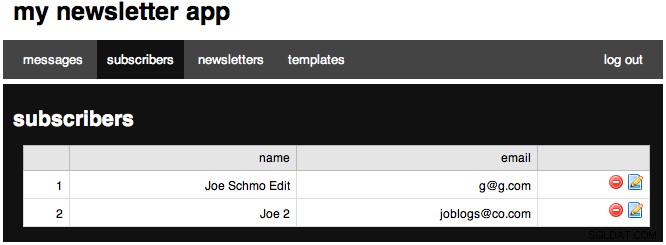
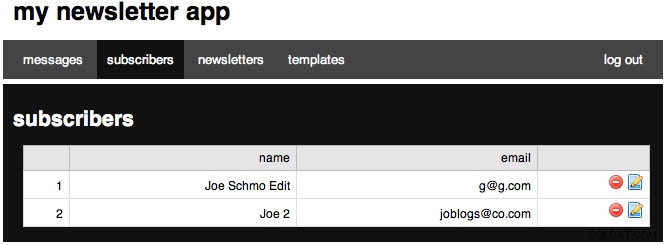
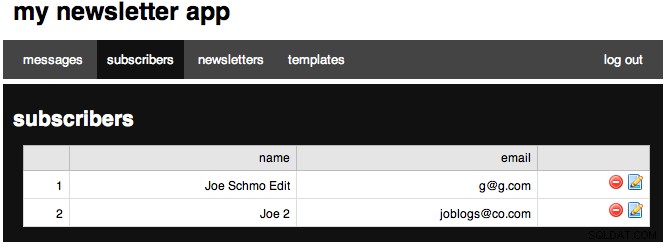
Now we will move on to our edit page:
# admin/subscribers_edit.php
<?php
require_once 'config.php';
login_required();
$tab = 'sub';
if(isset($_POST['submitted'])) {
$id = (int) $_POST['id'];
$link = new mysqli(DB_SERVER, DB_USER, DB_PASSWORD, DB_NAME) or die('There was a problem connecting to the database.');
$sql = "UPDATE subscribers SET name='".$_POST['name']."', email='".$_POST['email']."' WHERE id=$id";
$stmt = $link->query($sql) or die($link->error);
$stmt->close;
foreach($_POST['newsletter'] as $n) {
if($n['exists'] != '1' && $n['subscribe'] == "true") { // If we want to subscribe but the record doesnt exist
$nlid = $n['nlid'];
$sql = "INSERT INTO subscriptions (subscriber_id, newsletter_id) VALUES ('$id', '$nlid')";
$stmt = $link->query($sql) or die($link->error);
$stmt->close;
} elseif ($n['exists'] == '1' && $n['subscribe'] != "true") {// Else if we had an exits but we want to unsubscribe
$subid = $n['subid'];
$sql = "DELETE FROM subscriptions WHERE id=$subid LIMIT 1";
$stmt = $link->query($sql) or die($link->error);
$stmt->close;
}
}
$_SESSION['success'] = "Edited subscriber.";
header('Location: subscribers.php');
}
$title = "edit newsletter";
$id = (int) $_GET['id'];
$subscriber = query("SELECT * FROM subscribers WHERE id='$id'");
$name = $subscriber[0]['name'];
$email = $subscriber[0]['email'];
$newsletters = query("SELECT * FROM newsletters");
$subs = query("SELECT * FROM subscriptions WHERE subscriber_id='".$id."'");
$subscriptions = '';
foreach($newsletters as $nl) {
$s = false;
$subid = '';
foreach($subs as $sub) {
if($sub['newsletter_id'] == $nl['id']) {$s = true; $subid = $sub['id'];}
}
$checked = ($s == true) ? 'checked="checked"' : '';
$subscriptions .= '
<input type="checkbox" name="newsletter['.$nl["id"].'][subscribe]" value="true" '.$checked.'/>
<label for="newsletter['.$nl["id"].']">'.$nl['name'].'</label>
<input type="hidden" name="newsletter['.$nl["id"].'][exists]" value="'.$s.'" />
<input type="hidden" name="newsletter['.$nl["id"].'][nlid]" value="'.$nl['id'].'" />
<input type="hidden" name="newsletter['.$nl["id"].'][subid]" value="'.$subid.'" /><br />
';
}
$content = <<<EOF
<form action="subscribers_edit.php" method='POST'>
<p>
<label for="name">Name:</label><br />
<input type='text' name='name' class="text" value="$name" />
</p>
<p>
<label for="email">Email</label><br />
<input type="text" name="email" class="text" value="$email" />
</p>
<p>
<strong>Newsletters:</strong><br />
$subscriptions
</p>
<p>
<input type='submit' value='Edit Subscriber' />
<input type='hidden' value='1' name='submitted' />
<input type='hidden' value='$id' name='id' />
</p>
</form>
EOF;
include 'layout.php'; ?> This page is fairly different so I will explain each part. The header is the same we have been using. I'll skip the POST block and come back to it. We then continue the same code. We next find our current subscriber. Next we find all newsletters (this includes ones that are not visible - visible mean visible to the public) and then all of the subscriber's subscriptions. We next loop through every newsletter record returned, we next reset some values. Next, we loop through every subscription the user has, and if the subscription's newsletter_id is equal to the current newsletter we are looping we set $s true, and $subid equal to the subscription id. We then set the variable $checked equal to either checked or nothing depending on whether a subscription was found for this subscriber and the current newsletter in the loop. Next we create the checkbox form area, with a lot of hidden fields. First, we have the actual checkbox with a name that will create an array for each checkbox. We then have our label, and next we output whether or not the subscription exists, the newsletter_id and then the subscription_id for when the subscription exists. After which we have our normal content.
Now, if we move on to our POST block. We first get the id posted from our hidden field at the bottom. We next create our MySQL link. Next we have our first SQL query where we update the subscriber record. Next we loop through every newsletter checkbox. The first conditional statement checks to see if the POSTed data says we do not have an existing subscription, and the user wants to subscribe to the newsletter. To handle this, we are going to perform a SQL INSERT into our subscriptions table where our subscriber_id is the same as the user_id we are editing, and newsletter_id equal to the 'nlid' value POSTed by one of our hidden fields. We then execute that SQL INSERT query. The elseif conditional statement says that if our subscription exists, but the checkbox was unchecked so we unsubscribe, we need to delete the subscription. We handle this with a SQL DELETE query. To form our query we set $subid equal to the posted value for our 'subid'. We then create our query by deleting the record where the subscription id equals our variable of $subid. Next we execute the query, set our session success message, and then redirect back to our subscribers page. Your final edit page should look like:(filled with sample data)

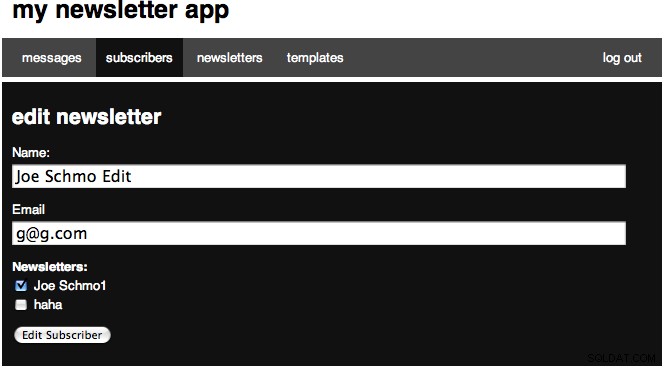
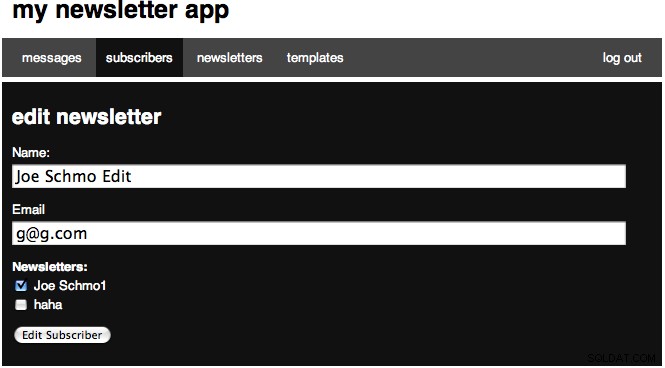
We have one last page to work on for the subscribers part of the backend:the delete page. Just like before, this page is very simple:
# admin/subscribers_delete.php
<?php
require_once 'config.php';
login_required();
$id = (int) $_GET['id'];
$link = new mysqli(DB_SERVER, DB_USER, DB_PASSWORD, DB_NAME) or die('There was a problem connecting to the database.');
$sql = "DELETE FROM subscribers WHERE id=$id LIMIT 1";
$stmt = $link->query($sql) or die($link->error);
if($link->affected_rows) {
$_SESSION['success'] = "Subscriber deleted.";
} else {
$_SESSION['error'] = 'Nothing deleted.';
}
header('Location: subscribers.php'); Step 8:Messages
I will tell you upfront, this section has the most pages. We will be working with seven now, and creating one more in Step 10. First, we are going to create our messages table with this SQL:
CREATE TABLE `messages` ( `id` tinyint(10) AUTO_INCREMENT, `subject` varchar(255), `leftcol` text, `rightcol` text, `template_id` tinyint(10), PRIMARY KEY (`id`) ) ENGINE=MyISAM DEFAULT CHARSET utf8;
Next, we'll create the files for this step. Creates seven files, each named messages.php, messages_delete.php, messages_edit.php, messages_new.php, messages_new_step2.php, messages_new_step3.php, and messages_preview.php. Let's first open up messages.php and make it look like:
# admin/messages.php
<?php
require_once 'config.php';
login_required();
$title = "messages";
$tab = 'mess';
$table = "";
$messages = query("SELECT * FROM messages ORDER BY id ASC");
foreach($messages as $row) {
$slink = '<a href="messages_send.php?id='.$row['id'].'" title="send message"><img src="media/images/email_go.png" alt="send message"/></a>';
$plink = '<a href="messages_preview.php?id='.$row['id'].'" target="_new" title="preview"><img src="media/images/find.png" alt="preview"/></a>';
$dlink = '<a href="messages_delete.php?id='.$row['id'].'" onclick="return confirm(\'Are you sure you want to delete this message?\');" title="delete"><img src="media/images/delete.png" alt="delete"/></a>';
$elink = '<a href="messages_edit.php?id='.$row['id'].'" title="edit"><img src="media/images/page_edit.png" alt="edit"/></a>';
$table .= '<tr><td>'.$row['id'].'</td><td>'.$row['subject'].'</td><td><a href="" onClick="window.open(\'templates_preview.php?id='.$row['template_id'].'\',width=800,height=600)" title="preview"><img src="media/images/find.png" alt="preview"/></a></td><td>'.$slink.' '.$plink.' '.$dlink.' '.$elink.'</td></tr>';
}
$message = error_messages();
$content = <<<EOF
<a href="messages_new.php" class="large">new message »</a>
$message
<table>
<tr>
<th></th>
<th>subject</th>
<th>template</th>
<th></th>
</tr>
$table
</table>
EOF;
include 'layout.php'; ?> This is our routine table, except we now have 4 'extra' links now, one to send the message, one to preview, one to edit, and one to delete. Your page should look like:
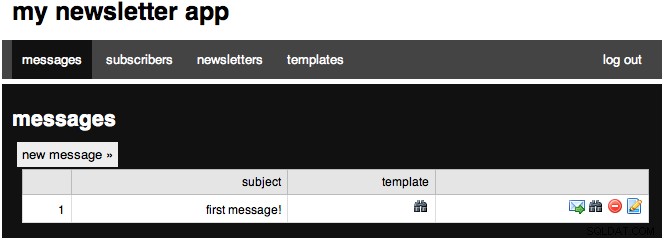
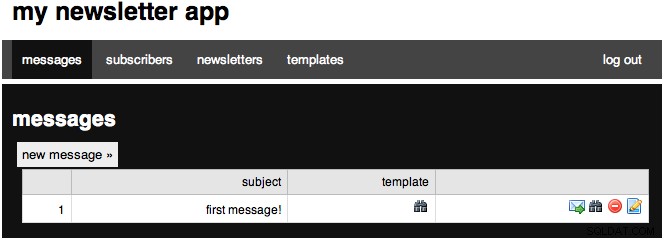
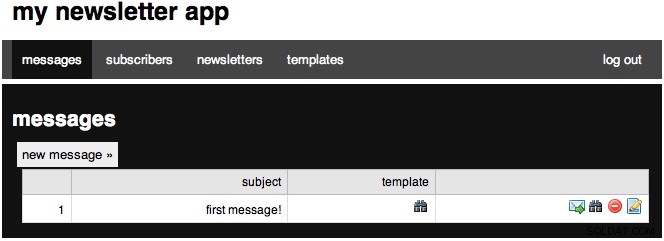
Now we are going to start work on our new pages. The first page is where all messages start out, and then you can progress on and enter the actual message on the next page. The reason for this is because we first need to create the initial message in the DB and so we can find information about the template. The step2 page is basically the edit page (there are six line differences according to FileMerge). Open up our new file and paste the following:
# admin/messages_new.php
<?php
require_once 'config.php';
login_required();
$tab = 'mess';
if(isset($_POST['subject'])) {
$link = new mysqli(DB_SERVER, DB_USER, DB_PASSWORD, DB_NAME) or die('There was a problem connecting to the database.');
$sql = "INSERT INTO messages (subject, template_id) VALUES ( '".$_POST['subject']."' , ".$_POST['template'].")";
$stmt = $link->query($sql) or die($link->error);
$i = query("SELECT id FROM messages WHERE subject='".$_POST['subject']."' AND template_id=".$_POST['template']." ");
$id = $i[0]['id'];
$stmt->close;
$_SESSION['success'] = "Added template.";
header('Location: messages_new_step2.php?id=' + $id);
}
$title = "new message";
$templates = query("SELECT id,name,columns FROM templates");
$tselect = '<select name="template">';
foreach($templates as $row) {
$tselect .= '<option value="'.$row['id'].'">'.$row['name'].'</option>';
}
$tselect .= "</select>";
$content = <<<EOF
<form action="messages_new.php" method='POST'>
<p>
<label for="subject">Subject:</label><br />
<input type='text' name='subject' class="text" />
</p>
<p>
<label for="template">Template:</label>
$tselect
</p>
<p>
<button onclick="">Continue »</button>
</p>
</form>
EOF;
include 'layout.php'; ?> This page is very similar to what our other new pages look like, but this one was one change in the POST block. Right after we perform the SQL INSERT, we find the most recent insert id. Now this is not the perfect solution, but I prefer it to performing another SQL query to find a row using unindexed columns. This step should look like:
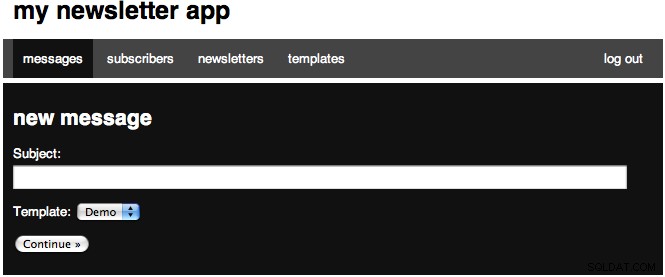
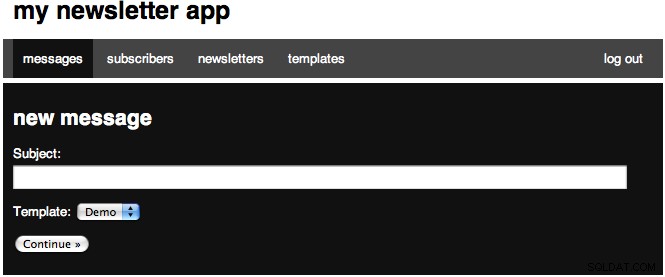
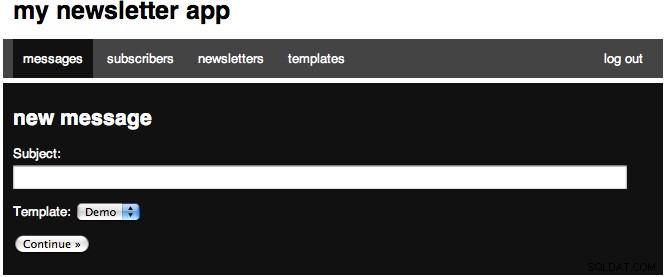
We then redirect to step2, so let's open up the file:
# admin/messages_new_step2.php
<?php
require_once 'config.php';
login_required();
$title = "new message - step 2";
$tab = 'mess';
$id = (int) $_GET['id'];
$mess = query("SELECT * FROM messages WHERE id=$id");
$message = $mess[0];
$subject = $message['subject'];
$templates = query("SELECT id,name,columns FROM templates");
$tselect = '<select name="template">';
foreach($templates as $row) {
if($message['template_id'] == $row['id']) {
$selected = ' selected="selected"';
if($row['columns'] == "1") {
$textareas = '<p><label for="body">Body: (raw html)</label><br /><textarea name="body" rows="35"></textarea></p>';
} else {
$textareas = '<p><label for="leftcol">Left column: (raw html)</label><br /><textarea name="leftcol" rows="35"></textarea></p>
<p><label for="rightcol">Right column: (raw html)</label><br /><textarea name="rightcol" rows="35"></textarea></p>';
}
} else {$selected = '';}
$tselect .= '<option value="'.$row['id'].'"'.$selected.'>'.$row['name'].'</option>';
}
$tselect .= '</select>';
// Check for a POST
if(isset($_POST['submitted'])) {
$link = new mysqli(DB_SERVER, DB_USER, DB_PASSWORD, DB_NAME) or die('There was a problem connecting to the database.');
$template = query("SELECT columns FROM templates WHERE id=".$message['template_id']);
if($template[0]['columns'] == "1") {
$body = mysql_real_escape_string($_POST['body']);
$sql = "UPDATE messages SET subject='".$_POST['subject']."', leftcol='$body' WHERE id=$id";
} else {
$leftcol = mysql_real_escape_string($_POST['leftcol']);
$rightcol = htmlentities($_POST['rightcol']);
$sql = "UPDATE messages SET subject='".$_POST['subject']."', leftcol='$leftcol', rightcol='$rightcol' WHERE id=$id";
}
$stmt = $link->query($sql) or die($link->error);
$stmt->close;
header('Location: messages_new_step3.php?id='.$id);
}
$content = <<<EOF
<form action="messages_new_step2.php?id=$id" method='POST'>
<p>
<label for="subject">Subject:</label><br />
<input type='text' name='subject' class="text" value="$subject"/>
</p>
<p>
<label for="template">Template:</label>
$tselect
</p>
$textareas
<p>
<input type='submit' value='Continue »' />
<input type='hidden' value='1' name='submitted' />
</p>
</form>
EOF;
include 'layout.php'; ?> Hopefully you have gotten the gist of all the pages and understand the page above. We have our normal heading. we then set our id from our GET request. Next we find the message we are working with, then we find all the templates and construct a drop down. We also use this look to define whether we will have one or two textareas. Next we have our POST block, which creates the link, then checks to see if we are working with one or two columns and creates the appropriate SQL query. After that we have our form. Your form should look like:
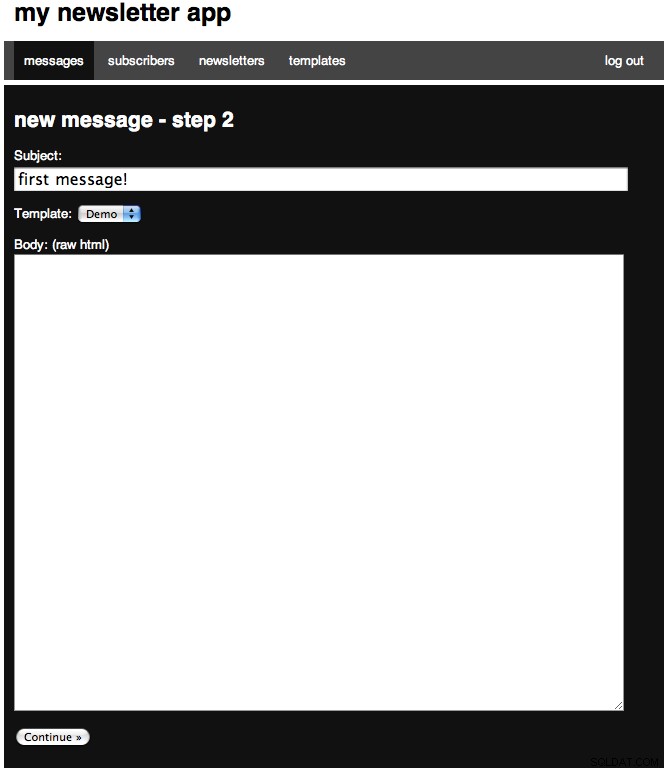
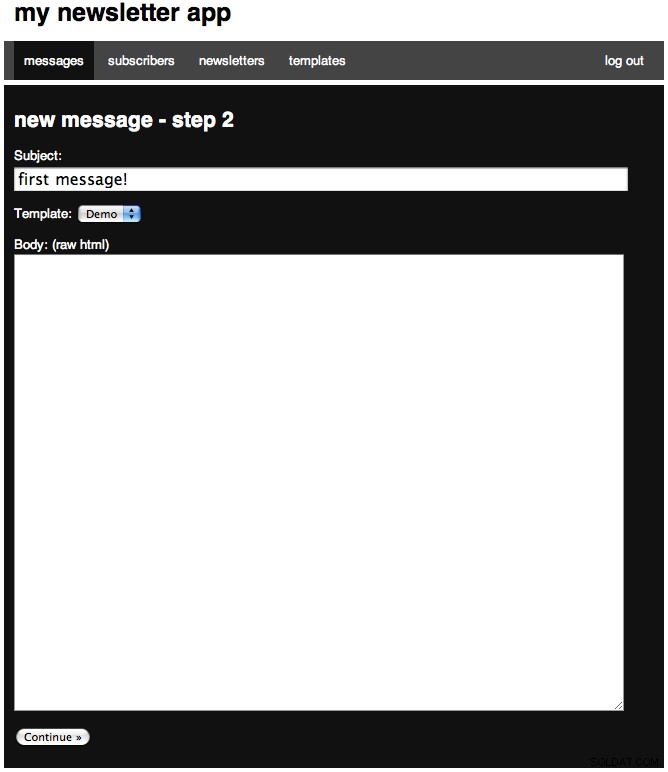
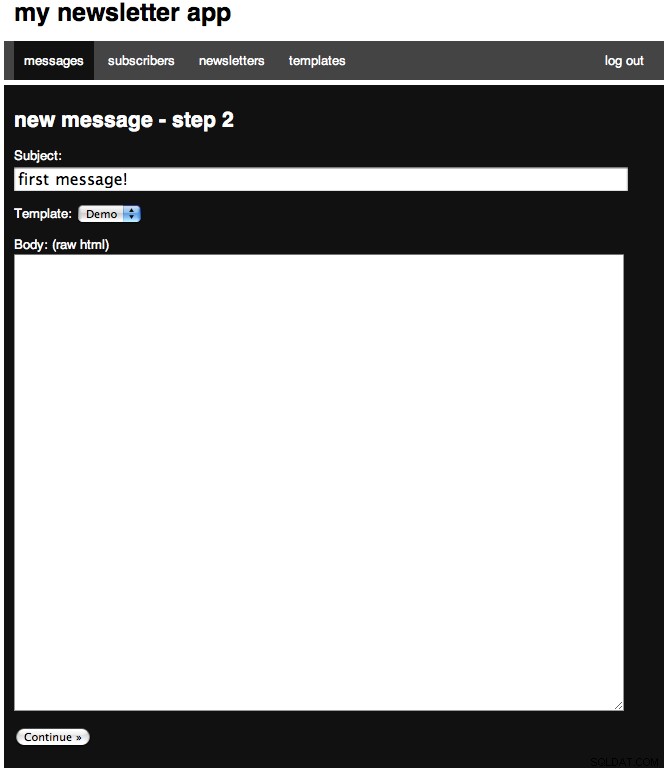
Now we will continue onto step 3, so open up the file and paste:
# admin/messages_new_step3.php
<?php
require_once 'config.php';
login_required();
$title = "new message - step 3";
$id = (int) $_GET['id'];
$tab = 'mess';
$mess = query("SELECT * FROM messages WHERE id=$id");
$message = $mess[0];
$subject = $message['subject'];
$content = <<<EOF
<a href="messages_preview.php?id=$id" class="large" target="_new">preview »</a><br />
<p>Do you want to <a href="messages.php" class="large">return to messages</a> or <a href="messages_send.php?id=$id" class="large">send the message</a>?</p>
EOF;
include 'layout.php';
?> The page is very simple and is the end of creating a message. It offers us a few links. The first is a link to preview the message. The next offers to take us back home. The third offers to take us to send the message (Step 10). The page looks like:

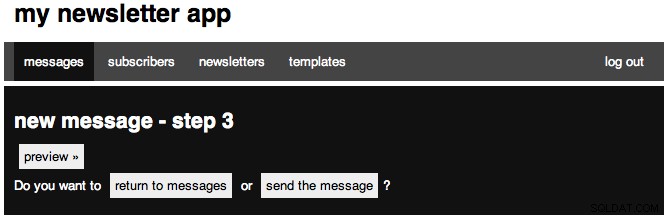
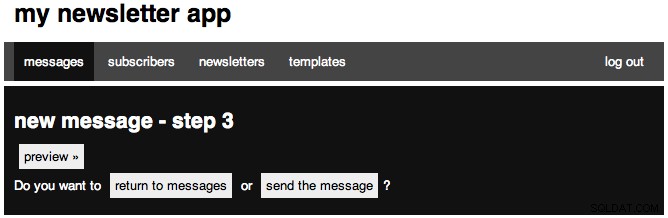
Now we are going to continue on to our edit page. I will not explain it as it is the same file as messages_new_step2.php, so you can refer there.
# admin/messages_edit.php
<?php
require_once 'config.php';
login_required();
$title = "edit message";
$id = (int) $_GET['id'];
$tab = 'mess';
$mess = query("SELECT * FROM messages WHERE id=$id");
$message = $mess[0];
$subject = $message['subject'];
$templates = query("SELECT id,name,columns FROM templates");
$tselect = '<select name="template">';
foreach($templates as $row) {
if($message['template_id'] == $row['id']) {
$selected = ' selected="selected"';
} else {$selected = '';}
$tselect .= '<option value="'.$row['id'].'"'.$selected.'>'.$row['name'].'</option>';
}
$tselect .= '</select>';
$mid = $message['template_id'];
$template = query("SELECT id,name,columns FROM templates WHERE id=$mid");
if($template[0]['columns'] == "1") {
$textareas = '<p><label for="body">Body: (raw html)</label><br /><textarea name="body" rows="35">'.$message['leftcol'].'</textarea></p>';
} else {
$textareas = '<p><label for="leftcol">Left column: (raw html)</label><br /><textarea name="leftcol" rows="35">'.$message['leftcol'].'</textarea></p>
<p><label for="rightcol">Right column: (raw html)</label><br /><textarea name="rightcol" rows="35">'.$message['rightcol'].'</textarea></p>';
}
// Check for a POST
if(isset($_POST['submitted'])) {
$link = new mysqli(DB_SERVER, DB_USER, DB_PASSWORD, DB_NAME) or die('There was a problem connecting to the database.');
if($template[0]['columns'] == "1") {
$body = mysql_real_escape_string($_POST['body']);
$sql = "UPDATE messages SET subject='".$_POST['subject']."', leftcol='$body' WHERE id=$id";
} else {
$leftcol = mysql_real_escape_string($_POST['leftcol']);
$rightcol = htmlentities($_POST['rightcol']);
$sql = "UPDATE messages SET subject='".$_POST['subject']."', leftcol='$leftcol', rightcol='$rightcol' WHERE id=$id";
}
$stmt = $link->query($sql) or die($link->error);
$stmt->close;
$_SESSION['success'] = "Edited message.";
header('Location: messages.php');
}
$content = <<<EOF
<form action="messages_edit.php?id=$id" method='POST'>
<p>
<label for="subject">Subject:</label><br />
<input type='text' name='subject' class="text" value="$subject"/>
</p>
<p>
<label for="template">Template:</label>
$tselect
</p>
$textareas
<p>
<input type='submit' value='Save »' />
<input type='hidden' value='1' name='submitted' />
</p>
</form>
EOF;
include 'layout.php'; ?> The page will look almost identical to our step 2, but the textarea will have content. Now we will create the delete page with:
# admin/messages_delete.php
<?php
require_once 'config.php';
login_required();
$id = (int) $_GET['id'];
$link = new mysqli(DB_SERVER, DB_USER, DB_PASSWORD, DB_NAME) or die('There was a problem connecting to the database.');
$sql = "DELETE FROM messages WHERE id=$id LIMIT 1";
$stmt = $link->query($sql) or die($link->error);
if($link->affected_rows) {
$_SESSION['success'] = "Message deleted.";
} else {
$_SESSION['error'] = 'Nothing deleted.';
}
header('Location: messages.php'); ?> That page should also look familiar. The final page we are going to work on in this step is our preview page, so open it up and place:
# admin/messages_preview.php
<?php
require_once 'config.php';
login_required();
$id = (int) $_GET['id'];
$mess = query("SELECT * FROM messages WHERE id=$id");
$message = $mess[0];
$subject = $message['subject'];
$tid = $message['template_id'];
$data = query("SELECT body,columns FROM templates WHERE id=$tid LIMIT 1");
$template = $data[0]['body'];
if($data[0]['columns'] == "1") {
$leftcol = $message['leftcol'];
$body = str_replace('%content%', $leftcol, $template);
} else {
$leftcol = $message['leftcol'];
$rightcol = $message['rightcol'];
$b = str_replace('%leftcol%', $leftcol, $template);
$body = str_replace('%rightcol%', $rightcol, $b);
}
?>
<?php echo $body; ?>
<button type="button" onclick="self.close();">close window</button> This file is somewhat different than you have seen, so I'll walk you through it. First have have our normal heading. Next we find the current message we are working with, and set a few variables to the results. Next we find the template we are working with and set a variable equal to the body. Next, we have a conditional statement that checks to see the number of columns the template has. If it has we use the PHP function str_replace to replace the %content% tag we have with our actual content. Otherwise, we first perform a str_replace for the left column, and then on the result of that we perform str_replace again for the right column. Now we are ready to continue onto the front-end.
Step 9:The Front-End
We have finally reached the front-end! For this step and this step only, I will assume the files we are working with are in the root of the project (so not the admin folder, the one containing it). We are going to be working with four files here, so go ahead and create index.php, preferences.php, subscribe.php and a style.css file. First open up our index.php file and paste:
# index.php
<?php
require_once 'admin/config.php';
$newsletters = query("SELECT * FROM newsletters WHERE visible=1");
$subscriptions = '';
foreach($newsletters as $nl) {
$subscriptions .= '
<input type="checkbox" name="newsletter['.$nl["id"].'][subscribe]" value="true" '.$checked.'/>
<label for="newsletter['.$nl["id"].']">'.$nl['name'].'</label>
<input type="hidden" name="newsletter['.$nl["id"].'][nlid]" value="'.$nl['id'].'" /><br />
'.$nl["description"].'<br />
';
}
?>
<!DOCTYPE html PUBLIC "-//W3C//DTD XHTML 1.1//EN" "http://www.w3.org/TR/xhtml11/DTD/xhtml11.dtd">
<html xmlns="http://www.w3.org/1999/xhtml" >
<head>
<meta http-equiv="Content-Type" content="text/html; charset=utf-8" />
<title>my newsletters</title>
<!-- Stylesheets -->
<link rel="stylesheet" href="style.css" type="text/css" media="all" />
</head>
<body>
<div id="header">
<h1>my newsletters</h1>
</div>
<div id="container">
<h3>Subscribe to our newsletters!</h3>
<form action="subscribe.php" method="POST">
<p>
<label for="name">Name:</label><br />
<input type='text' name='name' class="text" />
</p>
<p>
<label for="email">Email</label><br />
<input type="text" name="email" class="text" />
</p>
<p>
<strong>Newsletters:</strong><br />
<?php echo $subscriptions; ?>
</p>
<p>
<input type='submit' value='Subscribe »' />
<input type='hidden' value='1' name='submitted' />
</p>
</form>
</div>
</body>
</html> I'll explain the page first and then we will get to the picture so-far and the page styling. In the PHP section at the top we require our config.php file (now in the admin directory), then find all of our publicly visible newsletters and create a check box array. You will notice that we are not handling the POSTed data here, and I chose to do that in our subscribe.php, and we will get to that, but first let's style the page. The page should currently look like:

First I added the 960.gs reset file like I did in our other stylesheet. Then I added the three following styles to make the design look like:
# style.css
#header, #container {width:65%;margin:0 auto; padding:0.7%;}
#container {background:#ccc;}
form input.text {width:95%; font-size:16px;}
#message.success {border:solid 1px #349534; background:#C9FFCA;color:#008000;} 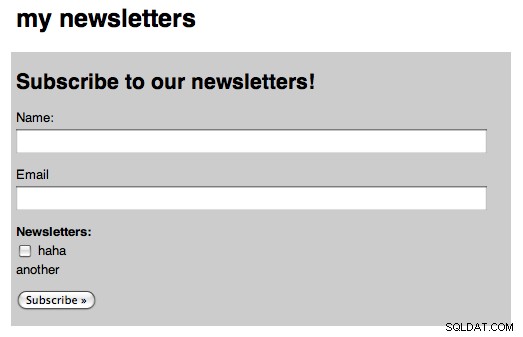
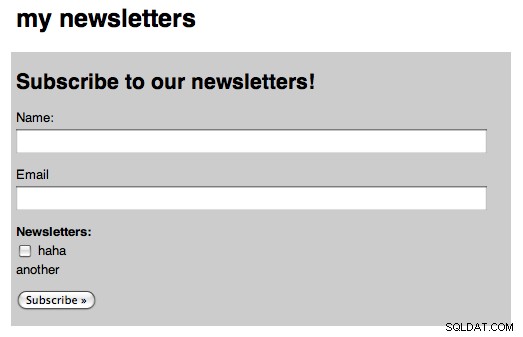
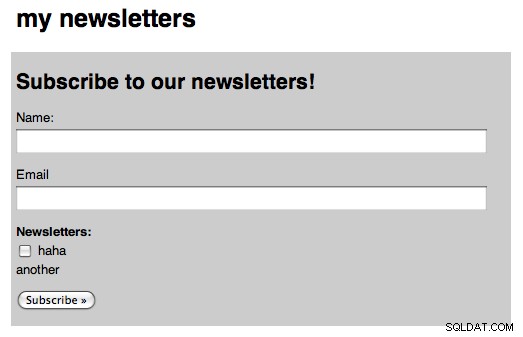
So now that we have a clean and simple page, we are going to continue on and work on our subscribe.php file. Go ahead and open the file and paste:
# subscribe.php
<?php
require_once 'admin/config.php';
if(isset($_POST['submitted'])) {
$link = new mysqli(DB_SERVER, DB_USER, DB_PASSWORD, DB_NAME) or die('There was a problem connecting to the database.');
$name = $_POST['name'];
$email = $_POST['email'];
$sql = "INSERT INTO subscribers (name, email) VALUES ('$name', '$email')";
$stmt = $link->query($sql) or die($link->error);
$stmt->close;
$sql = "SELECT id FROM subscribers WHERE name='$name' AND email='$email' LIMIT 1";
$subscriber = query($sql);
$id = $subscriber[0]['id'];
foreach($_POST['newsletter'] as $n) {
if($n['subscribe'] == "true") { // If we want to subscribe but the record doesnt exist
$nlid = $n['nlid'];
$sql = "INSERT INTO subscriptions (subscriber_id, newsletter_id) VALUES ('$id', '$nlid')";
$stmt = $link->query($sql) or die($link->error);
$stmt->close;
}
}
} else {header('Location: index.php');}
?>
<!DOCTYPE html PUBLIC "-//W3C//DTD XHTML 1.1//EN" "http://www.w3.org/TR/xhtml11/DTD/xhtml11.dtd">
<html xmlns="http://www.w3.org/1999/xhtml" >
<head>
<meta http-equiv="Content-Type" content="text/html; charset=utf-8" />
<title>my newsletters</title>
<!-- Stylesheets -->
<link rel="stylesheet" href="style.css" type="text/css" media="all" />
</head>
<body>
<div id="header">
<h1>my newsletters</h1>
</div>
<div id="container">
<h3>Thank you for subscribing!</h3>
</div>
</body>
</html> This page is very much like our edit subscribers page, but no DELETE SQL queries happen here. We simply check to make sure we have all POSTed data. We then set a few variables to our POSTed data, and then create and perform a SQL INSERT query to add the person to our subscribers table. After which we perform a SQL query to find that just created subscriber (insert_id was not working this time for me). We then loop through all of the POSTed newsletters and check to see if we want to subscribe to them, and perform SQL INSERTs when needed. If all goes to plan, you see a nice screen like the one below:
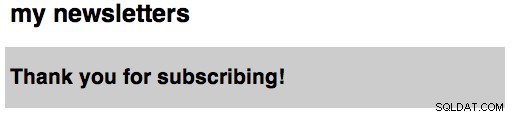
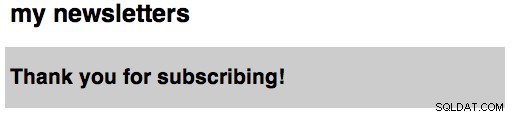
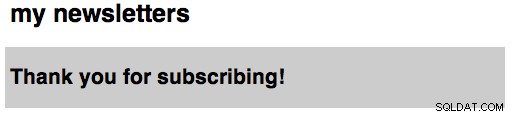
We have on last page here to work on, and that is the preferences.php file. This is where a user can edit their email subscription. I am going to split the page in two. First we have our PHP block:
# preferences.php
<?php
require_once 'admin/config.php';
if(isset($_POST['submitted'])) {
$id = (int) $_POST['id'];
$link = new mysqli(DB_SERVER, DB_USER, DB_PASSWORD, DB_NAME) or die('There was a problem connecting to the database.');
$sql = "UPDATE subscribers SET name='".$_POST['name']."', email='".$_POST['email']."' WHERE id=$id";
$stmt = $link->query($sql) or die($link->error);
$stmt->close;
foreach($_POST['newsletter'] as $n) {
if($n['exists'] != '1' && $n['subscribe'] == "true") { // If we want to subscribe but the record doesnt exist
$nlid = $n['nlid'];
$sql = "INSERT INTO subscriptions (subscriber_id, newsletter_id) VALUES ('$id', '$nlid')";
$stmt = $link->query($sql) or die($link->error);
$stmt->close;
} elseif ($n['exists'] == '1' && $n['subscribe'] != "true") {// Else if we had an exits but we want to unsubscribe
$subid = $n['subid'];
$sql = "DELETE FROM subscriptions WHERE id=$subid LIMIT 1";
$stmt = $link->query($sql) or die($link->error);
$stmt->close;
}
}
$_SESSION['success'] = "Preferences saved.";
}
if(isset($_GET['email'])) {$email = $_GET['email']; $display = 'form';} else {$display = 'find';}
$subscriber = query("SELECT * FROM subscribers WHERE email='$email'");
if($subscriber || $display == 'find') {
$id = $subscriber[0]['id'];
$name = $subscriber[0]['name'];
$email = $subscriber[0]['email'];
} else {header('Location: index.php');}
$newsletters = query("SELECT * FROM newsletters WHERE visible=1");
$subs = query("SELECT * FROM subscriptions WHERE subscriber_id='".$id."'");
$subscriptions = '';
foreach($newsletters as $nl) {
$s = false;
$subid = '';
foreach($subs as $sub) {
if($sub['newsletter_id'] == $nl['id']) {$s = true; $subid = $sub['id'];}
}
$checked = ($s == true) ? 'checked="checked"' : '';
$subscriptions .= '
<input type="checkbox" name="newsletter['.$nl["id"].'][subscribe]" value="true" '.$checked.'/>
<label for="newsletter['.$nl["id"].']">'.$nl['name'].'</label>
<input type="hidden" name="newsletter['.$nl["id"].'][exists]" value="'.$s.'" />
<input type="hidden" name="newsletter['.$nl["id"].'][nlid]" value="'.$nl['id'].'" />
<input type="hidden" name="newsletter['.$nl["id"].'][subid]" value="'.$subid.'" /><br />
';
}
$message = error_messages();
?> In this block, a lot is going on. First, we include our config file. Next, we check for a POST, and if we have one, we update our database. This portion is copied exactly from our subscribers_edit.php file so you can look there for a bit more explanation. Next depending on if we have a get request, we set our variable (this variable is used in the HTML section of the page). We then look for a subscriber with that email, and if one exists or we are showing the find portion, we continue, otherwise we are redirected home. Next we find all of our newsletters, and all of the subscriber's subscriptions, and then create our checkbox form. The HTML portion looks like:
# preferences.php
<!DOCTYPE html PUBLIC "-//W3C//DTD XHTML 1.1//EN" "http://www.w3.org/TR/xhtml11/DTD/xhtml11.dtd">
<html xmlns="http://www.w3.org/1999/xhtml" >
<head>
<meta http-equiv="Content-Type" content="text/html; charset=utf-8" />
<title>my newsletters - my preferences</title>
<!-- Stylesheets -->
<link rel="stylesheet" href="style.css" type="text/css" media="all" />
</head>
<body>
<div id="header">
<h1>my newsletters</h1>
</div>
<div id="container">
<h3>my preferences</h3>
<?php if($display == 'form') {?>
<form action="preferences.php" method="POST">
<p>
<label for="name">Name:</label><br />
<input type='text' name='name' class="text" value="<?php echo $name; ?>"/>
</p>
<p>
<label for="email">Email</label><br />
<input type="text" name="email" class="text" value="<?php echo $email; ?>"/>
</p>
<p>
<strong>Newsletters:</strong><br />
<?php echo $subscriptions; ?>
</p>
<p>
<input type='submit' value='Save my preferences »' />
<input type='hidden' value='1' name='submitted' />
<input type='hidden' value='<?php echo $id; ?>' name='id' />
</p>
</form>
<?php } else { ?>
<?php echo $message; ?>
<form action='preferences.php' method="get">
<p>
<label for="email">Email</label><br />
<input type="text" name="email" class="text" />
</p>
<p>
<input type='submit' value='Find »' />
</p>
</form>
<?php } ?>
</div>
</body>
</html> In our HTML block we have two forms and some PHP to choose which one to display. The top form is the form the user sees if a record in the database has been found. The second form is for entering your email and having the system find it. The second form looks like:
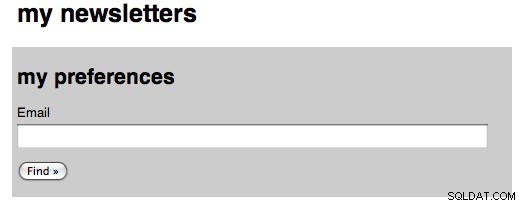
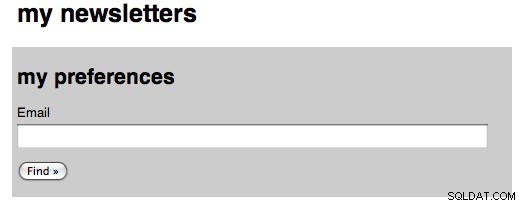
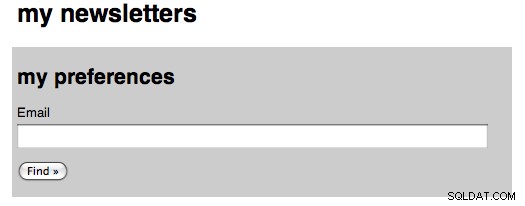
And the first looks like:
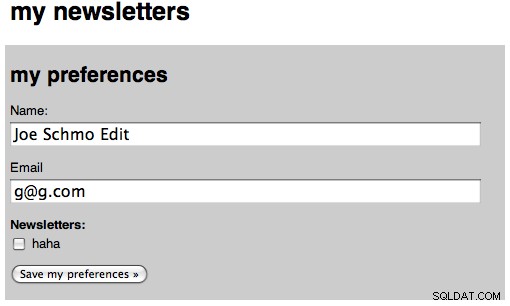
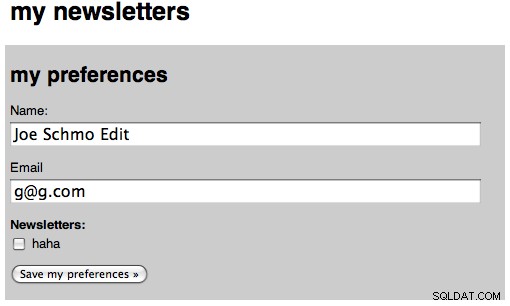
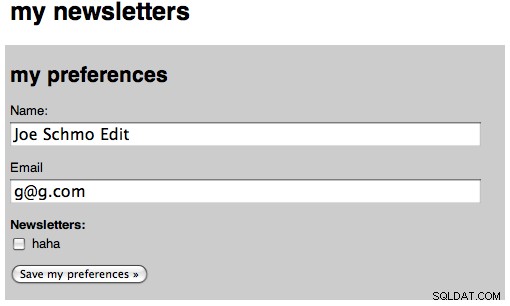
And the second form after we saved our preferences:
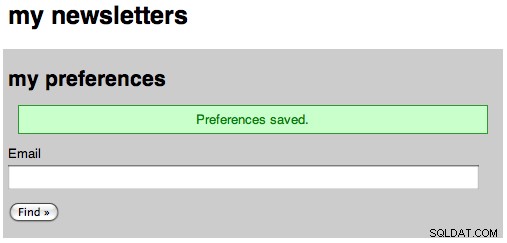
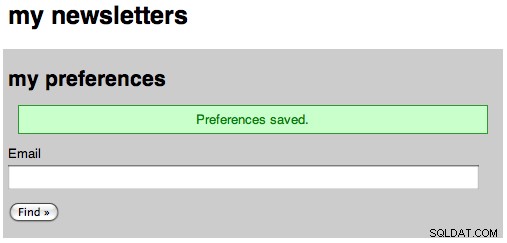
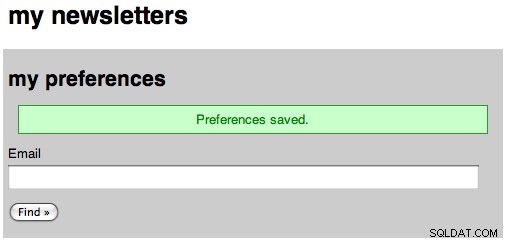
Now that we have finished the front-end, we have one last step:sending the emails!
Step 10:Sending Messages
Our last step is to work on the page to send our message. We will be working in the admin directory, and only one file will be created. Go ahead and create our messages_send.php file and place the following in it:
# admin/messages_send.php
<?php
require_once 'config.php';
login_required();
$title = "send message";
$id = (int) $_GET['id'];
$tab = 'mess';
if(isset($_POST['submitted'])) {
$query = "SELECT * FROM subscribers WHERE id=0 ";
$emails = array();
foreach($_POST['newsletter'] as $n) {
if($n['send'] == "true") {
$nlid = $n['nlid'];
$e = query("SELECT subscriber_id FROM subscriptions WHERE newsletter_id=$nlid");
foreach($e as $s) {
$sqlids .= " OR id=".$s['subscriber_id'];
}
$query .= $sqlids;
}
}
$subscribers = query($query);
foreach($subscribers as $sub) {
$emails[$sub['email']] = $sub['name'];
}
$from = array(FROM_EMAIL => FROM_NAME);
// BODY RENDERING
$mess = query("SELECT * FROM messages WHERE id=$id");
$message = $mess[0];
$subject = $message['subject'];
$tid = $message['template_id'];
$data = query("SELECT body FROM templates WHERE id=$tid LIMIT 1");
$template = $data[0]['body'];
if($message['rightcol'] == '') {
$leftcol = $message['leftcol'];
$body = str_replace('%content%', $leftcol, $template);
} else {
$leftcol = $message['leftcol'];
$rightcol = $message['rightcol'];
$b = str_replace('%leftcol%', $leftcol, $template);
$body = str_replace('%rightcol%', $rightcol, $b);
}
send_email_to_mass($from, $emails, $body, $subject) or die('lol');
header('Location: index.php');
}
$newsletters = query("SELECT * FROM newsletters");
foreach($newsletters as $nl) {
$nls .= '
<input type="hidden" name="newsletter['.$nl["id"].'][nlid]" value="'.$nl['id'].'" />
<input type="checkbox" name="newsletter['.$nl["id"].'][send]" value="true" '.$checked.'/>
<label for="newsletter['.$nl["id"].']">'.$nl['name'].'</label> - '.$nl['description'].'<br />
';
}
$mess = query("SELECT * FROM messages WHERE id=$id");
$message = $mess[0];
$subject = $message['subject'];
$content = <<<EOF
<a href="messages_preview.php?id=$id" class="large" target="_new">preview »</a><br />
<form action='messages_send.php?id=$id' method="POST">
<p>
Subject: $subject<br />
</p>
<p>Send to:<br />
$nls
</p>
<p>
<input type='submit' value='Send »' />
<input type='hidden' value='1' name='submitted' />
</p>
</form>
EOF;
include 'layout.php'; ?> The first part we again require our config, then make sure the user is logged in, then our title, make sure our id is an integer, and then set our tab. Next we have our complicated post block. First we set up our base query, and running just that would return 0 records, which is good because that means no users will be send the newsletter. Next we loop through every newsletter that we want to send to, and find all of the subscriptions for that newsletter. We then create a string that will be appended to our original SQL query so that we can find every subscriber. Now, we run that query and create an array where the keys are the emails and the name is the value, and this helps us use names when the user looks at the email in their mail application, showing the TO:as their name. We next find the message we are working with, and set the subject, message, and template id to variables. We then find our template and set the body to a variable. Then we use the same code from the message preview to replace the strings inside the template the the parts of the message. Then we call our yet-to-be-created-function send_email_to_mass and then redirect home.
Leaving our POST block, we create the same checkbox list of newsletters so the admin can pick which one(s) he wants to send the message to. Then we have a simple form that looks like:
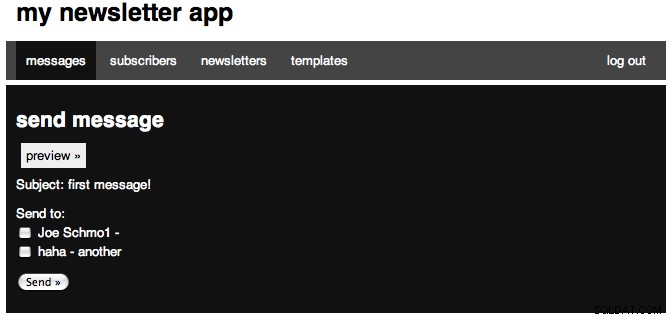
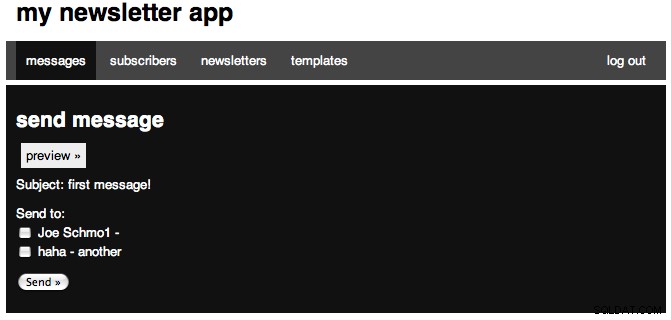
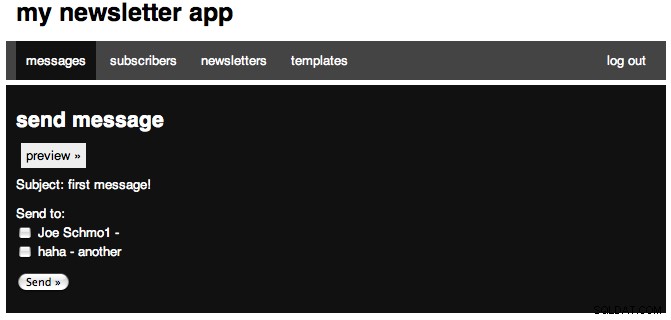
Now, open up our classes.php file and add the following function:
# admin/classes.php
// EMAIL
function send_email_to_mass($from, $recipients, $body, $subject) {
require_once 'swift/lib/swift_required.php'; //require lib
$transport = Swift_MailTransport::newInstance();
$mailer = Swift_Mailer::newInstance($transport) or die('Error creating mailer.');
$message = Swift_Message::newInstance($subject)
->setFrom($from)
->setTo($recipients)
->setBody($body, 'text/html') or die('error here.');
$result = $mailer->batchSend($message);
return true;
} So first, we have our function declaration, and it expects four variables to be passed to it, from, recipients, body, and subject. Next we require the sqift_required.php file of our Swift Mailer Library. Next we create a new Mail Transport (this uses the PHP mail function, so it would be sending from your local machine, for the documentation on the three transport types, see the documentation). Next we create a mailer using that transport. Then we create a new message from our subject, then set our from, to, and body. Then we use the batch_send function so that each recipient only sees themselves on the email, and no one else.
There is one possibly downside of doing it the way I have, and that is if you are sending many messages, the page may take forever to load. A solution to tthis would be running a Javascript AJAX request to send each and every message, but I won't cover that here. Now that we have finished working on sending messages, we are going to spice up the home page and then we will be done!
Step 11:The Homepage
When you load the admin index, the page does not really do much. I want to have some 'stats' on our homepage, and we will finally use the count_query function. Open up the admin index file and change it to look like:
# admin/index.php
<?php
require_once 'config.php';
login_required();
$users = count_query("SELECT COUNT(*) AS num FROM users");
$emails = count_query("SELECT COUNT(*) AS num FROM subscribers");
$subs = count_query("SELECT COUNT(*) AS num FROM subscriptions");
$nls = count_query("SELECT COUNT(*) AS num FROM newsletters");
$mess = count_query("SELECT COUNT(*) AS num FROM messages");
$temps = count_query("SELECT COUNT(*) AS num FROM templates");
$title = "Home!";
$content = <<<EOF
<h3>current stats</h3>
<p>$users user registered</p>
<p>$emails subscribers</p>
<p>$subs newsletter subscriptions</p>
<p>$nls newsletters</p>
<p>$mess messages</p>
<p>$temps templates</p>
EOF;
include 'layout.php'; ?> The page is very simple. We require our config, make sure we are logged in, then we perform six count queries, one for each of our tables and then output that. This is what the final page look like: