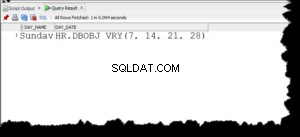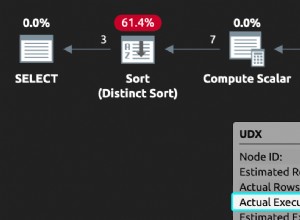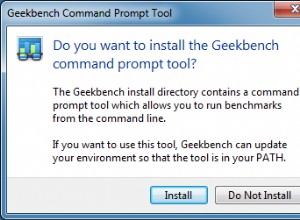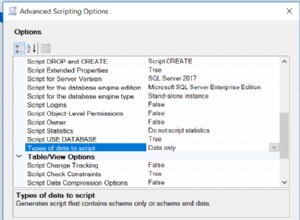Аз съм изследовател на AI, така че едно от основните неща, с които се занимавам, са данните. много от него.
С повече от 2,5 екзабайта данни, генерирани всеки ден , не е изненада, че тези данни трябва да се съхраняват някъде, където имаме достъп до тях, когато имаме нужда от тях.
Тази статия ще ви преведе през измамник, който може да се хакне, за да започнете бързо да работите със SQL.
Какво е SQL?
SQL означава Structured Query Language. Това е език за системи за управление на релационни бази данни. SQL се използва днес за съхраняване, извличане и манипулиране на данни в релационни бази данни.
Ето как изглежда основната релационна база данни:
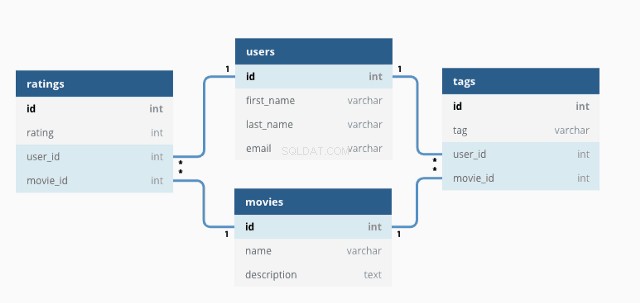
Използвайки SQL, можем да взаимодействаме с базата данни, като пишем заявки.
Ето как изглежда примерна заявка:
SELECT * FROM customers;
Използвайки този SELECT израз, заявката избира всички данните от всички колони в таблицата на клиента и връща данни така:
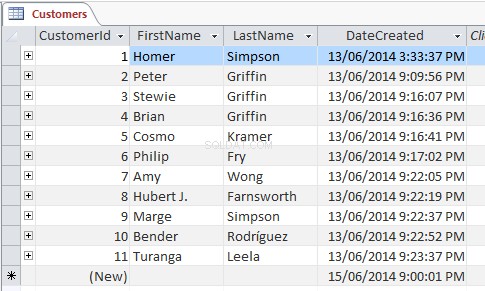
Заместващият знак звездичка (*) се отнася до „всички ” и избира всички редовете и колоните. Вместо това можем да го заменим с конкретни имена на колони — тук само тези колони ще бъдат върнати от заявката
SELECT FirstName, LastName FROM customers;
Добавяне на WHERE клаузата ви позволява да филтрирате това, което се връща:
SELECT * FROM customers WHERE age >= 30 ORDER BY age ASC;Тази заявка връща всички данни от таблицата с продукти с възраст стойност по-голяма от 30.
Използването на ORDER BY ключова дума просто означава, че резултатите ще бъдат подредени с помощта на колоната възраст от най-ниската стойност до най-високата
Използване на INSERT INTO изявление, можем да добавим нови данни към таблица. Ето основен пример за добавяне на нов потребител към таблицата с клиенти:
INSERT INTO customers(FirstName, LastName, address, email)
VALUES ('Jason', 'Dsouza', 'McLaren Vale, South Australia', 'test@fakeGmail.com');Разбира се, тези примери демонстрират само много малък избор от това, което SQL езикът може да направи. Ще научим повече за това в това ръководство.
Защо да научите SQL?
Живеем в ерата на големите данни, където данните се използват широко за намиране на прозрения и информация за стратегия, маркетинг, реклама и множество други операции.
Големите фирми като Google, Amazon, AirBnb използват големи релационни бази данни като основа за подобряване на изживяването на клиентите. Разбирането на SQL е страхотно умение не само за учените по данни и анализаторите, но и за всички.
Как мислите, че изведнъж сте получили реклама в YouTube за обувки, когато само преди няколко минути търсехте в Google любимите си обувки? Това е SQL (или форма на SQL) на работа!
SQL срещу MySQL
Преди да продължим, просто искам да изясня една често объркана тема —„разликата между SQL и MySQL. Както се оказва, те не са същото нещо!
SQL е език, докато MySQL е система за внедряване на SQL.
SQL очертава синтаксис, който ви позволява да пишете заявки, които управляват релационни бази данни.
MySQL е система от база данни който работи на сървър. Позволява ви да пишете заявки с помощта на SQL синтаксис за управление на MySQL бази данни.
В допълнение към MySQL, има и други системи, които внедряват SQL. Някои от по-популярните включват:
- SQLite
- База данни на Oracle
- PostgreSQL
- Microsoft SQL Server
Как да инсталирате MySQL
В повечето случаи MySQL е предпочитаният избор за система за управление на база данни. Много популярни системи за управление на съдържанието (като Wordpress) използват MySQL по подразбиране, така че използването на MySQL за управление на тези приложения може да бъде добра идея.
За да използвате MySQL, ще трябва да го инсталирате на вашата система:
Инсталирайте MySQL на Windows
Препоръчителният начин за инсталиране на MySQL на Windows е да използвате инсталатора на MSI от уебсайта на MySQL.
Този ресурс ще ви насочи към процеса на инсталиране.
Инсталирайте MySQL на macOS
В macOS инсталирането на MySQL включва и изтегляне на инсталатор.
Този ресурс ще ви преведе през процеса на инсталиране.
Как да използвам MySQL
С MySQL вече инсталиран във вашата система, препоръчвам ви да използвате някакво приложение за управление на SQL за да направите управлението на вашите бази данни много по-лесен процес.
Има много приложения за избор, от които до голяма степен вършат същата работа, така че зависи от вашите лични предпочитания кое да използвате:
- MySQL Workbench, разработен от Oracle
- phpMyAdmin (работи в уеб браузъра)
- HeidiSQL (Препоръчва се за Windows)
- Sequel Pro (Препоръчва се за macOS)
Когато сте готови да започнете да пишете свои собствени SQL заявки, помислете за импортиране на фиктивни данни, вместо да създавате своя собствена база данни.
Ето някои фиктивни бази данни, които са достъпни за безплатно изтегляне.
SQL Cheatsheet – Черешката на тортата
SQL ключови думи
Тук можете да намерите колекция от ключови думи, използвани в SQL изрази, описание и, където е подходящо, пример. Някои от по-напредналите ключови думи имат собствена специална секция.
Когато MySQL е споменат до пример, това означава, че този пример е приложим само за MySQL бази данни (за разлика от всяка друга система за бази данни).
ADD -- Adds a new column to an existing table
ADD CONSTRAINT -- Creates a new constraint on an existing table, which is used to specify rules for any data in the table.
ALTER TABLE -- Adds, deletes or edits columns in a table. It can also be used to add and delete constraints in a table, as per the above.
ALTER COLUMN -- Changes the data type of a table’s column.
ALL -- Returns true if all of the subquery values meet the passed condition.
AND -- Used to join separate conditions within a WHERE clause.
ANY -- Returns true if any of the subquery values meet the given condition.
AS -- Renames a table or column with an alias value which only exists for the duration of the query.
ASC -- Used with ORDER BY to return the data in ascending order.
BETWEEN -- Selects values within the given range.
CASE -- Changes query output depending on conditions.
CHECK -- Adds a constraint that limits the value which can be added to a column.
CREATE DATABASE -- Creates a new database.
CREATE TABLE -- Creates a new table.
DEFAULT -- Sets a default value for a column
DELETE -- Delete data from a table.
DESC -- Used with ORDER BY to return the data in descending order.
DROP COLUMN -- Deletes a column from a table.
DROP DATABASE -- Deletes the entire database.
DROP DEAFULT -- Removes a default value for a column.
DROP TABLE -- Deletes a table from a database.
EXISTS -- Checks for the existence of any record within the subquery, returning true if one or more records are returned.
FROM -- Specifies which table to select or delete data from.
IN -- Used alongside a WHERE clause as a shorthand for multiple OR conditions.
INSERT INTO -- Adds new rows to a table.
IS NULL -- Tests for empty (NULL) values.
IS NOT NULL -- The reverse of NULL. Tests for values that aren’t empty / NULL.
LIKE -- Returns true if the operand value matches a pattern.
NOT -- Returns true if a record DOESN’T meet the condition.
OR -- Used alongside WHERE to include data when either condition is true.
ORDER BY -- Used to sort the result data in ascending (default) or descending order through the use of ASC or DESC keywords.
ROWNUM -- Returns results where the row number meets the passed condition.
SELECT -- Used to select data from a database, which is then returned in a results set.
SELECT DISTINCT -- Sames as SELECT, except duplicate values are excluded.
SELECT INTO -- Copies data from one table and inserts it into another.
SELECT TOP -- Allows you to return a set number of records to return from a table.
SET -- Used alongside UPDATE to update existing data in a table.
SOME -- Identical to ANY.
TOP -- Used alongside SELECT to return a set number of records from a table.
TRUNCATE TABLE -- Similar to DROP, but instead of deleting the table and its data, this deletes only the data.
UNION -- Combines the results from 2 or more SELECT statements and returns only distinct values.
UNION ALL -- The same as UNION, but includes duplicate values.
UNIQUE -- This constraint ensures all values in a column are unique.
UPDATE -- Updates existing data in a table.
VALUES -- Used alongside the INSERT INTO keyword to add new values to a table.
WHERE -- Filters results to only include data which meets the given condition.
Коментари в SQL
Коментарите ви позволяват да обяснявате секции от вашите SQL изрази, без да се изпълняват директно.
В SQL има 2 типа коментари, едноредови и многоредови.
Едноредови коментари в SQL
Коментарите на един ред започват с „- -“. Всеки текст след тези 2 знака до края на реда ще бъде игнориран.
-- This part is ignored
SELECT * FROM customers;Многоредови коментари в SQL
Многоредовите коментари започват с /* и завършват с */. Те се простират на няколко реда, докато не бъдат намерени заключващите знаци.
/*
This is a multiline comment.
It can span across multiple lines.
*/
SELECT * FROM customers;
/*
This is another comment.
You can even put code within a comment to prevent its execution
SELECT * FROM icecreams;
*/Типове данни в MySQL
Когато създавате нова таблица или редактирате съществуваща, трябва да посочите типа данни, които всяка колона приема.
В този пример данните се предават към id колоната трябва да бъде int (цяло число), докато FirstName колоната има VARCHAR тип данни с максимум 255 знака.
CREATE TABLE customers(
id int,
FirstName varchar(255)
);1. Типове низови данни
CHAR(size) -- Fixed length string which can contain letters, numbers and special characters. The size parameter sets the maximum string length, from 0 – 255 with a default of 1.
VARCHAR(size) -- Variable length string similar to CHAR(), but with a maximum string length range from 0 to 65535.
BINARY(size) -- Similar to CHAR() but stores binary byte strings.
VARBINARY(size) -- Similar to VARCHAR() but for binary byte strings.
TINYBLOB -- Holds Binary Large Objects (BLOBs) with a max length of 255 bytes.
TINYTEXT -- Holds a string with a maximum length of 255 characters. Use VARCHAR() instead, as it’s fetched much faster.
TEXT(size) -- Holds a string with a maximum length of 65535 bytes. Again, better to use VARCHAR().
BLOB(size) -- Holds Binary Large Objects (BLOBs) with a max length of 65535 bytes.
MEDIUMTEXT -- Holds a string with a maximum length of 16,777,215 characters.
MEDIUMBLOB -- Holds Binary Large Objects (BLOBs) with a max length of 16,777,215 bytes.
LONGTEXT -- Holds a string with a maximum length of 4,294,967,295 characters.
LONGBLOB -- Holds Binary Large Objects (BLOBs) with a max length of 4,294,967,295 bytes.
ENUM(a, b, c, etc…) -- A string object that only has one value, which is chosen from a list of values which you define, up to a maximum of 65535 values. If a value is added which isn’t on this list, it’s replaced with a blank value instead.
SET(a, b, c, etc…) -- A string object that can have 0 or more values, which is chosen from a list of values which you define, up to a maximum of 64 values.
2. Типове числови данни
BIT(size) -- A bit-value type with a default of 1. The allowed number of bits in a value is set via the size parameter, which can hold values from 1 to 64.
TINYINT(size) -- A very small integer with a signed range of -128 to 127, and an unsigned range of 0 to 255. Here, the size parameter specifies the maximum allowed display width, which is 255.
BOOL -- Essentially a quick way of setting the column to TINYINT with a size of 1. 0 is considered false, whilst 1 is considered true.
BOOLEAN -- Same as BOOL.
SMALLINT(size) -- A small integer with a signed range of -32768 to 32767, and an unsigned range from 0 to 65535. Here, the size parameter specifies the maximum allowed display width, which is 255.
MEDIUMINT(size) -- A medium integer with a signed range of -8388608 to 8388607, and an unsigned range from 0 to 16777215. Here, the size parameter specifies the maximum allowed display width, which is 255.
INT(size) -- A medium integer with a signed range of -2147483648 to 2147483647, and an unsigned range from 0 to 4294967295. Here, the size parameter specifies the maximum allowed display width, which is 255.
INTEGER(size) -- Same as INT.
BIGINT(size) -- A medium integer with a signed range of -9223372036854775808 to 9223372036854775807, and an unsigned range from 0 to 18446744073709551615. Here, the size parameter specifies the maximum allowed display width, which is 255.
FLOAT(p) -- A floating point number value. If the precision (p) parameter is between 0 to 24, then the data type is set to FLOAT(), whilst if it's from 25 to 53, the data type is set to DOUBLE(). This behaviour is to make the storage of values more efficient.
DOUBLE(size, d) -- A floating point number value where the total digits are set by the size parameter, and the number of digits after the decimal point is set by the d parameter.
DECIMAL(size, d) -- An exact fixed point number where the total number of digits is set by the size parameters, and the total number of digits after the decimal point is set by the d parameter.
DEC(size, d) -- Same as DECIMAL.3. Типове данни за дата/час
DATE -- A simple date in YYYY-MM–DD format, with a supported range from ‘1000-01-01’ to ‘9999-12-31’.
DATETIME(fsp) -- A date time in YYYY-MM-DD hh:mm:ss format, with a supported range from ‘1000-01-01 00:00:00’ to ‘9999-12-31 23:59:59’. By adding DEFAULT and ON UPDATE to the column definition, it automatically sets to the current date/time.
TIMESTAMP(fsp) -- A Unix Timestamp, which is a value relative to the number of seconds since the Unix epoch (‘1970-01-01 00:00:00’ UTC). This has a supported range from ‘1970-01-01 00:00:01’ UTC to ‘2038-01-09 03:14:07’ UTC.
By adding DEFAULT CURRENT_TIMESTAMP and ON UPDATE CURRENT TIMESTAMP to the column definition, it automatically sets to current date/time.
TIME(fsp) -- A time in hh:mm:ss format, with a supported range from ‘-838:59:59’ to ‘838:59:59’.
YEAR -- A year, with a supported range of ‘1901’ to ‘2155’.SQL оператори
1. Аритметични оператори в SQL
+ -- Add
– -- Subtract
* -- Multiply
/ -- Divide
% -- Modulus2. Побитови оператори в SQL
& -- Bitwise AND
| -- Bitwise OR
^-- Bitwise XOR3. Оператори за сравнение в SQL
= -- Equal to
> -- Greater than
< -- Less than
>= -- Greater than or equal to
<= -- Less than or equal to
<> -- Not equal to4. Съставни оператори в SQL
+= -- Add equals
-= -- Subtract equals
*= -- Multiply equals
/= -- Divide equals
%= -- Modulo equals
&= -- Bitwise AND equals
^-= -- Bitwise exclusive equals
|*= -- Bitwise OR equalsSQL функции
1. Низови функции в SQL
ASCII -- Returns the equivalent ASCII value for a specific character.
CHAR_LENGTH -- Returns the character length of a string.
CHARACTER_LENGTH -- Same as CHAR_LENGTH.
CONCAT -- Adds expressions together, with a minimum of 2.
CONCAT_WS -- Adds expressions together, but with a separator between each value.
FIELD -- Returns an index value relative to the position of a value within a list of values.
FIND IN SET -- Returns the position of a string in a list of strings.
FORMAT -- When passed a number, returns that number formatted to include commas (eg 3,400,000).
INSERT -- Allows you to insert one string into another at a certain point, for a certain number of characters.
INSTR -- Returns the position of the first time one string appears within another.
LCASE -- Converts a string to lowercase.
LEFT -- Starting from the left, extracts the given number of characters from a string and returns them as another.
LENGTH -- Returns the length of a string, but in bytes.
LOCATE -- Returns the first occurrence of one string within another,
LOWER -- Same as LCASE.
LPAD -- Left pads one string with another, to a specific length.
LTRIM -- Removes any leading spaces from the given string.
MID -- Extracts one string from another, starting from any position.
POSITION -- Returns the position of the first time one substring appears within another.
REPEAT -- Allows you to repeat a string
REPLACE -- Allows you to replace any instances of a substring within a string, with a new substring.
REVERSE -- Reverses the string.
RIGHT -- Starting from the right, extracts the given number of characters from a string and returns them as another.
RPAD -- Right pads one string with another, to a specific length.
RTRIM -- Removes any trailing spaces from the given string.
SPACE -- Returns a string full of spaces equal to the amount you pass it.
STRCMP -- Compares 2 strings for differences
SUBSTR -- Extracts one substring from another, starting from any position.
SUBSTRING -- Same as SUBSTR
SUBSTRING_INDEX -- Returns a substring from a string before the passed substring is found the number of times equals to the passed number.
TRIM -- Removes trailing and leading spaces from the given string. Same as if you were to run LTRIM and RTRIM together.
UCASE -- Converts a string to uppercase.
UPPER -- Same as UCASE.2. Числови функции в SQL
ABS -- Returns the absolute value of the given number.
ACOS -- Returns the arc cosine of the given number.
ASIN -- Returns the arc sine of the given number.
ATAN -- Returns the arc tangent of one or 2 given numbers.
ATAN2 -- Returns the arc tangent of 2 given numbers.
AVG -- Returns the average value of the given expression.
CEIL -- Returns the closest whole number (integer) upwards from a given decimal point number.
CEILING -- Same as CEIL.
COS -- Returns the cosine of a given number.
COT -- Returns the cotangent of a given number.
COUNT -- Returns the amount of records that are returned by a SELECT query.
DEGREES -- Converts a radians value to degrees.
DIV -- Allows you to divide integers.
EXP -- Returns e to the power of the given number.
FLOOR -- Returns the closest whole number (integer) downwards from a given decimal point number.
GREATEST -- Returns the highest value in a list of arguments.
LEAST -- Returns the smallest value in a list of arguments.
LN -- Returns the natural logarithm of the given number.
LOG -- Returns the natural logarithm of the given number, or the logarithm of the given number to the given base.
LOG10 -- Does the same as LOG, but to base 10.
LOG2 -- Does the same as LOG, but to base 2.
MAX -- Returns the highest value from a set of values.
MIN -- Returns the lowest value from a set of values.
MOD -- Returns the remainder of the given number divided by the other given number.
PI -- Returns PI.
POW -- Returns the value of the given number raised to the power of the other given number.
POWER -- Same as POW.
RADIANS -- Converts a degrees value to radians.
RAND -- Returns a random number.
ROUND -- Rounds the given number to the given amount of decimal places.
SIGN -- Returns the sign of the given number.
SIN -- Returns the sine of the given number.
SQRT -- Returns the square root of the given number.
SUM -- Returns the value of the given set of values combined.
TAN -- Returns the tangent of the given number.
TRUNCATE -- Returns a number truncated to the given number of decimal places.3. Функции за дата в SQL
ADDDATE -- Adds a date interval (eg: 10 DAY) to a date (eg: 20/01/20) and returns the result (eg: 20/01/30).
ADDTIME -- Adds a time interval (eg: 02:00) to a time or datetime (05:00) and returns the result (07:00).
CURDATE -- Gets the current date.
CURRENT_DATE -- Same as CURDATE.
CURRENT_TIME -- Gest the current time.
CURRENT_TIMESTAMP -- Gets the current date and time.
CURTIME -- Same as CURRENT_TIME.
DATE -- Extracts the date from a datetime expression.
DATEDIFF -- Returns the number of days between the 2 given dates.
DATE_ADD -- Same as ADDDATE.
DATE_FORMAT -- Formats the date to the given pattern.
DATE_SUB -- Subtracts a date interval (eg: 10 DAY) to a date (eg: 20/01/20) and returns the result (eg: 20/01/10).
DAY -- Returns the day for the given date.
DAYNAME -- Returns the weekday name for the given date.
DAYOFWEEK -- Returns the index for the weekday for the given date.
DAYOFYEAR -- Returns the day of the year for the given date.
EXTRACT -- Extracts from the date the given part (eg MONTH for 20/01/20 = 01).
FROM DAYS -- Returns the date from the given numeric date value.
HOUR -- Returns the hour from the given date.
LAST DAY -- Gets the last day of the month for the given date.
LOCALTIME -- Gets the current local date and time.
LOCALTIMESTAMP -- Same as LOCALTIME.
MAKEDATE -- Creates a date and returns it, based on the given year and number of days values.
MAKETIME -- Creates a time and returns it, based on the given hour, minute and second values.
MICROSECOND -- Returns the microsecond of a given time or datetime.
MINUTE -- Returns the minute of the given time or datetime.
MONTH -- Returns the month of the given date.
MONTHNAME -- Returns the name of the month of the given date.
NOW -- Same as LOCALTIME.
PERIOD_ADD -- Adds the given number of months to the given period.
PERIOD_DIFF -- Returns the difference between 2 given periods.
QUARTER -- Returns the year quarter for the given date.
SECOND -- Returns the second of a given time or datetime.
SEC_TO_TIME -- Returns a time based on the given seconds.
STR_TO_DATE -- Creates a date and returns it based on the given string and format.
SUBDATE -- Same as DATE_SUB.
SUBTIME -- Subtracts a time interval (eg: 02:00) to a time or datetime (05:00) and returns the result (03:00).
SYSDATE -- Same as LOCALTIME.
TIME -- Returns the time from a given time or datetime.
TIME_FORMAT -- Returns the given time in the given format.
TIME_TO_SEC -- Converts and returns a time into seconds.
TIMEDIFF -- Returns the difference between 2 given time/datetime expressions.
TIMESTAMP -- Returns the datetime value of the given date or datetime.
TO_DAYS -- Returns the total number of days that have passed from ‘00-00-0000’ to the given date.
WEEK -- Returns the week number for the given date.
WEEKDAY -- Returns the weekday number for the given date.
WEEKOFYEAR -- Returns the week number for the given date.
YEAR -- Returns the year from the given date.
YEARWEEK -- Returns the year and week number for the given date.4. Разни функции в SQL
BIN -- Returns the given number in binary.
BINARY -- Returns the given value as a binary string.
CAST -- Converst one type into another.
COALESCE -- From a list of values, returns the first non-null value.
CONNECTION_ID -- For the current connection, returns the unique connection ID.
CONV -- Converts the given number from one numeric base system into another.
CONVERT -- Converts the given value into the given datatype or character set.
CURRENT_USER -- Returns the user and hostname which was used to authenticate with the server.
DATABASE -- Gets the name of the current database.
GROUP BY -- Used alongside aggregate functions (COUNT, MAX, MIN, SUM, AVG) to group the results.
HAVING -- Used in the place of WHERE with aggregate functions.
IF -- If the condition is true it returns a value, otherwise it returns another value.
IFNULL -- If the given expression equates to null, it returns the given value.
ISNULL -- If the expression is null, it returns 1, otherwise returns 0.
LAST_INSERT_ID -- For the last row which was added or updated in a table, returns the auto increment ID.
NULLIF -- Compares the 2 given expressions. If they are equal, NULL is returned, otherwise the first expression is returned.
SESSION_USER -- Returns the current user and hostnames.
SYSTEM_USER -- Same as SESSION_USER.
USER -- Same as SESSION_USER.
VERSION -- Returns the current version of the MySQL powering the database.Заместващи знаци в SQL
В SQL заместващите символи са специални знаци, използвани с LIKE и NOT LIKE ключови думи. Това ни позволява да търсим данни със сложни модели доста ефективно.
% -- Equates to zero or more characters.
-- Example: Find all customers with surnames ending in ‘ory’.
SELECT * FROM customers
WHERE surname LIKE '%ory';
_ -- Equates to any single character.
-- Example: Find all customers living in cities beginning with any 3 characters, followed by ‘vale’.
SELECT * FROM customers
WHERE city LIKE '_ _ _vale';
[charlist] -- Equates to any single character in the list.
-- Example: Find all customers with first names beginning with J, K or T.
SELECT * FROM customers
WHERE first_name LIKE '[jkt]%';SQL ключове
В релационните бази данни има концепция за първична и чужди ключове. В SQL таблиците те са включени като ограничения, където таблицата може да има първичен ключ, външен ключ или и двете.
1. Първични ключове в SQL
Първичният позволява на всеки запис в таблицата да бъде уникално идентифициран. Можете да имате само един първичен ключ на таблица и можете да присвоите това ограничение на всяка една или комбинация от колони. Това обаче означава, че всяка стойност в тази колона(и) трябва да бъде уникална.
Обикновено в таблица колоната ID е първичен ключ и обикновено се свързва с AUTO_INCREMENT ключова дума. Това означава, че стойността се увеличава автоматично при създаването на нови записи.
Пример (MySQL)
Създайте нова таблица и задайте първичния ключ към колоната ID.
CREATE TABLE customers (
id int NOT NULL AUTO_INCREMENT,
FirstName varchar(255),
Last Name varchar(255) NOT NULL,
address varchar(255),
email varchar(255),
PRIMARY KEY (id)
);2. Външни ключове в SQL
Можете да приложите външен ключ към една или много колони. Използвате го за свързване 2 таблици заедно в релационна база данни.
Таблицата, съдържаща външния ключ, се нарича дете ключ,
Таблицата, съдържаща реферирания (или кандидат) ключ, се нарича родител таблица.
Това по същество означава, че данните в колоната се споделят между 2 таблици, тъй като външният ключ също предотвратява вмъкването на невалидни данни, които също не присъстват в родителската таблица.
Пример (MySQL)
Създайте нова таблица и превърнете всяка колона, която препраща към идентификатори в други таблици, във външни ключове.
CREATE TABLE orders (
id int NOT NULL,
user_id int,
product_id int,
PRIMARY KEY (id),
FOREIGN KEY (user_id) REFERENCES users(id),
FOREIGN KEY (product_id) REFERENCES products(id)
);Индекси в SQL
Индексите са атрибути, които могат да бъдат присвоени на колони, които често се търсят, за да направят извличането на данни по-бърз и по-ефективен процес.
CREATE INDEX -- Creates an index named ‘idx_test’ on the first_name and surname columns of the users table. In this instance, duplicate values are allowed.
CREATE INDEX idx_test
ON users (first_name, surname);
CREATE UNIQUE INDEX -- The same as the above, but no duplicate values.
CREATE UNIQUE INDEX idx_test
ON users (first_name, surname);
DROP INDEX -- Removes an index.
ALTER TABLE users
DROP INDEX idx_test;SQL присъединявания
В SQL, JOIN Клаузата се използва за връщане на резултат, който комбинира данни от множество таблици въз основа на обща колона, която е представена и в двете.
Има няколко различни обединения, които можете да използвате:
- Вътрешно присъединяване (по подразбиране): Връща всички записи, които имат съвпадащи стойности в двете таблици.
- Отляво присъединяване: Връща всички записи от първата таблица, заедно с всички съвпадащи записи от втората таблица.
- Дясно присъединяване: Връща всички записи от втората таблица, заедно с всички съвпадащи записи от първата.
- Пълно присъединяване: Връща всички записи от двете таблици, когато има съвпадение.
Често срещан начин за визуализиране как работят присъединяванията е така:
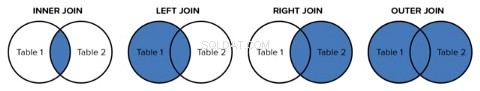
SELECT orders.id, users.FirstName, users.Surname, products.name as ‘product name’
FROM orders
INNER JOIN users on orders.user_id = users.id
INNER JOIN products on orders.product_id = products.id;Изгледи в SQL
Изгледът е по същество SQL набор от резултати, който се съхранява в базата данни под етикет, така че можете да се върнете към него по-късно, без да се налага да изпълнявате повторно заявката.
Те са особено полезни, когато имате скъпа SQL заявка, която може да ви е необходима няколко пъти. Така че вместо да го изпълнявате отново и отново, за да генерирате същия набор от резултати, можете просто да го направите веднъж и да го запазите като изглед.
Как да създавате изгледи в SQL
За да създадете изглед, можете да го направите по следния начин:
CREATE VIEW priority_users AS
SELECT * FROM users
WHERE country = ‘United Kingdom’;След това в бъдеще, ако имате нужда от достъп до съхранения набор от резултати, можете да го направите по следния начин:
SELECT * FROM [priority_users];Как да замените изгледи в SQL
С CREATE OR REPLACE команда, можете да актуализирате изглед по следния начин:
CREATE OR REPLACE VIEW [priority_users] AS
SELECT * FROM users
WHERE country = ‘United Kingdom’ OR country=’USA’;Как да изтриете изгледи в SQL
За да изтриете изглед, просто използвайте DROP VIEW команда.
DROP VIEW priority_users;Заключение
Повечето уебсайтове и приложения използват релационни бази данни по един или друг начин. Това прави SQL изключително ценен за познаване, тъй като ви позволява да създавате по-сложни, функционални системи.
Не забравяйте да ме последвате в Twitter за актуализации на бъдещи статии. Приятно учене!