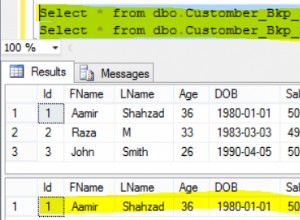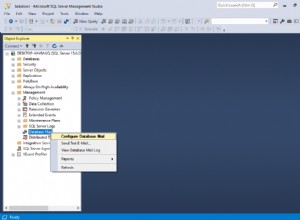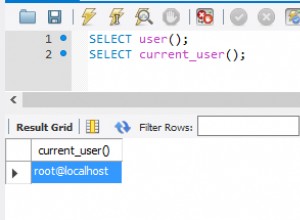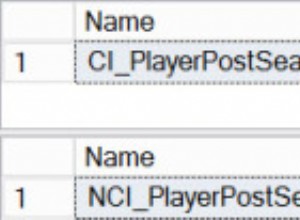Можете да използвате клаузата MODEL, за да направите това рекурсивно изчисление
Създайте примерна таблица и вмъкнете данни
create table costs (order_id int, volume int, price numeric(16,4), type char(1));
insert into costs (order_id, volume, price) values (1,1000,100);
insert into costs (order_id, volume, price) values (2,-500,110);
insert into costs (order_id, volume, price) values (3,1500,80);
insert into costs (order_id, volume, price) values (4,-100,150);
insert into costs (order_id, volume, price) values (5,-600,110);
insert into costs (order_id, volume, price) values (6,700,105);
Заявката (РЕДАКТИРАН промяна на rules iterate(1000) до rules automatic order прилага клаузата MODEL, както е предназначено да функционира, т.е. отгоре надолу последователно. Заявката също отне от 0,44 секунди до 0,01 секунди!)
select order_id, volume, price, total_vol, total_costs, unit_costs
from (select order_id, volume, price,
volume total_vol,
0.0 total_costs,
0.0 unit_costs,
row_number() over (order by order_id) rn
from costs order by order_id)
model
dimension by (order_id)
measures (volume, price, total_vol, total_costs, unit_costs)
rules automatic order -- iterate(1000)
( total_vol[any] = volume[cv()] + nvl(total_vol[cv()-1],0.0),
total_costs[any] =
case SIGN(volume[cv()])
when -1 then total_vol[cv()] * nvl(unit_costs[cv()-1],0.0)
else volume[cv()] * price[cv()] + nvl(total_costs[cv()-1],0.0)
end,
unit_costs[any] = total_costs[cv()] / total_vol[cv()]
)
order by order_id
Изход
ORDER_ID VOLUME PRICE TOTAL_VOL TOTAL_COSTS UNIT_COSTS
1 1000 100 1000 100000 100
2 -500 110 500 50000 100
3 1500 80 2000 170000 85
4 -100 150 1900 161500 85
5 -600 110 1300 110500 85
6 700 105 2000 184000 92
Този сайт има добър урок за клаузата MODEL
- http://www.sqlsnippets.com/en/topic-11663.html
Листът EXCEL за данните по-горе ще изглежда така, с формулата, разширена надолу
A B C D E F
---------------------------------------------------------------------------
1| order_id volume price total_vol total_costs unit_costs
2| 0 0 0
3| 1 1000 100 =C4+E3 =IF(C4<0,G3*E4,F3+C4*D4) =F4/E4
4| 2 -500 110 =C5+E4 =IF(C5<0,G4*E5,F4+C5*D5) =F5/E5
5| 3 1500 80 =C6+E5 =IF(C6<0,G5*E6,F5+C6*D6) =F6/E6
6| 4 -100 150 =C7+E6 =IF(C7<0,G6*E7,F6+C7*D7) =F7/E7
7| 5 -600 110 =C8+E7 =IF(C8<0,G7*E8,F7+C8*D8) =F8/E8
8| 6 700 105 =C9+E8 =IF(C9<0,G8*E9,F8+C9*D9) =F9/E9