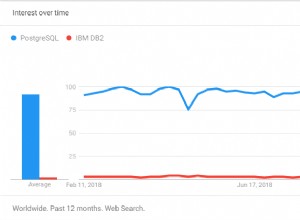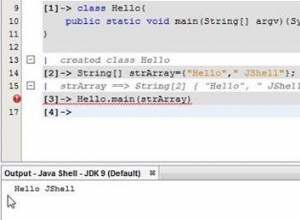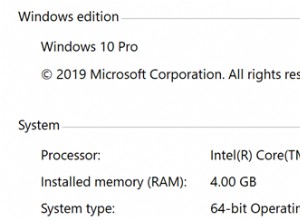Срещнах и това, но успях да го поправя, следвайки инструкциите на python pip install psycopg2 install error .
Първо се уверете, че имате най-новата версия на OpenSSL инсталиран:
MacBook Pro:~> openssl version -a
OpenSSL 1.0.0c 2 Dec 2010
built on: Mon Jan 3 17:26:21 PST 2011
platform: darwin64-x86_64-cc
options: bn(64,64) rc4(ptr,char) des(idx,cisc,16,int) idea(int) blowfish(idx)
compiler: /usr/bin/gcc-4.2 -fPIC -fno-common -DOPENSSL_PIC -DZLIB -DOPENSSL_THREADS -D_REENTRANT -DDSO_DLFCN -DHAVE_DLFCN_H -arch x86_64 -O3 -DL_ENDIAN -DMD32_REG_T=int -Wall
OPENSSLDIR: "/opt/local/etc/openssl"
...и обърнете внимание на OPENSSLDIR. В моята система е в /opt/local/, защото го инсталирах през MacPorts. Просто трябваше да актуализирам символните връзки в /usr/lib/ за libssl.dylib и libcrypto.dylib, така че да сочат правилните версии в /opt/local/lib вместо старата версия в usr/lib:
MacBook Pro:~> ls -la /usr/lib/libssl.dylib
lrwxr-xr-x 1 root wheel 33 Aug 17 12:25 /usr/lib/libssl.dylib -> /opt/local/lib/libssl.1.0.0.dylib
MacBook Pro:~> ls -la /usr/lib/libcrypto.dylib
lrwxr-xr-x 1 root wheel 36 Aug 17 12:28 /usr/lib/libcrypto.dylib -> /opt/local/lib/libcrypto.1.0.0.dylib
Можете да създадете връзките, като използвате ln команда:
sudo ln -s /path/to/postgres/install/lib/libcrypto.dylib /usr/lib/libcrypto.dylib
sudo ln -s /path/to/postgres/install/lib/libssl.dylib /usr/lib/libssl.dylib