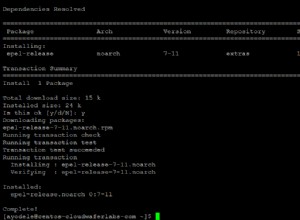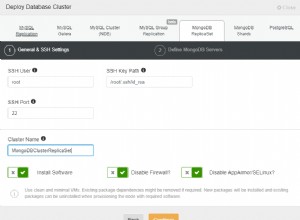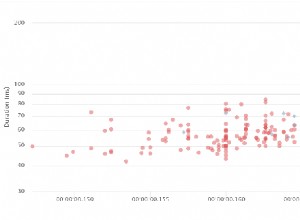Тук възприех друг подход. Не казвам, че е най-добрият, но нека обясня.
- Всяка схема (и модел) е в собствен файл (модул)
- Всяка група от маршрути за конкретен REST ресурс е в собствен файл (модул)
- Всеки маршрутен модул просто
requireс модела Mongoose, от който се нуждае (само 1) - Основният файл (входна точка на приложението) просто
requires всички маршрутни модули, за да ги регистрирате. - Връзката Mongo е в основния файл и се предава като параметър на всеки, който има нужда от нея.
Имам две подпапки под корена на приложението си - routes и schemas .
Предимствата на този подход са:
- Пишете схемата само веднъж.
- Не замърсявате основния си файл на приложението с регистрации на маршрути за 4-5 маршрута на REST ресурс (CRUD)
- Вие дефинирате DB връзката само веднъж
Ето как изглежда конкретен файл със схема:
Файл:/schemas/theaterSchema.js
module.exports = function(db) {
return db.model('Theater', TheaterSchema());
}
function TheaterSchema () {
var Schema = require('mongoose').Schema;
return new Schema({
title: { type: String, required: true },
description: { type: String, required: true },
address: { type: String, required: true },
latitude: { type: Number, required: false },
longitude: { type: Number, required: false },
phone: { type: String, required: false }
});
}
Ето как изглежда колекция от маршрути за конкретен ресурс:
Файл:/routes/theaters.js
module.exports = function (app, options) {
var mongoose = options.mongoose;
var Schema = options.mongoose.Schema;
var db = options.db;
var TheaterModel = require('../schemas/theaterSchema')(db);
app.get('/api/theaters', function (req, res) {
var qSkip = req.query.skip;
var qTake = req.query.take;
var qSort = req.query.sort;
var qFilter = req.query.filter;
return TheaterModel.find().sort(qSort).skip(qSkip).limit(qTake)
.exec(function (err, theaters) {
// more code
});
});
app.post('/api/theaters', function (req, res) {
var theater;
theater.save(function (err) {
// more code
});
return res.send(theater);
});
app.get('/api/theaters/:id', function (req, res) {
return TheaterModel.findById(req.params.id, function (err, theater) {
// more code
});
});
app.put('/api/theaters/:id', function (req, res) {
return TheaterModel.findById(req.params.id, function (err, theater) {
// more code
});
});
app.delete('/api/theaters/:id', function (req, res) {
return TheaterModel.findById(req.params.id, function (err, theater) {
return theater.remove(function (err) {
// more code
});
});
});
};
А ето и основния файл на приложението, който инициализира връзката и регистрира всички маршрути:
Файл:app.js
var application_root = __dirname,
express = require('express'),
path = require('path'),
mongoose = require('mongoose'),
http = require('http');
var app = express();
var dbProduction = mongoose.createConnection('mongodb://here_insert_the_mongo_connection_string');
app.configure(function () {
app.use(express.bodyParser());
app.use(express.methodOverride());
app.use(app.router);
app.use(express.static(path.join(application_root, "public")));
app.use('/images/tmb', express.static(path.join(application_root, "images/tmb")));
app.use('/images/plays', express.static(path.join(application_root, "images/plays")));
app.use(express.errorHandler({ dumpExceptions: true, showStack: true }));
});
app.get('/api', function (req, res) {
res.send('API is running');
});
var theatersApi = require('./routes/theaters')(app, { 'mongoose': mongoose, 'db': dbProduction });
// more code
app.listen(4242);
Надявам се това да е било полезно.